


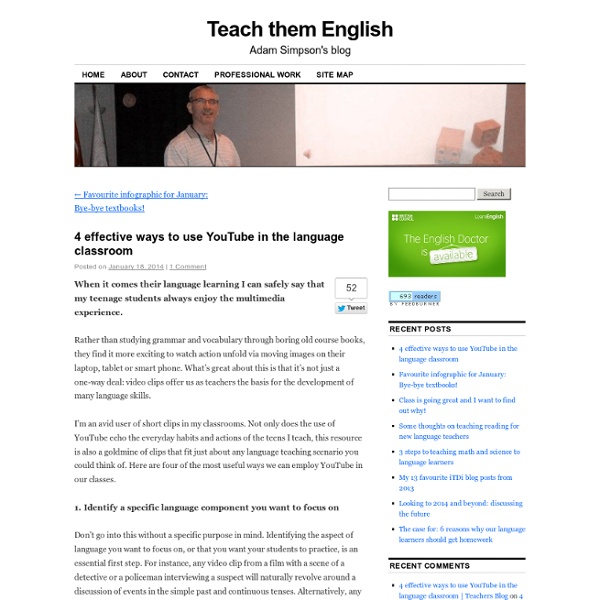
20 Ways To Be A Better English Language Teacher (Part 1) | ELT Experiences English language teaching can be a challenging and difficult process, especially if you are seeking for new ideas and thoughts on improving your day-to-day teaching. Much of the challenge is learning to develop yourself, especially once you have found your place in this career and feel settled. You must continuously strive to improve your own teaching day in and day out. Here are some ideas to consider when you want to improve and develop your own teaching or if you want to be a better teacher overall. 1. Reflect on your lessons It seems like commonsense but for some teachers that I have observed, they have difficulty reflecting and improving their own lessons. Did the students enjoy the lesson? 2. If you have any difficulty on reflecting your lessons, or you wish to consider studying your lesson in more detail, you could record your own lesson to analyse afterwards. 3. When you are preparing your lessons, think about the following: “By the end of the lesson, students will be able to …”.
Google Docs View Interactive SlideShow: Using Google Docs Presentation to Construct Knowledgedocs.google.com View Interactive SlideShow: Improve Writing with Google Drivedocs.google.com Using GoogleDocs Spreadsheet as an Exit ticketd97cooltools.blogspot.co.uk Google Presentation for Collaborative Learning 6 Powerful GoogleDocs Tools to Support the Collaborative Writing Process Blog Post: 5 Ways to Use Google Docs in the Classroom View Glog: Great Ways to Use Google Docssoxnevad.edu.glogster.com View Curated Collection on Scoop.It Get Template: Struggle for Justice Note-Taking, Must be logged in to Gmailwww.google.com Get Template: Peer Editing Jobs, Must be logged in to GoogleDocswww.google.com Get Template: Vocabulary Card - Math Must be logged in to Gmailwww.google.com Get Template: Research Planner, Must be logged in to Gmailwww.google.com Get Template: Multimedia Sample: History of Chicago, Must be logged in to Google Docswww.google.com 3 Ways to Maximize Instructional Time with ScreenCasts
Lizzie Pinard - Course books in the language classroom: friend or foe? This is not the first time I’ve discussed or reflected on the use of course books in the classroom, neither, I’m sure, will it be the last. While in my first post-CELTA job, I initiated an #ELTchat discussion entitled “How to avoid death by course book?” – the summary of which can be found here – which hints at my feelings towards course books at that time! Since then, and via a lot of teaching, learning (both on the job and during my Delta/M.A.ELT year at Leeds Metropolitan) and reflection, my relationship with course books has evolved… How do I feel about using a course book? For me, the course book is a cookery book. Instead of dismissing your course book out of hand and assuming that you know better (hey, you might – but not necessarily!) Ask yourself these questions: What is the purpose of this sequence? (You could look in the Teachers Resource Book, if you have access to it, to explore this further. Now consider your students and context: Accordingly, if you opt for change: References:
SOLE STORIES This is a persuasive essay written by Princess Rebullo, a fifth grade student in Mr. Jamison’s class at Lawrence Intermediate School in Lawrenceville, NJ. Do you ever wake up in the morning and think “School again?” Learning and thinking more really helps your mind get going. Big questions can be hard and challenging. The last reason classrooms should do SOLEs is to communicate and cooperate with all your classmates. SOLEs aren’t just big questions. Europeisk språkportfolio - pedagogisk verktyg för lärare Språkportfolion hjälper eleven att bli mer medveten om sitt eget lärande. Både eleven och läraren får syn på vilka kunskaper eleven har och vad han eller hon behöver lära sig mer om. Äldre elever kan använda dokumentationen inför studier utomlands eller för att söka ett arbete. Språkportfolion ersätter inte betyg, certifikat eller diplom utan är ett komplement till formella examina. I språkpasset dokumenterar eleven vilka språk hon eller han kan, hur väl hon/han behärskar dessa och var hon/han har lärt sig dem. I språkbiografin planerar, bedömer och reflekterar eleven kring sin inlärning av olika språk och sina kulturella erfarenheter. I dossiern samlar eleven ett urval av sina arbeten. Handledning - ESP 6-16 år (3,5 MB) Handledningen innehåller förslag och instruktioner hur du och dina elever kan planera och arbeta med språkportfolion. ESP 6-11 år, interaktiv pdf (1,0 MB) Min språkbiografi 6-11 år, interaktiv pdf (515 kB) Materialet innehåller planerings- och utvärderingsblad.
Differentiation: setting learning objectives and outcomes Schools will use different systems for setting objectives, but it's expected that pupils will know – by being told or by seeing these displayed on the board – what the learning objectives are. I would strongly advise that pupils copy down these learning objectives, or stick them into their books so that they can refer to them both during and after the lesson. When setting your learning objectives you need to be clear about what you expect the learning outcomes to be. Having said this, it will have already become pretty evident to you that not all pupils will be able to access the knowledge/skills/understanding you are trying to impart in your lessons to the same level, and because of this your outcomes need to be differentiated. What is differentiation? So what is actually meant by the term ‘differentiation’? Teachers who only group according to ability are limiting the learning of many pupils in their classes, particularly those with special educational needs. Starter activities
Simulations Can Change the Course of History . . . Classes I went to a Professional Development workshop several years ago with a master history teacher, Eric Rothschild, who spent his career teaching at Scarsdale High School. He was a brilliant workshop facilitator, and I learned more about teaching history in that workshop than in any other professional development experience I'd had up to that point in my career. He ran a workshop on teaching AP U.S. History, and it was unlike anything I had seen before. After taking his workshop, I began to apply his approach to teaching AP European History and found it to be liberating and transformational as a teacher. With each unit of study, I made sure to incorporate an active simulation, ranging from mock press conferences and trials to murder mysteries and dinner parties, from spy dilemmas to mock Survivor games. 5 Tips for Bringing History to Life Here are some tips to get started in transforming your history classroom into a simulation-driven, game-based learning environment: 1. 2. 3. 4. 5.
mrsmissoveness | Bringing English to you Two stars, a wish and a supertext! English 8C Homework for Wednesday 22nd of January is to watch this film and make sure you understand the phrases. Before you fly away with your text take a look at the things below. Perhaps you find something you need to work more with. (The phrases below are made by Mia Smith and her pupils year 9 Herrgårdsskolan, Gothenburg) STARSVariation and vocabulary Your language is varied. Clarity and coherence Your text has good flow. Adaption Your writing is well adapted to your theme. Variation and vocabulary You could vary your vocabulary more. Clarity and coherence Your text could have better flow. Adaption You could adapt your language more to your theme. Grammar and spelling You can improve the grammar in your text. Sara
Six Scaffolding Strategies to Use with Your Students What’s the opposite of scaffolding a lesson? Saying to students, “Read this nine-page science article, write a detailed essay on the topic it explores, and turn it in by Wednesday.” Yikes! No safety net, no parachute—they’re just left to their own devices. Let’s start by agreeing that scaffolding a lesson and differentiating instruction are two different things. Simply put, scaffolding is what you do first with kids. Scaffolding and differentiation do have something in common, though. So let’s get to some scaffolding strategies you may or may not have tried yet. 1. How many of us say that we learn best by seeing something rather than hearing about it? Try a fishbowl activity, where a small group in the center is circled by the rest of the class; the group in the middle, or fishbowl, engages in an activity, modeling how it’s done for the larger group.Always show students the outcome or product before they do it. 2. 3. All learners need time to process new ideas and information. 4. 5. 6.
Teaching in the 21st Century Subscribe to Anders Bobäck Get the best videos sent to your inbox Thanked Anders Bobäck 22mo Teaching in the 21st Century Printouts Home › Classroom Resources › Printouts Go offline with this collection of our best printable sheets from assessments to organizers—all of them classroom-tested and easy to use. Graphic Organizers See All These printouts help students brainstorm, analyze, and organize their ideas. Grades 3 – 8 | Printout K-W-L Chart This K-W-L Chart, which tracks what a student knows (K), wants to know (W), and has learned (L) about a topic, can be used before, during, and after research projects. Writing Starters See All Help jumpstart students writing with these printouts. Diamante Poem This tool will allow your students to create a diamante poem by reflecting on their knowledge of a topic and by using nouns, verbs, and adjectives in a creative manner. Assessment Tools See All Whether you need a rubric or a self-assessment sheet, you can find it here. Informational Sheets See All These helpful printouts provide information on topics ranging from podcasts to presentations, and more. more K-W-L Creator Diamante Poems
Utmaning öppnar dörrar mellan hem och skola Oftast helt omedvetet och utan tanke på att de samtidigt lär sig engelska lyssnar dagens ungdomar ständigt på musik och det är inte heller helt omöjligt att de sjunger med. De tittar på Gossip Girl, Pretty Little Liars eller My name is Earl, läser böcker eller tidningar och inte minst spelar datorspel och använder Internet. Ungas färdigheter i engelska och därmed också deras prestationer i klassrummet påverkas utan tvekan av de aktiviteter de väljer att ägna sig åt på engelska på sin fritid. Vem vill möta mig i wordfeud? i klassrummet. Idén till projektet 30-day-challenge föddes i facebook-gruppen Engelska åk 6-9 av Emmeli Johansson och snabbt sattes en lista (se bilaga nedan) med olika aktiviteter ihop i ett gemensamt google-dokument. Pia Sundqvist, fil dr i ämnet engelska vid Karlstads universitet och med en bakgrund som språklärare på högstadiet och gymnasiet, visar i sin studie Extramural English Matters. Arbetet med 30-day-challenge fortsätter. Att diskutera
Teaching Writing and Learning With Graphic Organizers For some reason, writing tends to be the task many students dread the most. As a result, teachers are always on the lookout for ways to make the assignment more enjoyable – or at least less despised! Incorporating graphic organizers into the writing and learning process is a great way to get students to think outside the box and engage more willingly in the process. What Are Graphic Organizers? Concept Mapping A concept map creates a visual representation of the relationship between ideas. Webbing By creating a web, students will see how their central idea is linked to supporting details. This brainstorming process is perfect for launching a writing project. Mind Mapping A mind map is the visual representation of hierarchical information. Students can replace traditional note-taking techniques with mind mapping for a much more visually stimulating result. How Can Graphic Organizers Help Educators Teach? Another great benefit of graphic organizers is their flexibility. About Steve Aedy