


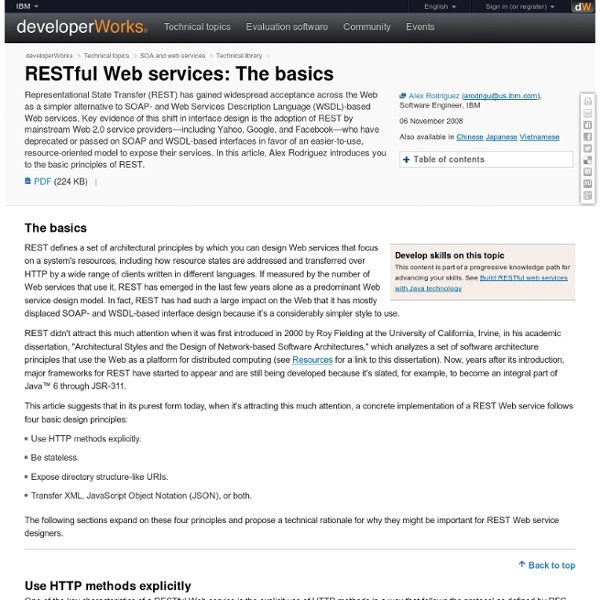
The Java API for RESTful Web Services (JAX-RS) -- Rapidly Build Lightweight Web Services Oracle Technology Network > Java Software Downloads View All Downloads Top Downloads New Downloads What's New Java in the Cloud: Rapidly develop and deploy Java business applications in the cloud. Essential Links Developer Spotlight Java EE—the Most Lightweight Enterprise Framework? Blogs Technologies Contact Us About Oracle Cloud Events Top Actions News Key Topics Oracle Integrated Cloud Applications & Platform Services rest - RESTful URL design for search Representational state transfer Representational State Transfer (REST) is a software architecture style consisting of guidelines and best practices for creating scalable web services.[1][2] REST is a coordinated set of constraints applied to the design of components in a distributed hypermedia system that can lead to a more performant and maintainable architecture.[3] REST has gained widespread acceptance across the Web[citation needed] as a simpler alternative to SOAP and WSDL-based Web services. RESTful systems typically, but not always, communicate over the Hypertext Transfer Protocol with the same HTTP verbs (GET, POST, PUT, DELETE, etc.) used by web browsers to retrieve web pages and send data to remote servers.[3] The REST architectural style was developed by W3C Technical Architecture Group (TAG) in parallel with HTTP 1.1, based on the existing design of HTTP 1.0.[4] The World Wide Web represents the largest implementation of a system conforming to the REST architectural style. Architectural properties[edit]
RESTful Web Services Articles Index In software engineering, the term software architectural style generally refers to "a set of design rules that identify the kinds of components and connectors that may be used to compose a system or subsystem." * Some common examples of architectural styles include the Pipe and Filter, Layered, Push Based, and so on. The HTTP methods such as GET and POST are the verbs that the developer can use to describe the necessary create, read, update, and delete (CRUD) actions to be performed. When to Use REST Architects and developers need to decide when this particular style is an appropriate choice for their applications. The web services are completely stateless. A SOAP-based design may be appropriate when A formal contract must be established to describe the interface that the web service offers. RESTful Support in JAX-WS The Java API for XML Web Services (JAX-WS) provides full support for building and deploying RESTful web services. Building RESTful Services Code Sample 1
HATEOAS The HATEOAS constraint decouples client and server in a way that allows the server functionality to evolve independently. Details[edit] A REST client enters a REST application through a simple fixed URL. All future actions the client may take are discovered within resource representations returned from the server. The media types used for these representations, and the link relations they may contain, are standardized. The client transitions through application states by selecting from the links within a representation or by manipulating the representation in other ways afforded by its media type. For example [2] here is a GET request to fetch an Account resource, requesting details in an XML representation: GET /account/12345 HTTP/1.1 Host: somebank.org Accept: application/xml ... Here is the response: HTTP/1.1 200 OK Content-Type: application/xml Content-Length: ... <? Some time later the account information is retrieved again, but now the account is overdrawn: Origins[edit] See also[edit]
Learn REST: A Tutorial Custom Search This document describes how to use the JSON/Atom Custom Search API. Making a request REST, or Representational State Transfer, in the JSON/Atom Custom Search API is somewhat different from traditional REST. Instead of providing access to resources, the API provides access to a service. You can retrieve results for a particular search by sending an HTTP GET request to its URI. Three query parameters are required with each search request: API key - Use the key query parameter to identify your application.Custom search engine ID - Use cx to specify the custom search engine you want to use to perform this search. All other query parameters are optional. Here is an example of a request which searches a test Custom Search Engine for lectures: GET Query parameters There are two types of parameters that you can pass in your request: All parameter values need to be URL encoded. API-specific query parameters
REST API Tutorial Best Practices for Designing a Pragmatic RESTful API | Vinay Sahni Your data model has started to stabilize and you're in a position to create a public API for your web app. You realize it's hard to make significant changes to your API once it's released and want to get as much right as possible up front. Now, the internet has no shortage on opinions on API design. But, since there's no one widely adopted standard that works in all cases, you're left with a bunch of choices: What formats should you accept? How should you authenticate? In designing an API for Enchant (a Zendesk Alternative), I've tried to come up with pragmatic answers to these questions. ... or just skip to the bottom and signup for updates Latest from the Enchant blog How to make your app lovable A decent app helps you get the job done. ... and those apps, the ones that make things feel effortless, are the ones we love the most. But what makes an app feel effortless? Key requirements for the API Use RESTful URLs and actions But what can I make a resource? SSL everywhere - all the time
A Beginner's Guide to Water Cooling Your Computer Have any of you guys tried water cooling? This was my first go at it, and apart from a very stupid mistake that most people probably wouldn't make, it went very well—and was a lot easier than I thought (not to mention cheaper). My temps dropped nearly 10 degrees, and I'm going to hopefully try overclocking it even further when I get a chance. it looks like you did well, i personally have my video cards and CPU cooled with 2 triple radiators. its a little crazy another thing you can do with watercooling, is using compression fittings, they are quite a bit more expensive, upwards of 12 bucks a fitting but they are a lot more convenient when running tubing because of the fact that the way they work they will hold the tubing more securely leading to a safer watercooling experience, plus they look great omg I saw this yesterday soooo bad Yeah, I went with barbs and I'm not sad I did. But compression fittings do definitely look better. Any reason you're selling the 560? Really! Hehe. Yup. SExpand
REST API | SupportFu Developers Introduction SupportFu is a fully hosted solution to manage email and twitter based customer support. We provide a REST API built on pragmatic RESTful design principles. Our API uses resource-oriented URLs that leverage built in features of HTTP, like authentication, verbs and response codes. All request and response bodies are JSON encoded, including error responses. We believe an API is a user interface for a developer - accordingly, we've made sure our API can be easily explored from the browser! Changes This is a versionless API. Sign up for the SupportFu Developer mailing list Recent Changes Sept 13, 2013: new required field direction added to Twitter & Email reply messages . Coming Soon... Token based authentication Authentication This API is authenticated using HTTP Basic Auth over HTTPS. A user's email address and password can be provided as auth credentials: $ curl -u email:password Requests JSON Bodies HTTP Verbs Limited HTTP Clients Responses Errors
How Do The CPU and GPU Interact to Render Computer Graphics? Your computer’s Central Processing Unit (CPU) and Graphics Processing Unit (GPU) interact every moment you’re using your computer to deliver you a crisp and responsive visual interface. Read on to better understand how they work together. Photo by sskennel. Today’s Question & Answer session comes to us courtesy of SuperUser—a subdivision of Stack Exchange, a community-drive grouping of Q&A web sites. The Question SuperUser reader Sathya posed the question: Here you can see a screenshot of a small C++ program called Triangle.exe with a rotating triangle based on the OpenGL API. Admittedly a very basic example but I think it’s applicable to other graphic cards operations. I was just curious and wanted to know the whole process from double clicking on Triangle.exe under Windows XP until I can see the triangle rotating on the monitor. I guess involved in displaying this rotating triangle is primarily the following hardware/software among others: Hardware Software The Answer He writes: The Presentation
Examples of REST API online