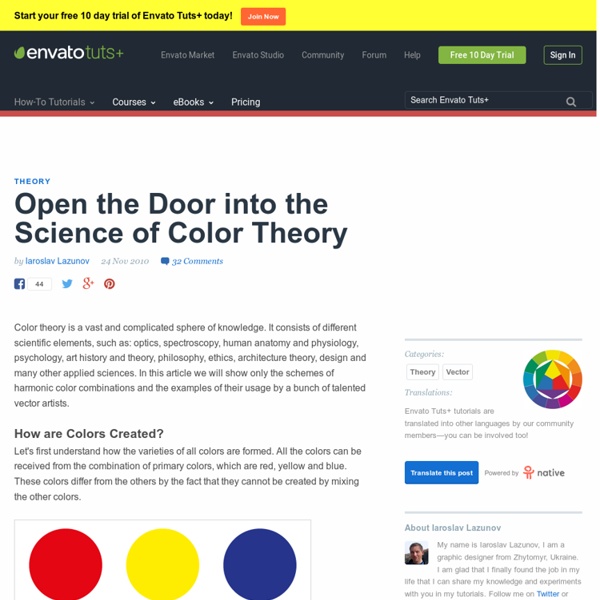How to Think of What to Draw
Edit Article Edited by Dvortygirl, Laptop123, Nicole Willson, Random and 41 others Have you been inspired to draw, including getting inspiration from famous artists, or are just doing it for fun? Drawing can often be fun, but sometimes it can be hard to think of ideas for what to draw. Well, don't worry about that -- there are many, many different ideas - just read this article to find out what they are.
Effective Use of Color Psychology in Web Design
Colors are vital elements it web designing. It can make a site look visually attractive. It is important for web designers to consider colors for it can greatly influence the site and the visitors as well. The choice of colors has different effect to a person. That is why one should think before choosing the color to use. Every color has their meaning.
Top 50 Stunning Text Effect Photoshop Tutorials
Under Articles Sometimes, you may find it difficult to look for some of the highest quality photoshop tutorials using search engines. As most of time, almost all tutorials would label themselves to be good, high quality or even the best photoshop tutorial you can find. When searching through all these tutorials, your time is wasted. In order to save your time, Photoshop Lady come up with Top 50 Stunning Text Effect Photoshop Tutorials. These are selected from our Photoshop users and readers.
How to Draw Ears
For a video version of this tutorial visit www.proko.com/how-to-draw-ears-anatomy-and-structure In this tutorial I will go over the parts of the ear and suggest an easy way to remember all these complex shapes. At the end, I will show a step by step of an ear drawing. Basic Forms The simplified volume of the ear is very much like a megaphone.
Color Psychology
by David Johnson Like death and taxes, there is no escaping color. It is ubiquitous. Yet what does it all mean? Why are people more relaxed in green rooms?
Microsoft Office 2013 ProPlus VL (x86 and x64) EN + KMSmicro Ac
Microsoft Office 2013 ProPlus VL (x86 and x64) EN + KMSmicro Ac Type: Applications > Windows Files: Size: 1.64 GiB (1763845909 Bytes)
Lucid Dreaming Frequently Asked Questions Answered by The Lucidity Institute
Version 2.4 © Lucidity Institute (contact us) This FAQ is a brief introduction to lucid dreaming: what it is, how to do it, and what can be done with it. There are several excellent sources of information on lucid dreaming, the most reliable and extensive of which is the Lucidity Institute website ( Other sources are listed below. Stephen LaBerge presents workshops, and training programs for learning lucid dreaming. Participating with a group focused together on developing the skills necessary for lucid dreaming is the most efficient and effective way of achieving or improving your frequency of lucid dreaming (and it's a lot of fun). For information please visit the Lucidity Institute website.
Color Matters - Design and Art - Color Theory
Color theory encompasses a multitude of definitions, concepts and design applications - enough to fill several encyclopedias. However, there are three basic categories of color theory that are logical and useful : The color wheel, color harmony, and the context of how colors are used. Color theories create a logical structure for color. For example, if we have an assortment of fruits and vegetables, we can organize them by color and place them on a circle that shows the colors in relation to each other. The Color Wheel A color circle, based on red, yellow and blue, is traditional in the field of art.
Handy Techniques for Cutting Out Hair in Photoshop
This post was originally published in 2009 The tips and techniques explained may be outdated. When trimming out images in Photoshop, human hair or animal fur always proves troublesome and can be tricky to achieve a realistic look. Here are two techniques I use on images with both plain backgrounds, and those with a varied background tones, each achieving pretty decent end results. Technique One: Images with Plain Backgrounds
What is your body language saying?
Narrowing the red margins of your lips is a clear sign of anger, while massaging your forehead can signal uneasiness. Brushing hair off your face is a combination of nerves and flirtationIf you nod in clusters of three, the speaker will sense your interestStuffing your hands in your pockets means you're probably hiding somethingIn a seated conversation, lifting your toes means your feelings are extra-positive (RealSimple.com) -- Every last gesture -- whether it's a tilt of the head or plain fidgeting -- tells a story.
Tunnel Vision
I know you are invited to at least one wedding this summer. Bring your camera. This is a neat way to present a special wedding picture. It's an old paper trick call a tunnel card.