


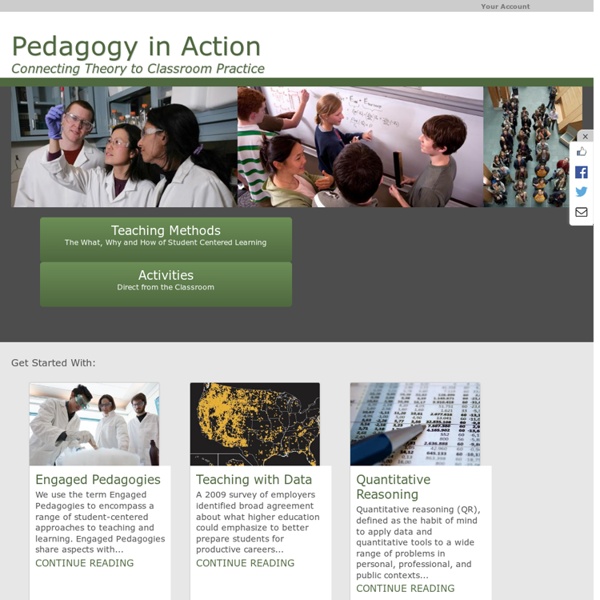
Tennessee Teaching and Learning Center What are Model-Eliciting Activities? Model-eliciting activities (MEAs) are activities that encourage students to invent and test models. They are posed as open-ended problems that are designed to challenge students to build models in order to solve complex, real-world problems. The six essential principles of MEAs are listed at the end of this section. They may be used to engage the students in statistical reasoning and thinking and provide a means for statistics teachers and researchers to better understand students' thinking. MEAs are created to look like authentic, real-world statistical problems and require students to work in teams of 3-4 students. While many statistics instructors, particularly at the introductory level, use one or more traditional types of student activities in their classes, these activities are typically quite different than MEAs (see Table 1 below). Some differences between MEAs and other types of typical in-class statistical activities are shown in Table 1. 1.
Eric Mazur on new interactive teaching techniques In 1990, after seven years of teaching at Harvard, Eric Mazur, now Balkanski professor of physics and applied physics, was delivering clear, polished lectures and demonstrations and getting high student evaluations for his introductory Physics 11 course, populated mainly by premed and engineering students who were successfully solving complicated problems. Then he discovered that his success as a teacher “was a complete illusion, a house of cards.” The epiphany came via an article in the American Journal of Physics by Arizona State professor David Hestenes. He had devised a very simple test, couched in everyday language, to check students’ understanding of one of the most fundamental concepts of physics—force—and had administered it to thousands of undergraduates in the southwestern United States. Mazur tried the test on his own students. Some soul-searching followed. Serendipity provided the breakthrough he needed. “Here’s what happened,” he continues. “It’s not easy.
Pragmatic Education | *Ideas are the currency of the 21st century* Top 5 Unexpected Apps for STEM Education - StratoStar STEM Education Blog In today’s world, we use apps for everything from managing our bank accounts to expressing our thoughts via tweets, so why not use them for our STEM education projects? StratoStar has compiled a list of our top 5 favorite apps will make tracking, solving equations, and creating reports simpler. 1. This genius app focuses on mathematics, statistics, chemistry, and engineering. 2. All the core curriculum subject areas are covered by this innovative app. 3. Take advantage of this interactive periodic table. 4. Exploriments is an interactive science app that provides students with simulation-based learning units. 5. This app was made for a younger crowd, but can still be fun for all ages. The Benefits of Using Apps For Learning So why use an app? Would you like to learn more about engaging students in STEM education?
Center for Teaching | Vanderbilt University Mind map Diagram to visually organize information A mind map is a diagram used to visually organize information into a hierarchy, showing relationships among pieces of the whole.[1] It is often created around a single concept, drawn as an image in the center of a blank page, to which associated representations of ideas such as images, words and parts of words are added. Major ideas are connected directly to the central concept, and other ideas branch out from those major ideas. Mind maps can also be drawn by hand, either as "notes" during a lecture, meeting or planning session, for example, or as higher quality pictures when more time is available. Mind maps are considered to be a type of spider diagram.[2] Differences from other visualizations [edit] Joeran Beel and Stefan Langer conducted a comprehensive analysis of the content of mind maps.[15] They analysed 19,379 mind maps from 11,179 users of the mind mapping applications SciPlore MindMapping (now Docear) and MindMeister. Education portal
The Peer Instruction Method Peer Instruction Problems:Introduction to the Method Making Your Lecture More Interactive The Peer Instruction technique is a method created by Eric Mazur to help make lectures more interactive and to get students intellectually engaged with what is going on. In this method, The instructor presents students with a qualitative (usually multiple choice) question that is carefully constructed to engage student difficulties with fundamental concepts. This method, besides having the advantage of engaging the student and making the lecture more interesting to the student, has the tremendous importance of giving the instructor significant feedback about where the class is and what it knows. For more information, see Peer Instruction, Eric Mazur (Prentice Hall) Teaching Physics with the Physics Suite, Edward F. Ways of Collecting Student Responses You can collect student responses in a variety of ways. Electronic Remote Answering Devices (RADs) are now conveniently and cheaply available.
David Didau: The Learning Spy | Brain food for the thinking teacher Centre for Learning and Teaching Dalhousie University Faculty of Medicine - Summer Institute Register for a reduced rate on or before May 27th, 2014 For further information, please contact: Beth Slade, Program Coordinator Continuing Professional Development tel (902) 494-1560 fax (902) 494-1479 email: facdev@dal.ca 12 Ways To Integrate (Not Just Use) Technology In Education There are a couple dozen ways to ‘use’ technology in education. There are also a couple dozen ways to integrate technology in education. Think those two things are the same? Think that throwing a few iPads and a few Edudemic blog posts into a classroom is the best way to launch a 1:1 initiative? In case you couldn’t guess, it’s not. So here’s a hypothetical to clear up my rhetorical questions even more: Situation 1 You’re a school principal and decide to make the Apple iPad a cornerstone of your school’s curriculum. Situation 2 You’re a school principal and decide to make the Apple iPad a cornerstone of your students’ learning. Weigh In Which principal would you want?
The Ultimate STEM Guide for Kids: 239 Cool Sites