


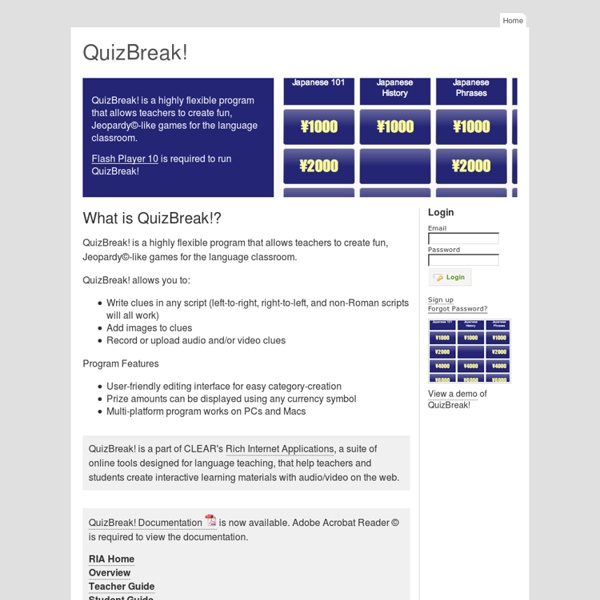
The game machine W2L Info Published on December 1st, 2013 | by What2Learn Are you looking to make your own study game? At What2Learn you can quickly and easily create an incredibly wide range of interactive learning activities including hangman games, quizzes, interactive word searches, extended writing activities and much more. No technical skills or programming knowledge is required to make these fun and effective study games – simply fill in the blanks with your own questions and answers and your flash-based game is instantly created and available for your students to play online. If you would like to create some games in the meantime, please sign up for a great value student or teacher Premium Account. Take a look below at the fantastic games you could soon be making… Hangman-style study games Simply provide eight single word answers to make your game. Q & A quizzes Provide eight questions and answers. Anagram study games Provide eight questions and answers. Matching activities Interactive wordsearches
eQuizShow - Free Online Quiz Show Templates Tools for Educators - free worksheet templates, printable game templates, 100% customizable worksheet makers with images! Connect Fours - Quiz Template from ClassTools.net You will see a wall of 16 clues. You need to group them into 4 rows of 4 connected items. Simply click four cards to identify a group. After arranging all 4 groups (or when time runs out) the correct groups are shown. This quiz is based on, but is not affiliated with, the 'connect wall' element in the BBC quiz show 'Only Connect' George Red Oranges Scotland +1 Point? Green Ireland Apples Blue +1 Point? Ringo Bananas England Paul Wales Pears John White
Create Educational Games for School to Play on PC, Laptop, iPad, Tablet and Mobile Review Game Zone is a cloud based review game creation site where teachers can make educational games directly from their browser. To create a game simply input the question data, type the answer choices and that's it! The games are automatically created in the cloud and provide interactive review of classroom topics. The content in the games is fully personalized and customized to suit your student's needs. You can even track your students progress and results within the games. Don't have time to make a game? Create School Games in the Following Formats These games are created in the cloud so you can access or edit them from anywhere in the world plus there are no downloads or installation required. In order to play these games the student must answer a question correct, when they do they get to play part of the game as a reward. Review Game Zone allows the collection of statistical information on student performance during game play on the site.
Create A Quiz Creating a New Quiz Is Easy Okay, Get Started! (You may be interested in our tips for getting your quiz to the front page) First, tell us which kind of quiz you are creating. Login To continue working on an existing quiz or check the stats, log in: Quiz Name: Quiz Password: Quiz Topic Ideas Which political party do you fit into? New Butterfly Cartoon Baby Wooden Toy 9pcs Plane Puzzle Jigsaw Educational Gift Place bid Review and confirm your bid Bid confirmation d h m s day hour hours FREE shipping See item description (Approximately ##1##) (Enter ##1## or more) (Enter more than ##1##) Your max bid: Increase max bid Confirm bid Cancel Change bid Close , you've been outbid. , you're the highest bidder on this item. , you're the first bidder. , you're currently the high bidder, but you're close to getting outbid. , this auction is almost over and you're currently the high bidder. , you're the high bidder, but the reserve price hasn't been met. Please enter your bid again. Please enter a valid number as the bid price. Enter an amount that is equal or greater than the minimum bid required. Maximum bids can't be lowered once they're submitted. Your bid is greater than or equal to the Buy It Now price.
5 Tools for Creating Multimedia Quizzes - Comparison Chart