


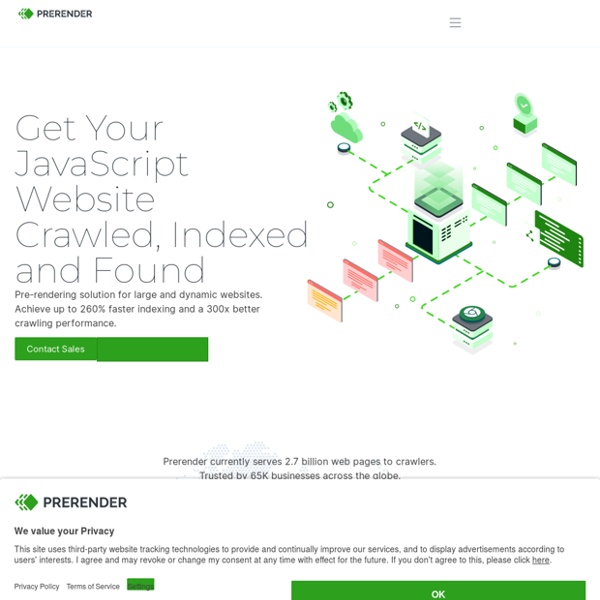
Discover Everything through Code Bone.io imagemin/imagemin Référencer une application web Single Page – AngularJS, NodeJS, PhantomJS et jsDOM Le référencement c’est un peu le nerf de la guerre du web, et avec la venue de nouvelles pratiques de développement accompagnant l’explosion des frameworks JavaScript côté client (MVC, MVP, MVVM), de nouvelles problématiques apparaissent. Les développeurs sont de plus en plus amenés à construire les contenus depuis le navigateur, l’application côté serveur se limitant à une page ‘template’ globale (SPA), et le plus souvent des ressources REST/json sollicitées à la demande en Ajax pour préserver l’UX. Ce type d’architecture logique rend impuissants les moteurs de recherche qui ne sont pas (encore) propulsés par un moteur JavaScript, comme illustrés ici : La simple indexation de fragments HTML ne pose pas véritablement de problème, il suffit de déclarer des hashbangs dans sitemap.xml et discriminer les requêtes de robots par _escaped_fragment_ (plutôt que user agent), comme suggéré dans le getting-started de Google sur ce sujet. La vraie difficulté réside donc dans les contenus eux-mêmes.
SEO for single page applications - Backbone.js Tutorials This tutorial will show you how to index your application on search engines. As the author I believe that servers should be completely independent of the client in the age of API's. Which speeds up development for the ever increasing array of clients. It is on the shoulders of the search engines to conform and they should not dictate how the web is stored and accessed. In 2009 Google released the idea of escaped fragments. The idea simply stating that if a search engine should come across your JavaScript application then you have the permission to redirect the search engine to another URL that serves the fully rendered version of the page (The current search engines cannot execute much JavaScript (Some people speculate that Google Chrome was born of Google Search wishing to successfully render every web page to retrieve ajaxed content)). How does redirecting bots work? Implementation using Phantom.js Phantom.js is a headless webkit browser. Redirecting bots Relevant Links
glogg — glogg - the fast, smart log explorer Underscore.js lodash/lodash expressjs/generator node-seo A connect middleware that serves html snapshots of single page apps node-seo is a connect middleware that can generate, cache and serve HTML snapshots of single page web apps for search bots. Uses PhantomJS for generating snapshots. Installation via npm: $ npm install seo Configuration node-seo can be used as a middleware for connect/express, like this: var express = require'express'; var seo = require'seo'; var app = express; appuse cacheDirectory: pathresolveprocesscwd '.seo-cache' routes: require'. requestURL: ' init; applisten8080; In this case, node-seo will use seo-routes.js to check whether it should create a snapshot for the current path. if requestpath === '/' return true; return false;
HashTag - Password Hash Type Identification (Identify Hashes) HashTag.py is a Python script written to parse and identify the password hash type used. HashTag supports the identification of over 250 hash types along with matching them to over 110 hashcat modes (use the command line switch -hc to output the hashcat modes). It is also able to identify a single hash, parse a single file and identify the hashes within it, or traverse a root directory and all subdirectories for potential hash files and identify any hashes found. One of the biggest aspects of this tool is the identification of password hashes. The main attributes used to distinguish between hash types are character set (hexadecimal, alphanumeric, etc.), hash length, hash format (e.g. 32 character hash followed by a colon and a salt), and any specific substrings (e.g. ‘$1$’). A lot of password hash strings can’t be identified as one specific hash type based on these attributes. It has three main arguments: Usage: HashTag.py {-sh hash |-f file |-d directory} [-o output_filename] [-hc] [-n]
Zepto.js Use Cases For CSS Vertical Media Queries Two weeks ago, Sara Soueidan tweeted about the love of CSS Vertical Media Queries, I’ve remembered that I used them in some projects and so I decided to write an article about them. We all love media queries, don’t we? Without them our layouts won’t be responsive. Media queries that check for min-width and max-width are well-known and used a lot. In this article we will explore different use cases for using vertical media queries in CSS. So we will focus on min-height and max-height. Sometimes the designer work on a web page that is divided into multiple sections, each one should occupy the full viewport height. The solution is that we apply the height: 100vh only if the height is bigger than a specified value, test your design and when you notice that something is broken, add a breakpoint. Demo Fixed headers are a trend and requested from clients a lot these days. Usually the modal (dialog) should be centered vertically and horizontally. There are a lot of patterns for mobile navigation.
Downloads - MongoDB This table lists MongoDB distributions by platform and version. We recommend using these binary distributions, but there are also packages available for various package managers. Notes 32-bit builds are limited to around 2GB of data. Cloud Hosting You can also get access to a MongoDB instance in the cloud. Drivers Information on how to separately download or install the drivers and tools can be found on the Drivers page. Source Code Source code is available for MongoDB and all drivers. Packages MongoDB is included in several different package managers. For MacPorts, see the mongodb package. Documentation PDF In addition to the MongoDB Manual, you can download a PDF of the MongoDB Manual.