


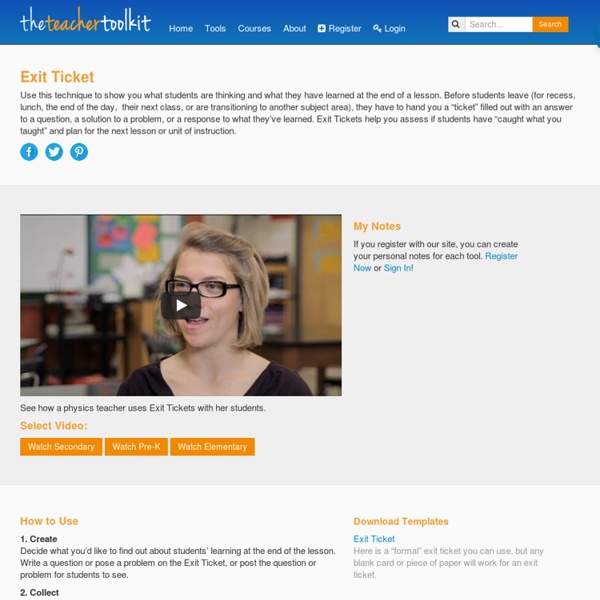
10 Ways To Create Digital Exit Tickets Yesterday I read a fantastic post by Matt Levinson on Edutopia about digital media exit tickets that really got me thinking. In his article, he begins with a story of a lesson on prepositions he thought went really well, but eventually realizes that students didn’t get what he wanted out of the lesson. As he says in the article, “That experience served as a major “aha” moment to me as a young teacher. I realized that I needed to have some way of assessing what students were learning both as the class was unfolding and at the completion of class. This is the moment when I started using exit cards, a 3×5 notecard for students to write down something they had learned. Inspired by this article, I too wanted ways that they could quickly share their thoughts and questions about a lesson so that I could assess their understanding. So, I came up with 10 digital exit ticket ideas, and am excited to put these into effect this school year! Like this: Like Loading...
No-hands-up, Exit Tickets och Flygande bedömning för ett inkluderande klassrumsklimat med stöd av IKT | Fröken IT Först några tankar sedan konkreta tips! Som högstadieelev gick jag med darrande ben in till en del av klassrummen. Andra klassrum längtade jag till. Eftersom jag (och forskningen!) Nedan följer exempel på digitala verktyg som du kan använda dig av för No-hands-up, Exit-Tickets och Flygande bedömning. 1. 2. 3. Mer inspiration och information! Jag har tidigare skrivit ett inlägg om ”de fem principerna” i BFL – Bedömning För Lärande (Formativ bedömning) med stöd av IKT . Här får du tips på sidor med inspiration och information om det formativa arbetssättet: Padlet – Ett favoritverktyg – Patricia Diaz (här hittar du massvis av inspiration!) Tips på praktiska metoder för att synliggöra lärandet – Camilla Lindskoug En mycket bra miniföreläsning där Helena Wallberg ger sitt specialpedagogiska perspektiv på formativ bedömning: Vill du veta mer om No-Hands-Up och Flygande bedömning kan du göra det här! Rektor Lina bloggar om Exit-Tickets och mycket annat på sin blogg!
5 Games to Make Online Assessments Fun ExitTicket Student Response System 5 Games to Make Online Assessments Fun Back when I was still using clickers for my Do Nows, students would race to be the first one to buzz in their answers. While I was uncomfortable seeing them rush the assessment, I loved seeing the joy factor. Ever since upgrading to ExitTicket, I’ve been able to implement more fun while building rich data analytics that reveal so much about my students’ comprehension. Here’s my go-to list of games to make online assessments fun (with high-impact instructional gains): 1) Wrong Answer Prediction Having students predict the percentage of the most popular wrong answer makes them think critically Pick which wrong answer will be the most popular. This simple game has phenomenal effects, and I urge you to try it to see if you get the same results. Not only does the Wrong Answer Prediction make online assessments fun, it makes remediation more engaging. I’ve never seen another teacher try to make online assessments fun in this way. 2) Class Averages
10 Ways To Create Digital Exit Tickets – TeachBytes Yesterday I read a fantastic post by Matt Levinson on Edutopia about digital media exit tickets that really got me thinking. In his article, he begins with a story of a lesson on prepositions he thought went really well, but eventually realizes that students didn’t get what he wanted out of the lesson. As he says in the article, “That experience served as a major “aha” moment to me as a young teacher. This is the moment when I started using exit cards, a 3×5 notecard for students to write down something they had learned. Inspired by this article, I too wanted ways that they could quickly share their thoughts and questions about a lesson so that I could assess their understanding. So, I came up with 10 digital exit ticket ideas, and am excited to put these into effect this school year! Create a Google Form that asks students about their thoughts on a lesson that students must fill out before they can leave for the day.Have students create an “Exit Ticket” pinboard on Pinterest.