


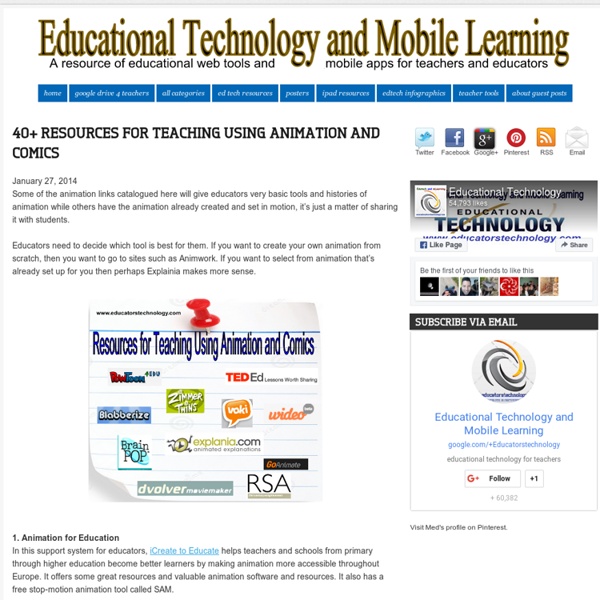
יצירת סרטון וידאו: WhiteBoard for Teachers – theLearnia במהלך חודש ספטמבר, פרסמתי פוסט העוסק ברשת הלימודית-חברתית theLearnia, המציעה מגוון תכנים בנושאי לימודי הליבה לתלמידי יסודי עד תיכון, בפורמט של סרטוני וידאו מקוטלגים לפי מקצוע, נושא וכיתת לימוד. מתוך מטרה להרחיב את מאגר הסרטונים, אשר הועלו עד כה. השיקה אתמול theLearnia כלי חדש – WhiteBoard for Teachers. כלי זה מאפשר למורים ליצור סרטוני וידאו באורך של עד 15 דקות, בקלות, במהירות ובחינם. מדובר למעשה בלוח דיגיטלי מקוון שאינו דורש התקנה, המאפשר הקלטת קול של המנחה (נדרש מיקרופון), אופציה להעלות תמונות, לצייר צורות או לצייר ביד חופשית ולהוסיף טקסט. מאחר והכלי לא מאפשר בינתיים העלאת מצגת, תוכלו לשמור את המצגת שיצרתם כקבצי תמונה ולהעלות אותם בזה אחר זה (שימו לב שבזמן החלפת הרקעים, מומלץ לעצור את ההקלטה). ***לאחר שהנחתם אובייקט על הלוח, תוכלו לבחור אותו (SELECT) ולהזיזו על גבי הלוח. את הסרטון שיצרתם, תוכלו לשתף באמצעות משלוח קישור אליו או באמצעות הרשתות החברתיות. ***ניתן ליצור סרטון ולשמור אותו מבלי לפרסמו (Status: Unpublished). קשור Animoto - ברכת חג In "Animoto" Screenr | צילום מסך בווידאו In "Screenr"
6 Free Sites for Creating Your Own Comics In the days of cold, hard newsprint, only people who could draw were successful comic strip authors. In some cases, this resulted in comic strips that had very nice pictures, but weren't all that funny (cough, Blondie). Thankfully, the Internet has taught us not to accept an inferior form of comic artistry, but a more flexible one. Comic strip enthusiasts who want funny but don't care about pretty drawing can have their strips, those who want artistry have theirs, and even those with very specific tastes can find something just right. The best part about these developments is that they allow you, regardless of any talent as an artist or comedian, to create your very own comic strip. 1. MakeBeliefsComix.com is easy enough for children to use, but there are enough options for adults to get a message across, too. One limiting factor is color. The pre-set options that make the site so easy to use can also be slightly limiting. 2. The site does have some rough patches. 3. 4. 5. 6.
The 100 Best Web 2.0 Classroom Tools Chosen By You The Wordle of this list! (Click image to enlarge) One of the most popular posts on Edudemic in 2010 was The 35 Best Web 2.0 Classroom Tools Chosen By You and I felt it might be time for an update to that list for 2011. In order to put together a list of the best Web 2.0 classroom tools, I polled my Twitter followers, Facebook fans (are they still called fans? Likes?) and ran a contest to try and get as many submissions as possible. There were more than 900 submissions but many were duplicates. The Data Visualization Catalogue If you’ve ever struggled with what visualization to create to best show the data you have, The Data Visualization Catalogue might provide just the help you need. Severino Ribecca has begun the process of categorizing data visualizations based on what relationships and properties of data that they show. With 54 visualizations currently slated to be categorized, the catalog aims to be a comprehensive list of visualizations, searchable by what you want to show. The site has the potential to be a great resource for those looking to find the most efficient way to display their data, or a new angle to find different patterns or insights.
6 Free Sites for Creating Your Own Animations The long and illustrious history of moving pictures all started with the zoetrope. Then there was the thaumatrope, the flip book, and my personal favorite, the phenakistoscope. And now we have (drumroll please): The Internet. People have been excited about moving pictures for ages. But achieving a passable animation has never been as easy or required as little talent as it does today. Previously, we made some suggestions for sites where you can get your webcomic on. 1. For animators who would rather put in a little time rather than settle for a mediocre movie, GoAnimate is the way to go. For almost every component, the website offers a choice between complete customization and a library of already configured objects. There's also an interesting community feature similar to many social media sites. 2. Devolver streamlines the animation process into a quick, six-step multiple choice project. 3. It's a pretty painless way to make a movie, but there are some drawbacks. 4. 5. 6.
Web 2 Tools by Task Avators: Build your Wild Self - create a self portrait and learn about the animal parts incorporated into your avatar. Mikons - where people communicate through visual symbols, logos, icons, or avatars to tell a story Voki.com is a web application that produces animated characters to which you can add your voice (or anybody else’s). Blogging / Bookmarking Tools: 43Things - share your list of 43 life goals/priorities Corkboard - create an online corkboard to collect images, text, video or even music Delicious is a social book-marking site which allows you to access your book-marks from any computer. Diigo allows you to access and share your bookmarks from anywhere. Digg - social bookmarking Ecto - blog management tool which allows for features driven offline blog prep Edmodo is a micro-blogging service (like Twitter) for teachers and students. Edutopia - Empowering and connecting teachers, administrators, and parents with innovative solutions and resources to better education. Comic and Animation:
Animation Apps, Games, and Websites Tap here for our Free App! Get all our media picks, personalized for your kids. No thanks Jump to navigation "Best of" Lists "Best of" lists Get age-appropriate ideas and inspiration for every interest: Poll How did you first hear about Common Sense Media? Word of mouth 12% (1491 votes) Web search 57% (7130 votes) Common Sense Media app 1% (107 votes) Partner site (Comcast, Netflix, etc.) 3% (434 votes) TV ads 3% (370 votes) Facebook or Twitter 1% (166 votes) News or blog article 2% (208 votes) My school / teacher 6% (785 votes) None of the above 14% (1811 votes) Total votes: 12502 Learning ratings Best: Really engaging; great learning approach.Very Good: Engaging; good learning approach.Good: Pretty engaging; good learning approach.Fair: Somewhat engaging; OK learning approach.Not for Learning: Not recommended for learning.Not for Kids: Not age-appropriate for kids; not recommended for learning. Find out more Share this List SaveSign In or Join to save for later Animation Apps, Games, and Websites csm_app age 3+ age 4+
The 35 Best Web 2.0 Classroom Tools Chosen By You If you’re not an avid follower of #edchat on Twitter, you may be missing out on a great opportunity to learn about some new Web 2.0 tools that are currently being used in classrooms around the world. That’s because @chickensaltash posed a simple question to the PLN and there has been a huge swell of support as hundreds of people have jumped in to answer the question about which 5 Web 2.0 tools teachers are using in classrooms. The Best of the Best You can view the live stream of #edchat here and see what people are saying at the hashtag #chickenweb2tools here. We scoured hundreds of responses and have come up with the following list. Made at Tagxedo – it’s in this list! The List Glogster Great way to share posters and images you’ve made with friendsEdmodoSocial learning environment and one of the best ways to teach with techBubbl.us Free application to brainstorm onlineTwitter The micro blogging service that many love or hate.WordPress Content publishing system. Add To This List
Animation apps: five of the best | Tech and Gaming | Staying In A picture says a thousand words, but it’s more fun if it’s moving. Use an animation app to wake yours up: here are five of the best. RealTimes Launched this week, RealTimes thinks bigger: it picks through pictures and videos on your smartphone to create moving montages. You can add a soundtrack to ramp up the melodrama. Free, iOS and Android, uk.real.com FlipaClip FlipaClip riffs on the analogue cartoon flipbook — create a frame-by-frame cartoon and then add the movement. Free, Android, facebook.com/flipaclip Patatap An abstract option: mash colourful shapes together with soundtracks and control the images with the stroke of a finger. 64p, iOS; 62p, Android, patatap.com Stop Motion Studio Pull in images from your camera roll, stylise your animation with “movie effects”, add soundtracks from the in-app library or your own music library, and paint onto the image with the brush tool. Free, iOs and Android, cateater.com Apple Watch accessories - in pictures Nutshell Free, iOS, nutshell.prezi.com
5 Animation Apps for iPhone & iPad Creating great animated works could take a lot of effort. You need to know what you are doing and have an eye for design to succeed. Possessing the right tools is important as well. These 5 animations apps can help you work on your animations on your iOS device: Animation Creator HD: a premium app that provides you with drawing tools, frame management, and everything you need to work on your animations. Animation Desk: lets you create hand-drawn animations on your tablet. Stop Motion Studio: helps you create stop motion animation on your device. Lapse It: helps you create time lapse and stop motion videos on your iOS devices. OSnap! Have you found better animation apps for iPhone or iPad?