


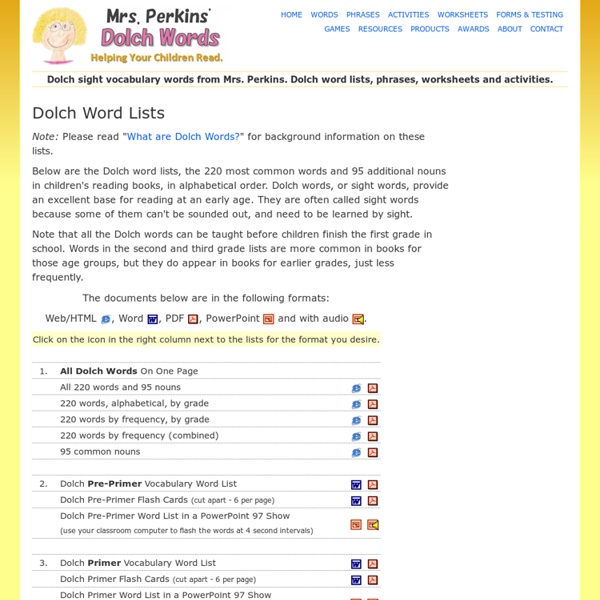
blubbr - Play & create video trivia games Keyboard Zoo | Learn to Type ABCya is the leader in free educational computer games and mobile apps for kids. The innovation of a grade school teacher, ABCya is an award-winning destination for elementary students that offers hundreds of fun, engaging learning activities. Millions of kids, parents, and teachers visit ABCya.com each month, playing over 1 billion games last year. Apple, The New York Times, USA Today, Parents Magazine and Scholastic, to name just a few, have featured ABCya’s popular educational games. ABCya’s award-winning Preschool computer games and apps are conceived and realized under the direction of a certified technology education teacher, and have been trusted by parents and teachers for ten years. Our educational games are easy to use and classroom friendly, with a focus on the alphabet, numbers, shapes, storybooks, art, music, holidays and much more!
How to Make Pretty Labels in Microsoft Word | Just a Girl and Her Blog I’m always so jealous of all of you crafty ladies with your Silhouettes and Cricuts. I’ve thought about buying one many-a-time, but just can’t justify the expense {yet ;)}. I’m sure I’ll come up with a good enough reason someday, but until that day, I’ll continue to rely on my old standby, Microsoft Word, for all of my label-making needs. 1. Beginning with a blank document, click on the “Insert” tab, select “Shapes,” and choose the desired shape for your label. 2. Once you’ve drawn your shape to your desired size {I chose 2.5″ x 2.5″.}, you’ll want to make it look pretty! You can also change the color of your outline in the “Shape Outline” drop down. Or you may want to put a design inside your shape. You can also play with the “Gradient” and “Texture” options until you find the background of your choice. 3. I think it always looks nice to add a second layer to your label. Then adjust your outline width and outline and fill colors. 4. Draw your text box over your existing shape. 5.
www.textivate.com/menu.php Welcome to textivate! Textivate creates a load of interactive activities based on any text that you put into this box. It works with texts of up to 500 words and/or up to 200 matching items. To have a go with this text, just click the 'textivate now' button. If you have a valid log-in (or student log-in) you can try it with your own text (you'll need to delete this text first). Click on the 'Getting started' link below this box for all sorts of help with using textivate.N.B. 1.
Reader's Theater Editions (Readers Theatre, Free Scripts, Short Children's Plays) Reader’s Theater Editions are free scripts for reader’s theater (or readers theatre) adapted from stories written by Aaron Shepard and others—mostly humor, fantasy, and world tales from a variety of cultures. A full range of reading levels is included, with scripts aimed mostly at ages 8–15. The scripts may be freely copied, shared, and performed for any noncommercial purpose, except they may not be posted online without permission. As noted in the listing, some scripts come also in a “Team Version,” scripted for four readers with at least two females. These scripts are offered primarily for smaller groups such as after-school programs and homeschoolers, as well as for college and professional readers.
Themed Primary School Classroom Collections Our massive selection of sets of free resources with different themes to get your classroom looking fabulous. Signs, banners, labels, editable templates, certificates, target sheets, display resources and much more! Click a theme below to see the resources.
Super Teacher Tools FREE ONLINE TYPING COURSE 7 Great Grammar Sites for Teachers and Students June , 2014 Today I am sharing with you a list of some useful websites you can use with your students to help them better improve their grammar knowledge and polish their writing skill. From grammar lessons and teaching materials to free downloadable worksheets and presentations, this collection of websites will provide you with the content you need for teaching grammar. 1- Grammar Bytes Grammar Bytes is a great website that is packed full of teaching materials teachers can use to teach grammar.Grammar Bytes provides a glossary of common terms, fun interactive activities and exercises for students to test their grammar knowledge,instructional presentations and tons of tips on teaching grammar. 2- Road to Grammar Road to Grammar is a free website that provides a wide vareity of resources for teaching grammar. 3- Grammar Gold Grammar Gold provides grammar practice for grades 1 to 5.You can click on any of the grades to access the grammar lessons it features. 4- Grammar Snack
When working on fluency this website may be of assistance to teachers who want to emphasize sight words. Listed on the site are alphabetically and grade level categorized Dolch word lists. by cameronbourg Jul 24
Website has lists of Dolch's sight words appropriate to grade level. There are many different activities and resources on this site that encourage fluency. by tiffanygalanis Nov 5