


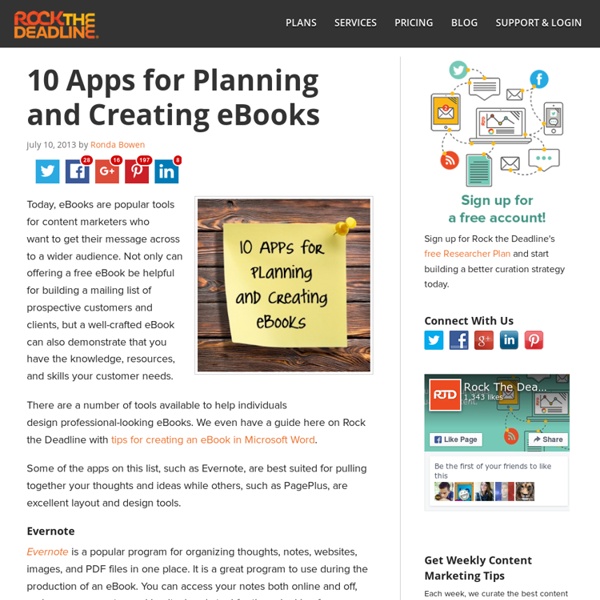
An Unofficial Guide to Goodreads for Readers and Writers Sortable: This customizes an order in your bookshelf. This can be useful for your favorites shelf (organized it from most-beloved to least), a ‘tearjerker’ shelf (from ‘drowning’ to ‘drizzle’) or whatever you come up with. First select the sortable option and then return to that book shelves page. Sticky: Bookshelves are ordinarily displayed in alphabetical order however stickied shelves will always top the list.Exclusive: Books can only be in one exclusive shelf at the time. 3.1.7 Organizing Your Books’ Columns Your ‘My Book’ page, by default, displays your books’ cover, title, author, avg. rating, rating, shelves, date read, and date added however the displayed information is customizable. To adjust these columns click the ‘Settings’ link located to the right of ‘Batch Edit’. Select or deselect the information that is interesting to you. 4. 4.1 Book Recommendations 4.1.1 Goodreads Computerized Book Recommendations Goodreads recommendations are not like Amazon recommendations. 4.2 eBooks
Learning Markdown: Write For The Web, Faster Table Of Contents §1–What is Markdown? §2–How Markdown Works §3–Learn Markdown In 20 Minutes or Less §4–Exporting and Printing Markdown Documents §5–MultiMarkdown Tutorials §6–Using Keyboard Shortcuts and Menu Items §7–Automation and Shortcut Tools §8–Markdown Editors for Mac, PC, iOS, Android, and Web Applications §9–Conclusion: Where To Go From Here §–Appendix: Cheat Sheet 1. There’s a wealth of articles about Markdown on the Internet, but many of the resources are not useful for how to get started using and laying Markdown syntax. Markdown was developed in 2004 by writer and blogger John Gruber. What Is Markdown? Markdown is essentially a syntax language for formatting text as you write. Formatting text in Microsoft Word, and other traditional text editors, can take a while. Additionally, the formatting done in programs like Word use a lot of code for formatting – code that can mess up articles intended to be published online. Some people, knowing this, use HTML formatting directly instead. 2. !
MacDown: The open source Markdown editor for OS X. Top of Tree - Tree, outliner for Mac OS X. Horizontally expanding outliner. Tree view In tree view, Tree displays your data in a horizontally expandable tree diagram. This offers you a more intuitive way of working with your outlines. You can easily switch between tree view and a traditional list view while editing your documents. Examples of usage Tree can be used for Writing a novel Travel planning Recording ideas Writing legal briefs Great for a quick hierarchy for websites Taking notes for academic researches and writings ... Tab Bar * Newly added button on the far right of the tab bar. * In Tree 2, the tab’s function changed to focus on showing items in separate tabs. Plain Text and Rich Text Tree now supports a new file type to handle rich text with the ability to choose from multiple fonts and styles ( bold, underline, italic ). You can select the document text format from the format menu or change the new document text format in the preferences. Input and Output Tree can open Plain Text (.txt), Rich Text (.rtf) and OPML 1.0, a XML format for outliners. Download
How To Write A Novel Using The Snowflake Method Writing a novel is easy. Writing a good novel is hard. That’s just life. If it were easy, we’d all be writing best-selling, prize-winning fiction. Frankly, there are a thousand different people out there who can tell you how to write a novel. In this article, I’d like to share with you what works for me. This page is the most popular one on my web site, and gets over a thousand page views per day, so you can guess that a lot of people find it useful. Good fiction doesn’t just happen, it is designed. For a number of years, I was a software architect designing large software projects. I claim that that’s how you design a novel — you start small, then build stuff up until it looks like a story. If you’re like most people, you spend a long time thinking about your novel before you ever start writing. But before you start writing, you need to get organized. Step 1) Take an hour and write a one-sentence summary of your novel. Some hints on what makes a good sentence: Shorter is better.
WRITING TOOLS Character Pyramid Tool (PDF) Visualize your character’s FLAWS & associated behaviors (for a deeper understanding of this tool, please reference The Negative Trait Thesaurus: A Writer’s Guide to Character Flaws) Character Target Tool (PDF) Organize and group your character’s POSITIVE ATTRIBUTES by category: moral, achievement, interactive or identity (for a greater understanding of this tool, please reference The Positive Trait Thesaurus: A Writer’s Guide to Character Attributes) Character Profile Questionnaire (PDF) Not your average character questionnaire! Reverse Backstory Tool (PDF) Work backwards to find your character’s wound, needs & lie (for a deeper understanding of this tool, please reference The Negative Trait Thesaurus: A Writer’s Guide to Character Flaws) Weak Verb Converter Tool (PDF) Transform all those generic, boring verbs into power verbs Scene Revision/Critique Tool Level 1 & Level 2 (PDF) A ‘light’ and ‘in-depth’ revision checklist for creating compelling characters and scenes
Write or Die 2 OmPad: Free, beautiful, minimal and inspirational writing web app Welcome to OmPad! Free minimal writing app that helps you focus and concentrate on writing great content. Format your text with headings, bold, italic, links, images, lists, code and quotes. Customization: Change the theme, size, font and width by hovering over the OmPad logo (bottom left)Formatting: Select the text and a floating toolbar will show up.Images: Type in a URL, select it and click the image buttonHTML: Click the bottom right word-count You can start editing this text you are reading right now, go ahead, click here and start typing! "This is the best writing app ever, and it's free!" Put your browser on full screen mode for an immersive distraction-free experience. Simple, powerful, beautiful. There is no Save button, everything is auto-saved as you type. Made with ❤ by Xavi Esteve
Creative Mind Mapping for Novelists Brainstorming ideas seems to be one of the hardest stages in the writing process for many novelists. As I discussed in a previous post, this storm of ideas that flash and thunder in our brains often appears unruly and difficult to harness. I introduced the practice of mind mapping, which is used across many disciplines—such as in classrooms for essay writing and in business meetings to problem-solve. Mind Map on the Macro and Micro Levels I’ve never seen anyone specifically focus on novel structure or fiction plotting via mind mapping, so I’m going to show you ways I feel mind mapping can be useful for the novelist. Going deeper, you can merge mind maps, which I’ll explain in a later post. Brainstorming Characters and Theme Together I’m a character-driven novelist, so I always first start with character ideas along with theme. So I took out a large piece of paper and wrote “Billy Thurber” in the middle (see my previous post on how to create a mind map). Focusing on Theme in Your Mind Map
Describing a Place | Teaching KIds to Write with Vivid Vocabulary “Descriptive writing is an art form. It’s painting a word picture so that the reader ‘sees’ exactly what you are describing.” ~Brenda Covert This post contains affiliate links. What’s the big deal about writing descriptively? Writers use this powerful method to make their pieces memorable—even brilliant—rather than dry and boring. Even if your child never aspires to write stories or poetry, description is a wonderful skill to develop. Describing a Place Vivid writing is especially important when describing a place — whether to describe a vista for a travel guide or flesh out a scene in a novel. Master storyteller Charles Dickens was also a master of using description to create a mood. It was a town of machinery and tall chimneys, out of which interminable serpents of smoke trailed themselves for ever and ever, and never got uncoiled. But your child doesn’t have to be a Dickens to add color, depth, and interest to his writing. Suppose he’s planning to write about a desert. Learn more here.
Printing Press The interactive Printing Press is designed to assist students in creating newspapers, brochures, and flyers. Teachers and students can choose from several templates to publish class newspapers, informational brochures, and flyers announcing class events. Text added to the templates can be modified using a simple WYSIWYG editor, which allows students to choose text features, such as font size and color. Grades 3 – 12 | Student Interactive | Writing & Publishing Prose Flip Book The Flip Book is designed to allow users to type and illustrate tabbed flip books up to ten pages long. Grades K – 12 | Student Interactive | Writing & Publishing Prose Stapleless Book The Stapleless Book can be used for taking notes while reading, making picture books, collecting facts, or creating vocabulary booklets . . . the possibilities are endless! Grades 1 – 12 | Calendar Activity | October 1 Get ready for National Bullying Prevention Month! Grades 9 – 12 | Calendar Activity | December 3 Shared Writing
750 Words - Write every day. EasyBib: Free Bibliography Maker - MLA, APA, Chicago citation styles How to Write a Manuscript - 5 Tips You Need to Know Getting started on any writing project is always the toughest. For years I talked about turning an idea I had from college into a novel so amazing that Oprah would beg to have me on—probably twice! I had notes for the novel in my head and, once in a blue moon, I’d actually sit down to try to write the damn thing. But what did I know about how to write a manuscript? It wasn’t until I got serious about it that I started to make real progress (not on that manuscript, mind you, but on a nonfiction project). 1. Details like this only stand in your way from writing a great story. 2. Who are we kidding, we all have super busy lives of driving kids to soccer, caring for sick parents, paying bills, posting witty Facebook status updates (after all, we are writers so our updates are the best), and who knows what else. 3. Some people are able to freewheel it and write from beginning to end with just a general idea. 4. 5. No one is forcing you to write. Thanks for visiting The Writer’s Dig blog.