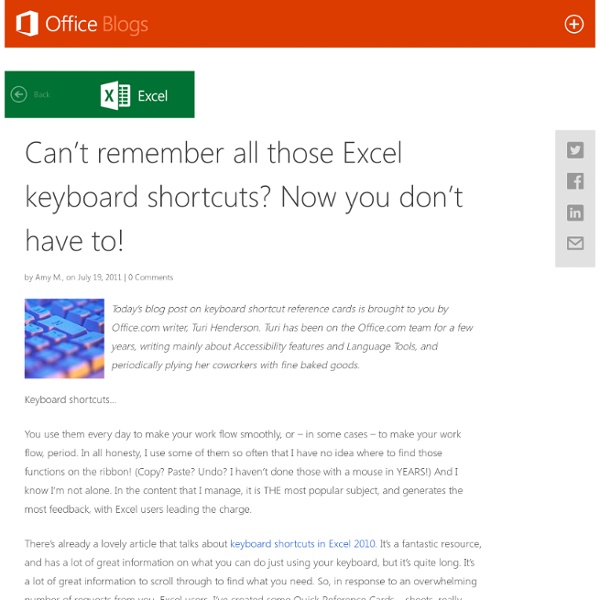Excel Templates, Calendars, Calculators and Spreadsheets by Vertex42
Montessori education
Children working on the phonogram moveable alphabet[1] Montessori education is an educational approach developed by Italian physician and educator Maria Montessori and characterized by an emphasis on independence, freedom within limits, and respect for a child’s natural psychological, physical, and social development. Although a range of practices exists under the name "Montessori", the Association Montessori Internationale (AMI) and the American Montessori Society (AMS) cite these elements as essential:[2][3] In addition, many Montessori schools design their programs with reference to Montessori's model of human development from her published works, and use pedagogy, lessons, and materials introduced in teacher training derived from courses presented by Montessori during her lifetime.[citation needed] History[edit] Montessori education spread to the United States in 1911 and became widely known in education and popular publications. Montessori education theory[edit] References[edit]
Basic tasks in Excel 2010
In this article What is Excel? Excel is a spreadsheet program in the Microsoft Office system. Common scenarios for using Excel include: Accounting You can use the powerful calculation features of Excel in many financial accounting statements—for example, a cash flow statement, income statement, or profit and loss statement. Top of Page Find and apply a template Excel 2010 allows you to apply built-in templates, to apply your own custom templates, and to search from a variety of templates on Office.com. To find a template in Excel 2010, do the following: On the File tab, click New. Note You can also search for templates on Office.com from within Excel. For more information about how to find and apply templates, see Create a new workbook. Create a new workbook Click the File tab and then click New. For more information about how to create a workbook, see Create a new workbook. Save a workbook Click the File tab. Click Save to finish. Enter data in a worksheet Format numbers Apply cell borders
The 10 Coolest Windows Shortcuts You Never Knew About
Keyboard shortcuts are the essence of PC productivity. While newbs slowly mouse around their screens in search of buttons to click, seasoned tech vets hammer through a day’s work with ease thanks to a wealth of arcane hotkey combos that knock out useful tasks in seconds. Of course, every PC user knows a few handy shortcuts, and hardened system tweakers like yourself have forgotten more hotkeys than most users will ever learn. But here are 10 cool combos that even you might not know. 1. Walking away from the screen for a while? 2. The lazy way to delete stuff in Windows is to drag it to the Recycle Bin. 3. If you’ve got multiple windows open within a given app, this handy shortcut will let you quickly switch between them, so you don’t have to waste time clicking around in search of the right window. 4. Windows 7 made it a little easier to create new folders in Windows Explorer. 5. Got a bazillion windows cluttering your screen? 6. 7. 8. 9. 10.
50+ Best Free Excel Templates & Dashboards for Any Occasion
Excel templates are great because they can be applied to different business scenarios and be reused time and time again. Sometimes one of your business templates may need some minor tweaks to better suit your purposes but having a good template on hand will save you a lot of time and effort. What’s better than a reusable Excel template? Perhaps, a dashboard template . Templates take the labor out of working in Excel. Personal Finance Wonder where all the money goes at the end of the month? Portfolio Slicer takes fetches data from Yahoo! Having trouble remembering your deductible donations at tax time? General Business Manage any project with this Project Budget template, which allows you compare actual project expenditures to estimates and helps you evaluate whether your project is staying within budget. Input your monthly revenues and expenses and let Excel do the rest of the work for you. Buying or selling a business or business unit? Financial Statements Personnel & Project Management
Group And Organize Program Icons In Windows 7 Taskbar - Bins
I love the fact how Microsoft puts in many new features amidst every new iteration of Windows OS. Among many great features found in Windows 7, the option to pin items to the taskbar (also called superbar) is of immense convenience. It is far more flexible than the quick launch option that was previously present in earlier Windows versions like the XP or Vista. However, if one has too many items pinned to the taskbar, it can result in a lot of clutter. A remedy to this problem has been provided by the developers of Fences with their new utility called Bins. It is a Windows taskbar organizer which can group multiple pinned tabs by binding them together to reduce taskbar clutter. To consolidate multiple items together, choose the pinned item and hover it over another pinned program’s icon. This will allow you to set multiple pinned items together in such a way that you will be able to reduce clutter on your taskbar. Download Bins Advertisement
Excel to XML - Easy Excel Tutorial
You can convert your Excel file to an XML data file, or vice versa. This enables you to exchange data between different applications. First, turn on the Developer tab. Here's the data we want to convert to an XML data file. First, we will create a schema based on XML source data. 1. <? Note: the tags refer to the column names, but you can give them any name you want! 2. 3. 4. 5. The XML Maps dialog box appears. 6. 7. 8. 9. 10. Result: That saves quite a lot of time! Note: to import an XML file, open a blank workbook, on the Developer tab click Import, and select the XML file.
60 Small Ways to Improve Your Life in the Next 100 Days
Contrary to popular belief, you don’t have to make drastic changes in order to notice an improvement in the quality of your life. At the same time, you don’t need to wait a long time in order to see the measurable results that come from taking positive action. All you have to do is take small steps, and take them consistently, for a period of 100 days. Below you’ll find 60 small ways to improve all areas of your life in the next 100 days. Home 1. Day 1: Declutter MagazinesDay 2: Declutter DVD’sDay 3: Declutter booksDay 4: Declutter kitchen appliances 2. If you take it out, put it back.If you open it, close it.If you throw it down, pick it up.If you take it off, hang it up. 3. A burnt light bulb that needs to be changed.A button that’s missing on your favorite shirt.The fact that every time you open your top kitchen cabinet all of the plastic food containers fall out. Happiness 4. 5. 6. How many times do you beat yourself up during the day? 7. Learning/Personal Development 8. 9. 10. 11. 12. 13.
Microsoft Excel Training & Word 2007 Tutorial - Learn Free Office Online Video Course 2010
tempalias - Temporary Email Aliases
Learn Any Area of Excel using these 80 Links
Last week I asked, What is one area of Excel you want to learn more? More than 250 of you responded to this question. Many of you shared your areas of interest thru comments, quite a few of you also emailed me personally. So what next? You told us what you want to learn, the next step is logical. I have divided this in to 16 areas. So go ahead and learn Excel. Share your links If you come across any good resource for learning Excel, please share it with us. Thanks to Hui Special thanks to Hui, for compiling the survey results & some of the links. Share this tip with your friends