Tons of Google Forms for Teachers, Administrators and Students
January31, 2014 I came across this wonderful resource a couple of days ago through TechChef4u and after checking the forms it has I decided to share it with you. This is basically a treasure trove packed full of handy Google forms you can use with your students in the classroom. There are also forms for administrators and another selection for professional development. Below is a screenshot of the forms created by Molly. FollowMolly Blog :Technology Ideas, Thoughts, Resources, Sites, and Projects for teachersTech for Teachers :Technology resources for classroom teachersClassroom in the Cloud :Web 2.0 Examples from the ClassroomChromebook Classroom :A resource for all things Chromebooks Click HERE to access source page.
A Must Have Google Drive App for Teachers
May 8, 2014 Since the introduction of add-ons to Google Drive a few weeks ago, I tried several of these extensions on my Google Drive and I am really impressed by the great service some of them offer. Today, I am sharing with you one of my favourite apps to use on Google Sheets. This add-on is called Doctopus. Doctopus is a handy Spreadhseet script which allows teachers to make copies and hand out google Drive files to students listed in a Google Sheet. Doctopus also allows teachers to keep track of their shared documents with the possibility of providing timely feedback to students right in the spreadsheet itself. Watch the video below to learn more about how to use Doctopus on your Google Sheets.
Google Forms for Beginners | Educational Technology
About Google Forms Flubaroo (Grade Your Form Submissions) For more information about Flubaroo visit Flubaroo User Guide (Includes Setup, Install, Use) Tutorials (Form and Spreadsheets) Google Drive/Doc Tutorials Templates Do NOT reinvent the wheel! When you see a template you like click the “Use This Template” button and a copy of the template will be created and available to you within your own Google Drive account. Classroom Use and Forms
Related:
Related:



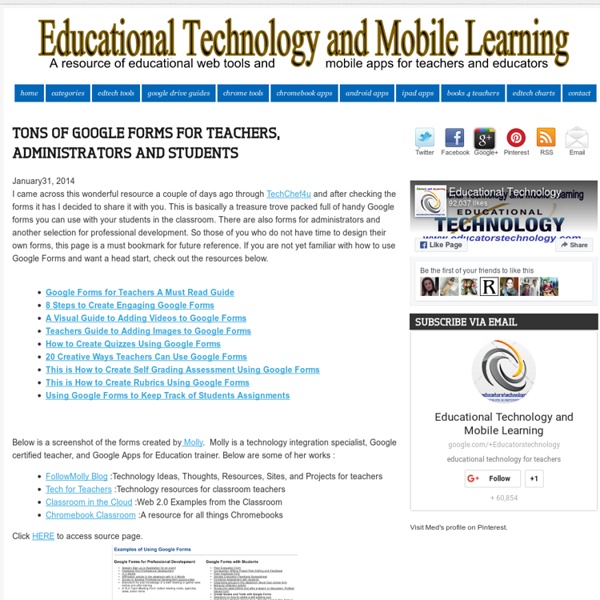
Comment utiliser les formulaires google en tant qu'enseignant? Cet article donne plusieurs conseils et des suggestions d'utilisation à des fins pédagogiques et professionnels. Une avenue intéressante à explorer! by jeannieproulxgignac Feb 2