


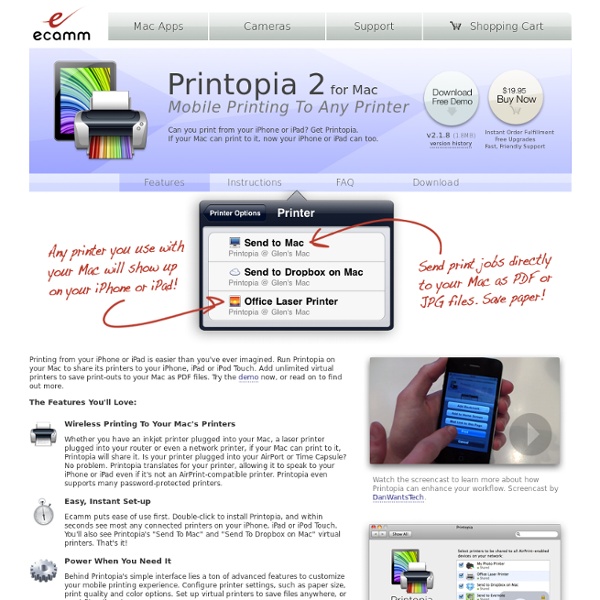
eXtra Voice Recorder for Mac "One of my best apps for everyday use. Simple and efficient." - Douglas Roe eXtra Voice Recorder is a combination of a powerful high-quality audio recorder and an easy-to-use audio files manager. This handy tool is always with you, so all you need to start recording is to hit a hotkey. You can add a detailed description to each recording and mark the most important parts with comments. A built-in search tool will help you quickly find the necessary recording or its fragment, while the Split function will facilitate splitting recordings in your collection. Organize your recordings Integrated flexible categorization and search tools will help you find the necessary recordings in no time. Supply your recordings with comments For convenience, you can add a comment to each recording. Edit your recordings The Split function allows you to quickly split a recording into several fragments. Recording without pauses Mark the most important parts of your recordings Continue previously created recordings
Tour Dropbox is a home for all your photos, docs, videos, and files. Anything you add to Dropbox will automatically show up on all your computers, phones and even the Dropbox website — so you can access your stuff from anywhere. Dropbox also makes it super easy to share with others, whether you're a student or professional, parent or grandparent. Dropbox works hard to make sure that all your stuff is the same wherever you happen to be. With apps available for all your computers, phones, and tablets, you can show off videos, automatically upload photos, or open documents from anywhere. Dropbox makes sharing easy. You can send people links to specific files, photos, and folders in your Dropbox, too. Even if your computer has a meltdown or your phone goes for a swim, your stuff is always safe in Dropbox and can be restored in a snap. Over 275 million people around the world rely on Dropbox to help them design buildings, compose music, run businesses, and even coordinate disaster relief.
phpBB • Free and Open Source Forum Software Fluid - Turn Your Favorite Web Apps into Real Mac Apps. Three Ways Pinterest is Getting Used by Teachers Guest post by Jason Kane. When most of us think of Pinterest, we probably think of young people sharing links to web pages, photos and videos with their friends – just another social network for people to show off things they like, what’s going on in their lives, favorite video’s, and so on. But how often do we consider Pinterest as a tool to aid in teaching and learning? Here are a few ways in which Pinterest can play a role in the classroom. Using Pinboards to encourage Group CollaborationGroup collaboration is essential for completing some school assignments. Pinterest is excellent for group projects because all students in a group can share a pinboard on which they will pin all photos, videos and resources that have to do with their projects. Taking Advantage of Lesson plans and Printable Games Found on PinterestPinterest has an overabundance of lesson plans (try a search for “lesson plans”) and printable games that teachers can incorporate into their curriculums. About Kelly Walsh
Vim Tutorial This tutorial has been written for both vi and vim. It starts with real basics, such as cursor navigation and ends with more advanced techniques like merging files. For every section of this tutorial there is a short video with hints to help you understand how vim / vi works. Even that I have divided this tutorial into parts from novice to the expert user, there is plenty more what vim can do to make your work with vim editor easier and more efficient. However completing this tutorial you will give sufficient knowledge about vim / vi and its features for your daily tasks. Moving cursor around In vim you can move cursor around with following keys h, l, k, j which is left, right, up and down respectively. You can move cursor around also with arrow keys, however this is possible only if they are available. Vim was designed for all kinds of terminals where arrow keys may not be available for you. Open some text file and try use above keys now: Exiting from vim command mode editing mode
EYFS Internet Relay Chat (IRC) Help SpritePad - Create and edit css sprites Cache et compression des pages web avec Gzip ou Deflate en HTTP Intérêt de la compression De nos jours, l'accent est souvent mis sur la performance des sites et les économies de bande passante notamment sur mobile. Les temps d'accès et de téléchargement se mesurent (très précisément avec de nombreux outils) en millisecondes. De nombreuses recommandations provenant de Google et Yahoo font mention de la compression des pages avant leur transit sur le réseau. Le serveur compresse les données (code HTML, CSS, JavaScript...) Ce qui représentait une charge supplémentaire pour les serveurs web à l'époque où leur puissance était moindre, peut désormais devenir négligeable en regard des améliorations apportées, notamment pour les navigateurs mobiles. Ces techniques qui sont prévues depuis HTTP/1.1 (1999) peuvent tout à fait être mises en œuvre pour les documents HTML mais aussi CSS, XML ou JavaScript. Navigateurs * avec quelques petits bugs jusqu'aux versions 5.0 et 6.0 comprises Deux formats coexistent : Mise en place au niveau des serveurs web Apache 1.3 <?