


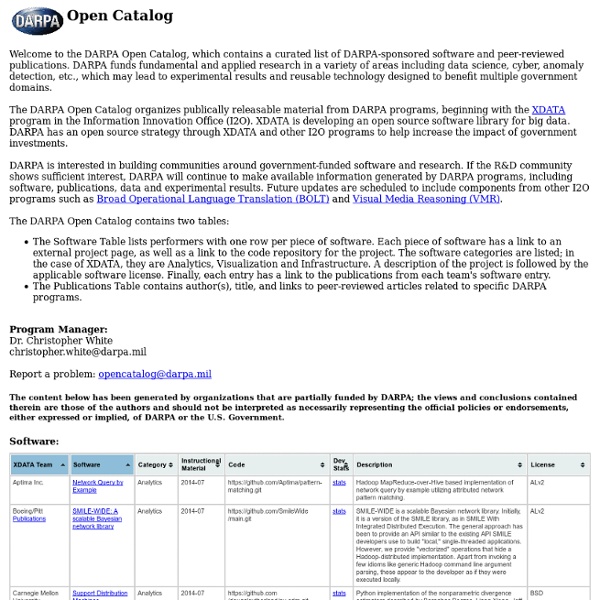
30 Simple Tools For Data Visualization There have never been more technologies available to collect, examine, and render data. Here are 30 different notable pieces of data visualization software good for any designer's repertoire. They're not just powerful; they're easy to use. In fact, most of these tools feature simple, point-and-click interfaces, and don’t require that you possess any particular coding knowledge or invest in any significant training. Let the software do the hard work for you. Your client will never know. 1. iCharts 2. FusionCharts Suite XT is a professional and premium JavaScript chart library that enables us to create any type of chart. 3. Modest Maps is a small, extensible, and free library for designers and developers who want to use interactive maps in their own projects. 4. Pizza Pie Charts is a responsive pie chart based on the Snap SVG framework from Adobe. 5. Raw is a free and open-source web application for visualizing data flexibly and as easy as possible. 6. 7. 8. 9. 10. 11. 12. jsDraw2DX 13.
GParted partitioning software - Full tutorial Updated: April 25, 2009 No matter which operating system you want to have installed on your machine, there's one thing they all have in common: partitions. These are logical pieces of your actual hard disk space, defining the size and the file system format for the operating systems and data that are going to be placed on them. Being able to control the partitions is one of the most basic, most important aspects of mastering your operating system. If you have the knowledge and confidence to manipulate the layout, create it, change it or delete it, you can adapt your hardware to your varying needs, without having to blindly rely on default setups defined by vendors or other people. After completing this tutorial, you will have learned how to interpret the partitioning dictionary, what the strange symbols, letters and numbers mean. Never again you shall fear using partitioning software or installing operating systems on hard disks already containing data. Table of contents: Or like this:
Immersion: a people-centric view of your email life TestDisk Step By Step This recovery example guides you through TestDisk step by step to recover a missing partition and repair a corrupted one. After reading this tutorial, you should be ready to recover your own data. Translations of this TestDisk manual to other languages are welcome. Example problem We have a 36GB hard disk containing 3 partitions. Unfortunately; the boot sector of the primary NTFS partition has been damaged, anda logical NTFS partition has been accidentally deleted. This recovery example guides you through TestDisk, step by step, to recover these 'lost' partitions by: rewriting the corrupted NTFS boot sector, andrecovering the accidentally deleted logical NTFS partition. Recovery of a FAT32 partition (instead of an NTFS partition) can be accomplished by following exactly the same steps. Symptoms If this hard disk's primary partition contained an operating system, it would most likely no longer boot up - due to its corrupted boot sector. Running TestDisk executable Log creation Disk selection
XDATA is developing an open source software library for big data to help overcome the challenges of effectively scaling to modern data volume and characteristics. The program is developing the tools and techniques to process and analyze large sets of imperfect, incomplete data. Its programs and publications focus on the areas of analytics, visualization, and infrastructure to efficiently fuse, analyze and disseminate these large volumes of data. Program Manager: Dr. Contact: christopher.white@darpa.mil The content below has been generated by organizations that are partially funded by DARPA; the views and conclusions contained therein are those of the authors and should not be interpreted as necessarily representing the official policies or endorsements, either expressed or implied, of DARPA or the U.S. The Software Table lists performers with one row per piece of software. Report a problem: opencatalog@darpa.mil
Converting scanned graphs to data Converting scanned graphs to data, that is, extracting (x,y) data from scanned graphs can be useful for analyzing data from published graphs, analog instruments, strip chart recordings, or any other hard copy graph or plot. This is sometimes called a "plot digitizer", "graph digitizer", or "optical plot reading" (OPR).[1] History[edit] Developments of the 20th century computer were fueled largely by the needs of the scientific community to store and analyze large amounts of scientific data. With the later development of the personal computer and graphics printer, scientists were able to easily display and print graphical representations of their data sets. Although digital video systems and scanners were developed primarily to input and manipulate pixel images such as pictures, drawings and photographs,[2] it soon became clear that information could be extracted from other types of scanned images. Basic concept[edit] Practical considerations[edit] Tilted graphs[edit] External links[edit]
LaTeX LaTeX (/ˈleɪtɛk/ LAY-tek or /ˈlɑːtɛk/ LAH-tek[1]) is a document preparation system and document markup language. It is the de facto standard for the communication and publication of scientific documents in many fields, including mathematics, physics, and computer science.[2] LaTeX uses the TeX typesetting program for formatting its output, and is itself written in the TeX macro language. LaTeX is not the name of a particular editing program, but refers to the encoding or tagging conventions that are used in LaTeX documents. LaTeX is widely used in academia.[3][4] It is also used as the primary method of displaying formulas on Wikipedia. LaTeX can be used as a primary or intermediate format, e.g., translating DocBook and other XML-based formats to PDF. LaTeX was originally written in the early 1980s by Leslie Lamport at SRI International.[5] The current version is LaTeX2e (styled as LaTeX2ε). Typesetting system[edit] Examples[edit] Note how the equation for was typeset by the markup:
La Poste - SNA - Numéros des voies Le SNA, au cœur de la qualité de l’adresse La Poste a développé des solutions clients sur l’ensemble du Média Courrier : Base de données, ciblage, création, fabrication, envoi, retour.Créé en 1996 par La Poste, le SNA (Service National de l’Adresse) contribue à répondre aux problématiques clients en se positionnant comme garant de la mise en œuvre de la qualité de l’adresse en France. Socle fondateur d’une relation client riche, vivante et pérenne, la qualité des adresses constituant la base de données de l’Entreprise est en effet un préalable à toute action courrier. La mission du SNA La mission fondamentale du Service National de l’Adresse de La Poste (SNA) consiste à améliorer la qualité des fichiers d’adresses utilisés par les émetteurs de courrier et parallèlement à enrichir les référentiels utilisés par l’appareil de production courrier de La Poste, dans le but d’améliorer la qualité du service courrier et donc limiter le nombre de PND (Plis Non Distribuables).
I want a Freeware Utility to ... 450+ common problems solved I want a Freeware Utility to ... 450+ common problems solved. Extremely useful free utilities that do specific jobs really well and save time and money. Open Source Software is listed separately. See : Open Source Freeware : 400+ free applications and utilities ; Please subscribe to our rss feed Also : I want Wordpress Plugin to ... 450+ solutions to blogging problems. Categories : Anti-Spyware / Anti-Virus / Anti-Rootkit | Audio / Music / MP3 / Real / Wav | Business / Office / Access / Excel / Word | Communication | Desktop | Editors / Notepad Replacements | Files and Folders | Financial | Graphics / Images / Photographs | Information / Fun / Misc | Internet | Keyboard | Performance / Recovery / System | Productivity | Programming | Uninstaller | Video / DVDs | Windows Explorer Replacements / Shell Extensions | Corrections Anti-Spyware/Anti-Virus/Anti-Rootkit Freeware Utilities : I want to ... Audio/Music/MP3/Real/Wav Freeware Utilities : I want to ... Corrections : I want to ...
Tangelo Built for ease of development Starting a Tangelo application is as simple as creating an index.html file, which can refer to supporting Javascript and CSS as needed. If you need custom server-side processing, data gathering, or a full REST API, put a Python file right alongside your Javascript and HTML to expose it as a service. For example, suppose you want to manipulate some text on your server. The Javascript code provides a handler for the button to submit the text to the server and display the results. To implement a service, just add a Python file anywhere. That's it. For more information, take a look at the documentation. Examples | NBR | Offers Businesses Seminars and Consulting on Better Charts and Graphs Our first example shows a before figure of multiple pie charts and an after figure of a diverging stacked bar chart. Click Here for a discussion of this figure. Our second example also shows a before figure of multiple pie charts. EX. 2 AFTER (Hover mouse over bars to see counts and values.) Diverging Stacked Bar Chart This is the Tableau workbook referenced in the paper submitted to the Journal of Statistical Software.
How To Pick The Right Motor Oil For Your Car It might seem simple to pick engine oil for your car. You just look for the starburst symbol that indicates the oil has been tested and meets the standards of the American Petroleum Institute (API). In addition, there's a 2-character service designation on the container. API's latest service standard is "SL." SL refers to a group of laboratory and engine tests, including the latest series for control of high-temperature deposits. These are the labels you'll find on every container of reputable motor oil. Is oil really the lifeblood of an engine? Oil is so important that we want no less than the best the engine can get--for a good low price, of course. Sounds pretty neat, and we were given the opportunity to do just that at the Valvoline lab in Lexington, Ky. That was our one shot at playing lubricant scientist, but the experience produced only enough oil for a top-up. Viscosity Once the engine is running, the oil heats up. Why So Many Oils? Viscosity Index Oil Additives More Is Not Better
OuiShare - Creative community for the Collaborative Economy