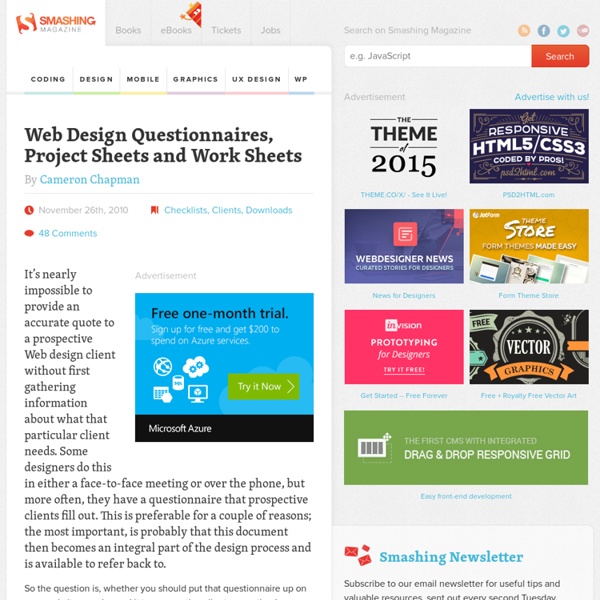Resources and Tools for Web Developers
In this web developer round-up we have chosen 50 recently released resources and tools that offer time-saving solutions to many of the development issues you may come across. So, if you are looking for a tool that will check your Javascript, validate your CSS, help you create an image sprite, or a new HTML5 Canvas library, a new CSS dev framework, or even a parallax scrolling library you will find them all here, and much, much more. As per usual, and due to its huge popularity, we purposely didn’t include any jQuery-related resources in this post. jQuery needs and deserves its own post, so you should check out last months 40 Recently Released jQuery Plugins if that is what you are looking for. Responsive Grid System The Responsive Grid System is a fluid grid CSS framework for fast, intuitive development of responsive websites. Responsive Grid System → Gumby 960 Responsive Grid Framework Gumby 960 Responsive Grid Framework → Box CSS Framework Box CSS Framework → Foldy960 Framework Css2Less CanJS
45 Incredibly Useful Web Design Checklists and Questionnaires - Smashing Magazine
Designing websites can be a long and complicated process. Dealing with clients, designing prototypes, coding, programming, and testing – there’s a lot to keep track of and a lot to make sure gets done. That’s where checklists can make your life a whole lot easier. With lists of points covering multiple areas from content to usability to accessibility to standards, you’re a lot less likely to overlook important parts of a site. Below are 45 checklists to make your design process easier and more organized. Also consider our previous article: 15 Essential Checks Before Launching Your Website1 lists some important things to check before you make your sites public. 1. These questionnaires and checklists are focused on making your relationships with your clients better. How to Extract the Facts with a Web Design Client Questionnaire2 This questionnaire from Freelance Switch is meant to send out to prospective clients to get a good idea of what they’re looking for from a website. 2. 3. 4. Dr.
Send Free Text Messages - Email to SMS Gateway | FreeTxt.ca
Web Analytics
“If you can’t measure it, you can’t manage it.” Peter Drucker wasn’t speaking about Web analytics, but he might as well have been. Web analytics are critical to the success of any online business; without them you’re literally flying blind. If you’re not using these tools you could be missing out on important insights on how to improve your business. We’ve compiled 13 must have tools for professionals serious about measuring and managing their online presence. Google Analytics The leading, totally free, Web analytics software gives you an in-depth look at your site, top to bottom. Stand-out Features KISS Metrics Providing detailed funnel analysis to help you truly understand what drives conversions. KISS Insights Another powerful product from KISS Metrics, Insights gives you the ability to collect qualitative data from your site visitors quickly and easily. CrazyEgg Powerful heat maps that let you see what’s resonating with visitors. Heat maps show you where users clicked.
The Anatomy of a Perfect Landing Page
Placement and Content 7. Keep It Above the Fold The space a visitor sees without having to scroll is where the most important parts of the webpage should be. 8. Optimize a landing page for conversion over time. 9. Implementing motivational speeches, videos of user testimonials, and product images into a home page can have a positive impact on viewers, as well as give shoppers an extra push to look further into a product. Bellroy uses great imagery and videos on many of their pages. 10. Links connecting the user to a bunch of other sites or pages will distract them and have a negative impact on conversions. This landing page is designed well, but look at all those header links getting in the way of the message!
Payvment :: Social Network eCommerce
Sell on multiple platforms An embeddable, centrally managed storefront that works on Facebook, mobile, blogs (like WordPress and Joomla), and basically any site you choose. Increase flexibility on option sets and inventory More control over products with attributes (like color and size) and the ability to track separate inventory for those SKUs. Configure shipping rules by geographic location Use your own shipping account for discounted rates and set up rules for accurate freight-pricing based on geographical locations. Sell e-goods Display and sell digital or virtual goods like software, audio, video, e-books and graphics on your storefront and deliver via a download link.
Hosting Companies
AskApache - Crazy Advanced Web Development
BGR
HPNeo/gmaps - the easiest way to use Google Maps
Embed a 3D wall of photos & videos on your site
Posting a 3D wall on your site is as easy as 1-2-3. Cooliris Express is a Flash®-based version of the Cooliris Wall you can embed into your site for all visitors to enjoy. Create your own Wall with our online builder in three simple steps: Select content Choose from Facebook, Flickr, Picasa, YouTube, or any Media RSS feed. Customize Change the appearance, number of rows, title, and more. Publish Post to Facebook, Twitter, Blogger, WordPress, or your website. Works great on: Facebook Twitter Myspace Blogger WordPress Typepad Wibiya and many more... 3D Wall Delight everyone with an embeddable 3D Wall of your favorite content. Post Anywhere Channels: News & Entertainment Display your Cooliris Wall on your Blogger, WordPress, TypePad, Facebook, or MySpace account, or easily embed it into your website. Build Fast, Update Later slideshows Create, customize, and publish your Wall with just a few clicks--no download needed. Lots of Options works_on Photos and Videos photos and videos Free free
Code School - Try Git
Twitter + Email: Tweet via Email, Twitter Email Alerts, Twitter Notifications