


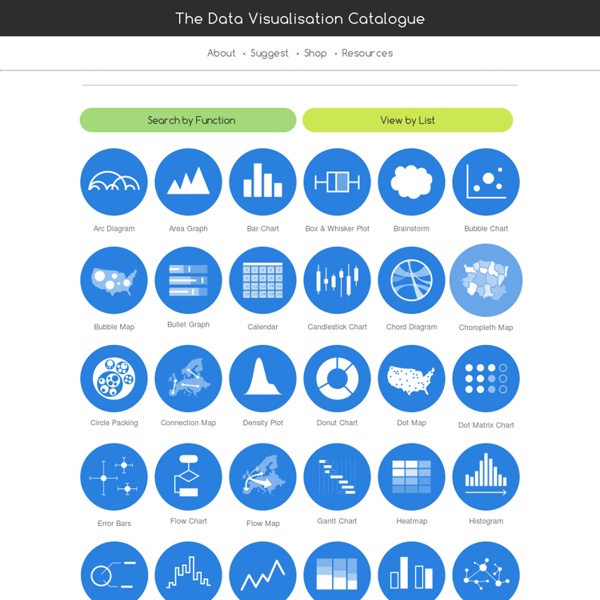
Interactive Data Visualization for the Web Our information age more often feels like an era of information overload. Excess amounts of information are overwhelming; raw data becomes useful only when we apply methods of deriving insight from it. Fortunately, we humans are intensely visual creatures. Few of us can detect patterns among rows of numbers, but even young children can interpret bar charts, extracting meaning from those numbers’ visual representations. Of course, visualizations, like words, can be used to lie, mislead, or distort the truth. More literally, visualization is a process of mapping information to visuals. Figure 1-1. More complex visualizations are generated from datasets more complex than the sequence of numbers shown in Figure 1-1 and more complex sets of mapping rules. Mapping data by hand can be satisfying, yet is slow and tedious. Sets of mapping rules function as design systems. Unfortunately, software (and computation generally) is extremely bad at understanding what, exactly, people want.
25+ Free JQuery Plugins For Doing Guided Tours Through A Website - ninodezign.com When you have a web application which requires some getting used to from your users, a walkthrough of the interface is in order. There are awesome jQuery plugins that easy guiding users and creating site/page tours. You would find these plugins really useful for improving your overall user experience on your website. They are stylish, customizable and simple to use. Check them out: 1 – intro.js Demo Download Intro.js is a simple and fast javascript plugin for creating better introductions to websites and features with step-by-step guides with keyboard and mouse support. 2 – Website Tour with jQuery Demo Download A little script that allows to create a tour on a website with jQuery. 3 – jquery joyride feature tour plugin Demo Download Joyride is extremely flexible and lets you take control of how people interact with your tour. 4 – Bootstro.js Demo Download Bootstro.js is a tiny JS library taking advantage of bootstrap’s popover to help guide your users around. 5 – jQuery myTour plugin 6 – Crumble
12 Things Successful People Do in the First Hour of the Workday Seven things I learned about data visualization Last week, the World Bank Data team descended on New York City for Visualized - a two day event exploring the “evolution of communication at the intersection of big data, storytelling and design.” It was awesome. Here are seven things I learned: 1) Iteration is the path to perfection By now you’ve heard of Nate Silver - the statistician behind FiveThirtyEight and a near-perfect prediction of the 2012 US elections. Shan Carter from the NYT graphics team showed how newspapers have struggled to represent the potential scenarios and actual outcomes of US elections ever since the late 19th century. That’s 257 revisions. 2) Competitions can waste creative talent Scott Belsky of Behance - an online showcase of creative work talked about “the future of creative careers.” I paraphrase, but Scott gave the example of a company’s logo design contest that had a prize of EUR 1,500. But wait Tariq! Johan and Amparo (my economist colleagues...) point out that “life is a trade-off problem.”
D3 And JavaScript: Working With JSON | D3.js Screencasts | DashingD3js.com This example covers the basics of how to use JSON when working with D3 and JavaScript. Why Working With JSON Is Important: JSON is a human readable data interchange format. JSON makes moving data around your JavaScript Application/Data Visualization easier. This helps you get the benefit of organizing your data as well as the benefits of interoperability and openness. The Concept Behind JSON The concept behind JSON is that it is a lightweight data exchange format. It consists of a collection of name / value pairs. Each value can be a string, number, array or another JSON object. Because you can nest JSON objects within JSON objects, you can highly complex data objects. Here is an example of a JSON object representing the 1972 movie "The Godfather": In the above example the keys are in blue font color. The values are in red font color (except for the number 1972 which is in green). Notice that the blue writing is always double quoted. Next, lets assign this JSON object to a JavaScript Variable
Angular directives for Bootstrap The $uibPosition service provides a set of DOM utilities used internally to absolute-position an element in relation to another element (tooltips, popovers, typeaheads etc...). getRawNode(element) Takes a jQuery/jqLite element and converts it to a raw DOM element. parameters element(Type: object) - The element to convert. returns (Type: element) - A raw DOM element. parseStyle(element) Parses a numeric style value to a number. value(Type: string) - The style value to parse. (Type: number) - The numeric value of the style property. offsetParent(element) Gets the closest positioned ancestor. element(Type: element) - The element to get the offset parent for. (Type: element) - The closest positioned ancestor. scrollbarWidth(isBody) Calculates the browser scrollbar width and caches the result for future calls. isBody(Type: boolean, Default: false, optional) - Is the requested scrollbar width for the body/html element. (Type: number) - The width of the browser scrollbar. position(element, includeMargins)
Qlikview Set Analysis: Basics « Learn Qlikview Qlikview set analysis is an ace in the Qlikview’s stack of cards for a developer. Qlikview’s associative data model works well with your current selections. But there are times when you want to create a set or a group of information independent of your current selection. In other words, a data set that has no influence of your current selections. A year over year or a month over month sales comparison is a handy example for you to use Qlikview set analysis for. Like those fun lego games, you can start with all data in your application and then add, remove or change data to create another set that you want. I admit that the syntax of the set analysis in qlikview is bit intimidating for a beginner, but it’s not as daunting as it looks once you master the concept. Let’s start with the basics first. The very word set analysis ought to remind you of a guy named John Venn. With that said, set analysis provides a method to create a set based on another set. Example: 1. 2. 3. 4. Elsewhere:
Authoring Data-Driven Documents Over the last few months I’ve been learning D3 (Data-Driven Documents), which is a really powerful data visualization library built for javascript. The InfoVis paper gets to the gritty details of how it supports data transformations, immediate evaluation of attributes, and a native SVG representation. These features can be more or less helpful depending on what kind of visualization you’re working on. For instance, transformations don’t really matter if you’re just building static graphs. But being able to inspect the SVG representation of your visualization (and edit it in the console) is really quite helpful and powerful. But for all the power that D3 affords, is programming really how we should be (want to be?) Here’s something that I recently made with D3. Now, of course, the exploratory data analysis, storyboarding, and research needed to tell this story were time-consuming. But, really, where’s the flash-like authoring tool of data visualization?
ademic dress Academic dress Official academic dress Academic dress is compulsory for all graduates and must be hired or puchased at their own expense from Dippenaar & Reinecke. Persons serving in the Defence force, Police force, etc who would like to attend the ceremony in uniform must abide by the following requirements: * A gown must be worn, but without the cap. * The headdress must not be worn on the head. Colours of the respective faculties Faculty of Humanities: Orange Faculty of Natural and Agricultural Sciences: Green Faculty of Law: Scarlet Faculty of Theology: Purple Faculty of Economic and Management Sciences: Dark blue Faculty of Veterinary Science: Salmon Faculty of Education: Old gold Faculty of Health Sciences: Peacock blue Faculty of Engineering, Built Environment and Information Technology: Turquoise Rentals Dippenaar & Reinecke Important Please note that Dippenaar & Reinecke is our only official supplier and the only company with our prescribed hoods in the correct style and colour.
d3.js Make Email Work For You in 2014: Three Cool Tools