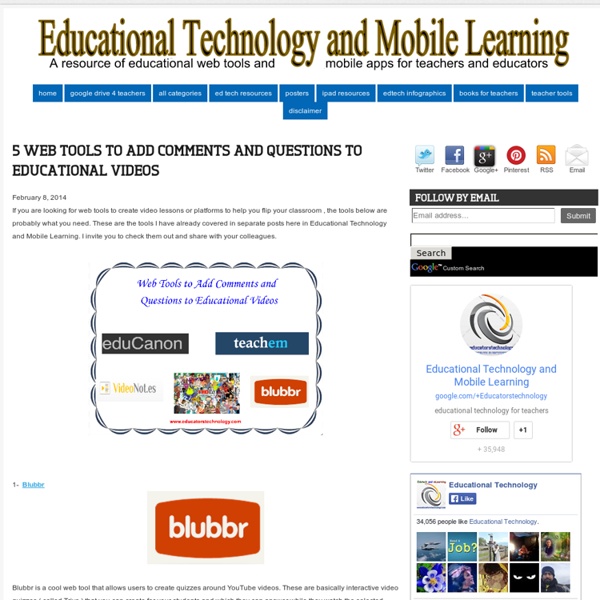Chirbit - Record, Upload and Share Audio Easily - Social Audio
Asking Questions to Improve Learning
When you prepare for class, office hours, and help sessions, compose specific questions that you will ask your students (or that you anticipate they will ask you). Doing so will help you increase student participation and encourage active learning. The strategies below will also help you formulate questions for exams and paper assignments. Active learning extends beyond the classroom. General Strategies for Asking Questions When planning questions, keep in mind your course goals. Responding Effectively Wait for students to think and formulate responses. Why Ask “Open” Questions? 1. What is the most important idea that was generated in today’s discussion? 2. Could you elaborate on that point? 3. What are the values or beliefs that inform this argument? 4. How do you think that this issue is viewed by those with whom you disagree? 5. When does that principle apply? 6. How do you know that? 7. What do you think about the idea just presented by your classmate? 8. 9. 10. 11. 12.
10 Free Text to Speech Tools for Educators
1- Select and SpeakSelect and Speak uses iSpeech's human-quality text-to-speech (TTS) reads selected text. It includes 43 iSpeech text to speech voices. You can configure the voice and speed option by changing the settings at options page. ( This is a chrome extension ) 2- QR Voice QR Code allows users to converts text-to-speech, generates QR Code for speech URL and Simplifies share text-to-speech files. 3- AnnouncifyAnnouncify reads out loud every website you want. 4- Chrome speakChrome speak provides native support for speech on Windows (using SAPI 5), Mac OS X, and Chrome OS, using speech synthesis capabilities provided by the operating system. 5- Text to Voice'Text to Voice' or 'Text to Speech' is one of the coolest add-ons. 6- Blind SpeakBlindSpeak is a new text to voice email application that lets you convert text into speech and then forward it to any email address. 8- SpokenTextSpokenText lets you easily convert text into speech.
Turquie, une puissance pérenne, par Alain Gresh
Tout au long de l’histoire moderne, l’Empire ottoman a pesé sur le continent européen et sur ses mutations. Mieux, il a fait partie intégrante de son histoire, ce qui a souvent été refoulé au fond des mémoires. Pourtant, Le Bourgeois gentilhomme de Molière témoigne de cette époque où l’envoyé du Grand Turc était reçu avec faste à la cour de Louis XIV et où Constantinople fascinait et effrayait à la fois Paris, Londres ou Vienne. Après la première guerre mondiale, les Turcs faillirent disparaître de la carte, sacrifiés par les puissances victorieuses qui se partageaient les dépouilles des vaincus. Ils découpaient, à coups de hache et de sordides tractations, les frontières improbables du Proche-Orient contemporain. La Turquie ne dut sa pérennité qu’au sursaut de son peuple, guidé par Mustafa Kemal. Ce triomphe sans précédent dans l’histoire du pays, l’AKP le devait d’abord aux réussites économiques de la Turquie, qui s’est hissée au seizième rang des puissances mondiales.
Using Mindtools in Education
Using Mindtools in Education Mindtools are cognitive tools such as selected computer programs that stimulate learning and thinking in students. This technology is being used in today’s schools to “teach” students in much the same way that educators “teach” students (i.e., instruct students about what they know and assess their recall and comprehension of what they were told). Mindtools in education are a set of five tools that students and teachers can use in combination with “traditional” teaching and learning methods. The combination of technology and traditional methods of teaching work great together. The Database Mindtool. The Graph Mindtool. Concept Mapping. The Search Internet Mindtool. The Visualization Mindtool.
iTunes
Cognitive tool
This article or section is incomplete and its contents need further attention. Some sections may be missing, some information may be wrong, spelling and grammar may have to be improved etc. Use your judgment! 1 Definition Cognitive tools refer to learning with technology (as opposed to learning through technology). See also: Cognitive artifact and instrumentation 2 Why a cognitive tools approach ? According to Shim and Lee (2006), Lajoie (1993, p. 261) summarized that cognitive tools can benefit learners by serving the functions as follows: Support cognitive processes, such as, memory and metacognitive processes Share the cognitive load by providing support for lower level cognitive skills so that resources are left over for higher order thinking skills Allow the learners to engage in cognitive activities that would be out of their reach otherwise Allow learners to generate and test hypotheses in the context of problem solving 3 Problems and challenges (needs to be completed) 5.5 Summary
Vidyo
While VidyoMobile makes it possible to participate in unbelievably high quality multi-party video conferences over the broadband mobile network while you’re barreling down the highway, only do so from the passenger seat! Texting while driving has become a significant road hazard and is responsible for countless accidents—and texting has very limited engagement. Just imagine how much more difficult it would be to concentrate on driving if you had a natural HD video interaction that made it feel like the participants were sitting in the car with you. But there are so many other “safe” ways to use VidyoMobile that improves your flexibility to meet people face-to-face, and independently of whether the “far-end” participants are using mobile devices, laptop or desktop computers, SVC or H.323 appliance based room systems, or immersive telepresence systems. Desktop Video Phone VidyoMobile on a docked iPad 2 joining an HD multipoint video conference at 720p with 4 other laptops. Mobile Access