


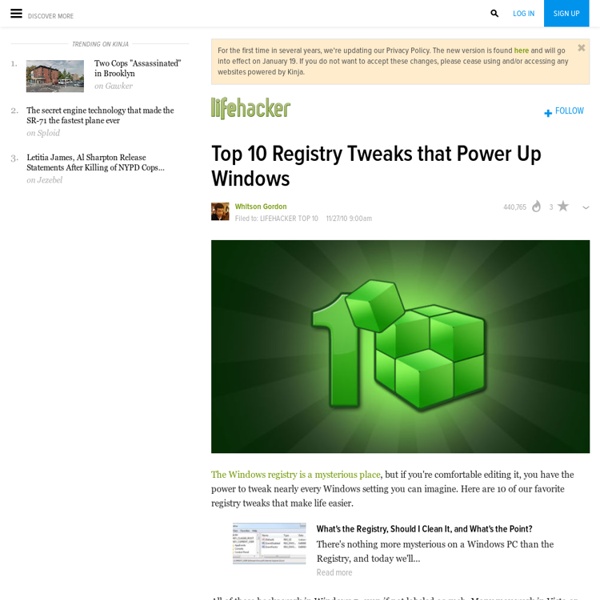
[Simple Tip] How to Open img Files in Windows 8 without Any Software ‘img’ is one of the CD or DVD image file type like ISO. Before Windows 8, we must have a third party software or tools to open img/iso files. But as a new feature of Windows 8, now you can mount and open ISO image files without any third party tools. How about img files?. Here is a simple trick about how to open img files in windows 8 without installing any additional software. img files were used by earlier Mac OS X operating systems as their default disk image file format to mount or unmount a file system or CD/DVD disks. The trick is simple here, to open img files in Windows 8, you just change the file extension to ISO. Here is an img file without any proper application to open or mount; Change the file extension to iso by renaming it. Read Also: You can find out more Windows 8 tips here Here is the same file after renaming, As you can see that the file icon has been changed and that is ready to mount with built-in Windows 8 ISO utility.
What Kind of Maintenance Do I Need to Do on My Windows PC? Dear Lifehacker, You guys recently talked about Mac Maintenance, but I'm frankly still a little lost when it comes to Windows. Should I be defragging, cleaning my registry, and running programs like CCleaner? What do I actually need to do to maintain my Windows PC? P Sincerely, Wringing Out WindowsP Dear Wringing, You're right, people talk a lot about ways to "speed up Windows" or keep your system well-maintained, but Windows has evolved a lot, and some of those are outdated. Maintenance You'll Want to DoP Update Windows: We've said it before, and we'll say it again: Don't neglect Windows Update. Run Antivirus Software: It's a sad fact of life, but if you're using Windows, you'll probably want some form of antivirus software running in the background. Back Up Your Hard Drive: Whether it's the simple Windows Backup or an automated, offsite backup tool like our favorite Crashplan, backups are essential tools for any PC user. Maintance You Don't Need to DoP SExpand Sincerely, LifehackerP P.S.
Windows 8 Tips Obviously, you can remove some of those programs from the start screen. Obviously, you can put files and folders on it too. Eventually, you can make it function as a desktop. But where do you go if you need to use that "once a year" program? C:/All Programs or Pin It back onto the start screen. Or Couldn't be in a Tab called, oh..idk, "All Programs". I hope they removed the Desktop altogether in the next iteration(why wouldn't they). (You Open the Music Folder and all your music players and editors, Apps, conveniently there not bothering your files) I'm sitting next to my phone. just kill yourself old guy The Start Page is supposed to replace the Start menu, not the button. There is a All Programs on the new Start page (right click).
Set Up and Get to Know Your New Windows PC What's your guys thoughts on simply reinstalling the Windows OS as soon as you get your new computer? It seems like when I install my OS it doesn't have all that bloatware and feels much more fresher than the day I first used it. Also, since Windows 7 installing the OS is pretty fast and you don't even have to worry about most of your drivers as Windows handles it for you. Just wondering if it'd be easier to boot up the computer once, then reinstall the OS for a truly fresh and new computer rather than dealing with uninstalling a bunch of bloatware and etc. Flagged @Manly McBeeferton: I almost always do this, but it's just not practical for most people, so I went with the "use Revo Uninstaller" advice instead. @Whitson Gordon: No need to plop down money. @MaxellDVD1: But I was under the impression that'll only work with the copy that comes with your computer; not with a clean copy of Windows. OEM keys are split into three types: -SLP (system locked preinstallation).
How to Do a Clean Install of Windows Without Losing Your Files, Settings, and Tweaks Kinja is in read-only mode. We are working to restore service. Great article, Whitson. Flagged Honestly, I still haven't figured this out either. The inside story of how Microsoft killed its Courier tablet | Microsoft Steve Ballmer had a dilemma. He had two groups at Microsoft pursuing competing visions for tablet computers. One group, led by Xbox godfather J Allard, was pushing for a sleek, two-screen tablet called the Courier that users controlled with their finger or a pen. But it had a problem: It was running a modified version of Windows. That ran headlong into the vision of tablet computing laid out by Steven Sinofsky, the head of Microsoft's Windows division. For Ballmer, it wasn't an easy call. At one point during that meeting in early 2010 at Gates' waterfront offices in Kirkland, Wash., Gates asked Allard how users get e-mail. But the device wasn't intended to be a computer replacement; it was meant to complement PCs. "This is where Bill had an allergic reaction," said one Courier worker who talked with an attendee of the meeting. It's not hard to understand Gates' response. The story of Microsoft's Courier has only been told in pieces. How far behind is Microsoft? So why did Courier die?
listing podcast Itunes Connexion à l’iTunes Store. Le cerveau dérouté Photo : iStock C’est cette plasticité neuronale qui explique pourquoi les enfants d’Internet apprennent à penser autrement que ceux de Gutenberg. Marshall McLuhan l’avait annoncé : l’utilisation des médias (des outils intellectuels) modifie la façon dont on appréhende le monde, « ils opèrent peu à peu leur magie, ou leurs méfaits, sur le système nerveux lui-même ». Ce qui est vrai pour les individus l’est aussi pour l’espèce, insiste Nicholas Carr dans The Shallows, un livre riche en enseignements et réflexions, mais dont le titre en traduction – Internet rend-il bête ? – est déplorable. Internet ne rend pas bête, il modifie les circuits de l’intelligence. Nicholas Carr est un auteur qui navigue depuis longtemps sur la Toile, mais il s’inquiète de circuler en eaux de moins en moins profondes. Google est aussi un exemple d’intelligence artificielle en voie de conquérir le monde.
Procrastination : 16 facteurs à considérer pour un meilleur contrôle La procrastination, qui consiste à retarder intentionnellement l'accomplissement d'une tâche prévue malgré l'attente de conséquences négatives, affecterait de 15% à 20% de la population de façon chronique. La procrastination a des conséquences négatives sur la performance et le bien-être. La majorité des procrastinateurs (95%) voient ce comportement comme problématique et souhaitent le réduire. Le psychologue Ruurdje Procee de l'Université Utrecht et ses collègues ont recensé, dans la littérature scientifique en psychologie, 16 facteurs qui influencent la procrastination. Leur objectif est d'élaborer un modèle informatique qui tient compte du poids de chacun de ces facteurs afin de développer une application automatique de coaching. Les facteurs identifiés sont liés à la tâche, à la personnalité et à d'autres facteurs internes ou externes qui affectent adaptation. L'ennui La frustration La signification personnelle La motivation autonome Le sentiment d'efficacité personnelle L'échéance L'humeur
Un tiers des adolescents manque de sommeil OJO Images / Rex Featur/REX/SIPA Les adolescents qui s’endorment pendant les heures de cours, ce n’est malheureusement plus une exception. Cela s’explique facilement selon une récente étude de l’Institut de Prévention et d’Education à la santé (Inpes) : une grande partie (30%) de cette population se crée une dette de sommeil en se couchant trop tard. Pas de coucher après 22h « A l’adolescence, la durée minimum de sommeil doit se situer entre huit et neuf heures, et l’heure limite de coucher ne devrait pas dépasser 22 h 00, » selon Jean-Pierre Giordanella, auteur d’un rapport sur le sommeil pour le ministère de la Santé en 2006. Les adolescents se transforment aussi physiologiquement : la température du corps s’abaisse pour favoriser la venue du sommeil. 45' de sommeil en moins à cause des smartphones Avant de se coucher, presque tous les jeunes s’installent devant un écran : ordinateur, télévision ou téléphone portable. Dans les chiffres, ce décalage s’observe très bien.
La mémoire, ça marche mieux quand… Pour continuer à explorer notre mémoire d’éléphant, nous vous proposons cette carte qui permet de comprendre qu’une bonne mémoire est principalement une question d’association et d’imagination. Notre mémoire fonctionne beaucoup mieux si nous utilisons tous nos sens, nous exagérons au maximum ce que nous devons mémoriser, si nous mettons de la couleurs, du mouvement, des symboles et si nous mettons de l’ordre dans nos idées. Carte haute définition à télécharger: Mémoire, comment ça marche Imprimez cette jolie carte et partagez là avec vos enfants, vos amis, votre amoureux/reuse et réconciliez vous avec votre mémoire d’éléphant. Like this: J'aime chargement…