


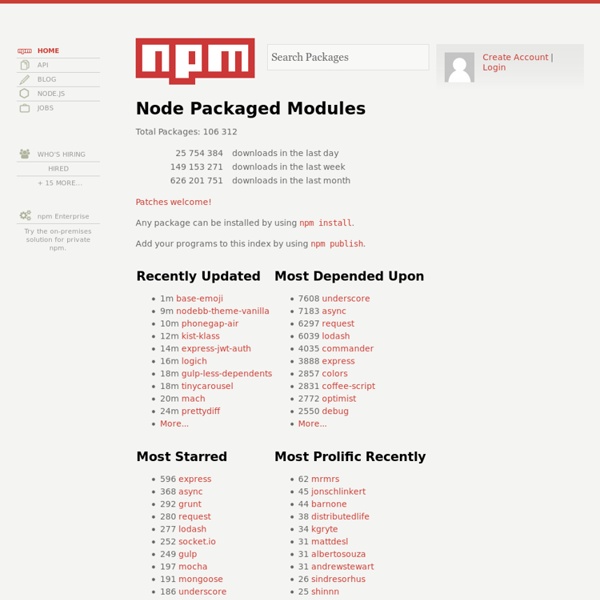
rogerwang/node-webkit Bower - A package manager for the web Downloads - MongoDB This table lists MongoDB distributions by platform and version. We recommend using these binary distributions, but there are also packages available for various package managers. Notes 32-bit builds are limited to around 2GB of data. Cloud Hosting You can also get access to a MongoDB instance in the cloud. Drivers Information on how to separately download or install the drivers and tools can be found on the Drivers page. Source Code Source code is available for MongoDB and all drivers. Packages MongoDB is included in several different package managers. For MacPorts, see the mongodb package. Documentation PDF In addition to the MongoDB Manual, you can download a PDF of the MongoDB Manual.
Explore Flask — Explore Flask 1.0 documentation Explore Flask is a book about best practices and patterns for developing web applications with Flask. The book was funded by 426 backers on Kickstarter in July 2013. I finally released the book, after spending almost a year working on it. In June of 2014, soon after finishing the book, I reformatted it for the web and released it here for free. About the author¶ My name is Robert Picard. If you want to get in touch, feel free to send me an email at robert@robert.io. Thank you¶ First of all, I’d like to say thank you to my volunteer editor, Will Kahn-Greene. Another big thanks to everyone who took the time to talk with me about how they are using Flask. The cover and all the illustrations in this book were done by Dominic Flask. Explore Flask wouldn’t be happening if it weren’t for the hundreds of people who backed the project on Kickstarter. As promised in the Kickstarter project, here are the names of all of the generous men and women who pledged $50 or more:
expressjs/generator Référencer une application web Single Page – AngularJS, NodeJS, PhantomJS et jsDOM Le référencement c’est un peu le nerf de la guerre du web, et avec la venue de nouvelles pratiques de développement accompagnant l’explosion des frameworks JavaScript côté client (MVC, MVP, MVVM), de nouvelles problématiques apparaissent. Les développeurs sont de plus en plus amenés à construire les contenus depuis le navigateur, l’application côté serveur se limitant à une page ‘template’ globale (SPA), et le plus souvent des ressources REST/json sollicitées à la demande en Ajax pour préserver l’UX. Ce type d’architecture logique rend impuissants les moteurs de recherche qui ne sont pas (encore) propulsés par un moteur JavaScript, comme illustrés ici : La simple indexation de fragments HTML ne pose pas véritablement de problème, il suffit de déclarer des hashbangs dans sitemap.xml et discriminer les requêtes de robots par _escaped_fragment_ (plutôt que user agent), comme suggéré dans le getting-started de Google sur ce sujet. La vraie difficulté réside donc dans les contenus eux-mêmes.
7 Minimal Node.js Web Frameworks for 2014 and Beyond Node.js or most commonly know as Node, is a JavaScript platform that allows you to build large scale web applications. Node.js is a platform built on Chrome’s JavaScript runtime for easily building fast, scalable network applications. Node.js uses an event-driven, non-blocking I/O model that makes it lightweight and efficient, perfect for data-intensive real-time applications that run across distributed devices. Hello World in Node.js The following code will start a web server through Node and print out the text ‘Hello World’ when someone views localhost:8080 It’s quite amazing how far the technology has evolved. I do however understand that you most likely already know all this, and instead want to get straight to the list of frameworks. Why a Web Framework Generally, frameworks are created to save people a lot of unnecessary work. I’ve not discussed many programming matters here on CodeCondo, but I hope to start improving upon that very idea. 1. 2. 3. 6. 7. Finally, the last one!
Build a RESTful API Using Node and Express 4 Express Router and Routes We will use an instance of the Express Router to handle all of our routes. Here is an overview of the routes we will require, what they will do, and the HTTP Verb used to access it. This will cover the basic routes needed for an API. Route Middleware We’ve already defined our first route and seen it in action. Let’s say that we wanted something to happen every time a request was sent to our API. All we needed to do to declare that middleware was to use router.use(function()). We are sending back information as JSON data. We will also add next() to indicate to our application that it should continue to the other routes. Middleware Uses Using middleware like this can be very powerful. Testing Our Middleware Now when we send a request to our application using Postman, Something is happening will be logged to our Node console (the command line). With middleware, we can do awesome things to requests coming into our API. Creating the Basic Routes Straightforward route.