


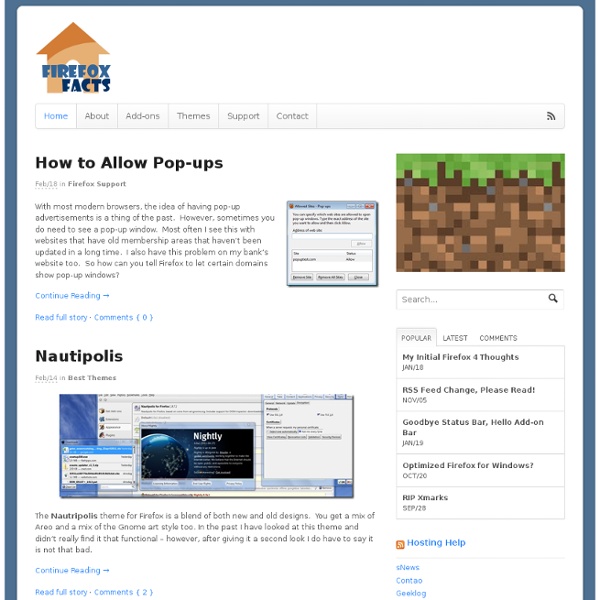
Find, share & upload documents. Get better grades | wePapers What I Use (Software and Sites) Here are some of my favorite sites and software that I visit and use every day: (Click on the screenshots to see the full-size image) 2. Object Dock {The best dock for windows) 3. Google Desktop {A nice sidebar with search indexing) 4. 5. 6. 7. 8. 9. 10. Here are some of my favorite web sites that I visit often divided into categories based on my interests: Technology, Graphics/Web-Design, Software and Web-Apps/Browsers/Filehosting. (Some of the sites’ descriptions by their authors) Technology: 1.PCWorld {a lot of useful articles based on computers and technology} 2. 3. 4. 5. 6. 7. 8. 9. 10. Graphics/Web-Design 1. 2. 1stWebDesigner {Inspiration, Resources and Tools for Graphic and Web Designers} 3. 4. 5. 6. 7. 8. 9. 10. 11. 12. Software 1. 2. 3. 4. 6. 7. Web-Apps/Browsers/Filehosting 1. 2. 3. 5. 6. 7. P.S. Wisconsin became our thirtieth state on May 29, 1846. second largest state in the United States in land mass (Ling, 7). Nation. badger. and motto. maple. temperature for Wisconsin is 72º F. ii
Camp Firefox | Die Firefox-Community 35 cool and fun things to try with your PC Spreadsheets, word processing and databases. Limiting a modern PC to running these bread and butter tasks is like buying a Ferrari and driving it to the corner shop. The question is, with a fast processor, a quick internet connection and a little imagination, what can a PC really do? We've asked our writers to kick back and let their imaginations run riot. 1. There are quite a few sites, plug-ins and apps that allow you to download videos from YouTube in Flash Video format. It works like this. 2. Many films from the golden age of cinema have fallen out of copyright. One such archive is www.publicdomaintorrents.com, which provides content as torrents. 3. When you're on the move or on holiday, it can be frustrating to miss your favourite shows. One such service is WWITV, which boasts a database of over 3,000 channels from all around the world. 4. A public proxy is a computer that's situated in the same country as the broadcaster. 5. To do so, load a video and press [Ctrl]+[R]. 6. 7. 8. 9.
33 Killer Web Icon Sets for Free Everybody loves free. This is especially true for something of value and the icons we’ve listed below have just that. If you’re a designer or developer, you can’t go wrong with adding some spice to your design or application using any of these icons. Click the images to visit the source. And please remember to read the specific licenses for each set and use accordingly. Social Media Social Network Icon Pack Created by Rogie King, this has to be one of the nicest sets of icons for social media, both in depth and quality. Feedicons Over the past couple of years, there has been a glut of free RSS based icons made available. Social Bookmark Iconset There are two packs here, containing icons for most bookmarking or link-sharing web applications. Social Web Buttons In the same vein, this set contains button icons for bookmarking services. Handycons 2 This unique set is hand drawn and consists of 20 icons for social web applications. Polaroid Free Glossy Social Icons Applications WYSIWYG Sapphire WebAppers
Computer History Museum The 50 Best How-To Geek Windows Articles of 2010 Even though we cover plenty of other topics, Windows has always been a primary focus around here, and we’ve got one of the largest collections of Windows-related how-to articles anywhere. Here’s the fifty best Windows articles that we wrote in 2010. Want even more? You should make sure to check out our top 20 How-To Geek Explains topics of 2010, or the 50 Windows Registry hacks that make Windows better. How to Customize Your Windows 7 Taskbar Icons for Any App Would you like to change out the icons on your taskbar with a beautiful set of icons that all go together? How to Customize Your Windows 7 Taskbar Icons for Any App Change the Windows 7 Taskbar Color Sure, you can hack Windows and install a custom theme if you really wanted to, or pay for a software package to do it for you. Change the Windows 7 Taskbar Color With No Extra Software (Stupid Geek Tricks) Change Your Windows 7 Taskbar Color the Easy Way (and Rotate Between Colors) How to Crack Your Forgotten Windows Password
Web.AppStorm | Web Applications Reviewed, Rounded Up & Explained Error Goblin Aho/Ullman Foundations of Computer Science This book has been taken out of print by W. H. Freeman. You are welcome to use it if you like. --- Al Aho and Jeff Ullman Index The Book | Materials | Gradiance | Errata PDF's of the Book PrefaceTable of ContentsChapter 1 Computer Science: The Mechanization of Abstraction Chapter 2 Iteration, Induction, and Recursion Chapter 3 The Running Time of Programs Chapter 4 Combinatorics and Probability Chapter 5 The Tree Data Model Chapter 6 The List Data Model Chapter 7 The Set Data Model Chapter 8 The Relational Data Model Chapter 9 The Graph Data Model Chapter 10 Patterns, Automata, and Regular Expressions Chapter 11 Recursive Description of Patterns Chapter 12 Propositional Logic Chapter 13 Using Logic to Design Computer Components Chapter 14 Predicate Logic Index Supplementary Materials Gradiance Package Available Gradiance is offering a free trial of its automated homeworks for the topics covered by this book. Errata Sheet We are going to try to maintain errata.