


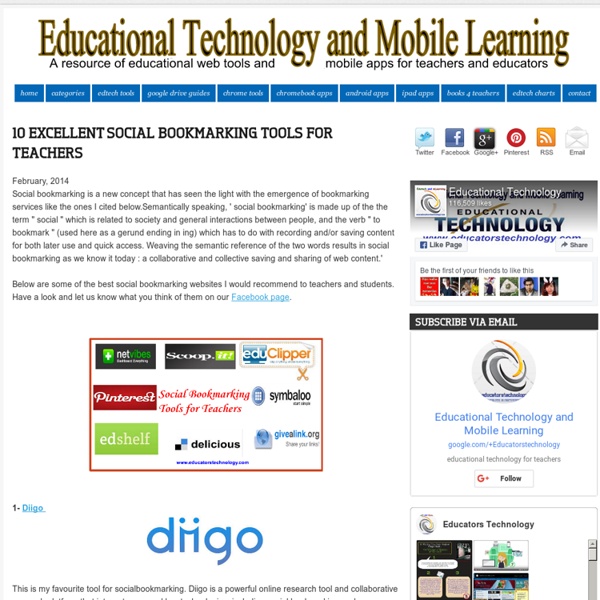
10 Must Have Bookmarklets for Teachers Here are some examples of interesting bookmarklets for teachers and students: 1- Pin it This is for Pinterest. All it takes is a single click to pin an article. 2- Scoop.it This is for Scoopit , the content curation service, if you are a Scoopit member then install it on your browser. 3- Short URL This one here shortens long URLs using the Bitly service. 4- Capture Screenshot You can use this to capture screenshots of the web page you are browsing and upload it to Flickr, Evernot and other services. ( when you click on this link scroll down to the bottom to find the bookmarklet to drag). 5- Google Site Search This one here allows you to search any website for the content it has regardless of whether it has a search facility or not. 6- Readability It lets you change the layout of a page in ebook or newspaper format. 7- BugMeNot As its name suggests this bookmarklet is used to log in to websites that entail having an account with them before reading their content.
Tech Tools for Teachers: Social bookmarking By Nik Peachey and Tom Walton Nik Peachey explores social bookmarking and how we can use it to save bookmarks online to access them from any computer. Nik provides a comprehensive overview article on the use of social bookmarking, including a list of tools to collate web pages like scrible and Delicious, a downloadable lesson plan, a video screencast tutorial and a printable how-to guide. What is social-bookmarking? To explain what social bookmarking is, let’s first look at bookmarking. This is something that you probably do already. In this article, we look at the use of social-bookmarking to see how it can be used to share ideas and enhance learning. Equipment needed Why is social-bookmarking useful for language teaching? Equipment needed You don’t need any special equipment to get involved in social-bookmarking, though many social-bookmarking services do offer you browser plug-ins and bookmarklets that can make using their services faster and more efficient. Organize Course support
50 Little-Known Ways Google Docs Can Help In Education Google Docs is such an incredible tool for college students, offering collaboration, portability, ease of use, and widespread acceptance. But there are so many options, both hidden and obvious, that there’s a good chance you’re not using Google Docs to its fullest capability. We’ve discovered 50+ great tips for getting the most out of Google Docs as a student , with awesome ideas and tricks for collaboration, sharing, and staying productive. Access your documents from anywhere : Whether you’re in your dorm room or the school library, you can access your Google Docs. Take advantage of this to make it easy to do your work on-the-go. Work on documents all at the same time : Google Docs allows users to simultaneously work on a single master document, so you can come together with other team members and professors to work on a document at the same time.
The increasing role of curation in learning & teaching Published on August 12th, 2012 | by Mark Anderson Curation has always been an important weapon in the arsenal of a student but never before has it been easier to curate, gather, organise and collate information on topics. It is going to change the way in which we teach and the way in which students learn and can access information. Robin Good is bang on in his detailed article here on the topic when he gives his ten reasons why curation is transforming the education landscape: An Overwhelming Abundance of Information Which Begs To Be OrganizedA Growing Number of “Open” Teaching / Learning Content HubsConstantly Changing InformationReal-World Info Is Not Held Inside SilosFast-Food Info Consumption in DeclineJob Market Changing – New Skills NeededAlternative Certification Systems EmergingTeachers Can Curate Their TextbooksEducational Marketplace Open to Thousands of CompetitorsDemand for Trusted Guidance Link:
28 Free Social Bookmarking Tools for educators - eLearning Industry Update: Based on Alex's and Diana's comments two more tools were added at the top of the list! How to - Social Bookmarking in Plain English eLearning TagseLearning Tags is the 1st Free social bookmarking site where you can discover, share, vote and discuss interesting and remarkable eLearning and Educational Technology content! eLearning Tags offers helpful information on a number of topics concerning distance education including eLearning, Instructional Design, Gamification, Social Learning, MOOCs, mLearning and more.SymbalooeduOrganize and Share the best of the web with your students. Organize teaching resources all in one place. You may also find the following lists of tools useful: Get 2 Free eBooks Get the eLearning Industry's Articles in your inbox.
The Best Resources On Differentiating Instruction My colleague Katie Hull-Sypnieski is leading a February 1st Education Week Webinar on differentiating instruction, and I would strongly encourage people to participate. Katie’s the best teacher I’ve ever seen…. In addition, Katie and I have co-authored a piece for Education Week Teacher on the topic that will be appearing there soon (it’s appeared: The Five By Five Approach To Differentiation Success), and an upcoming post in my blog there will be talking about it, too (that two part series has also appeared). I also did a second two-part series in Ed Week on differentiation. Also, check out The Best “Fair Isn’t Equal” Visualizations. Given all that, a “The Best…” post was inevitable, and here it is. Here are my choices for The Best Resources On Differentiating Instruction: The Best Places To Get The “Same” Text Written For Different “Levels” Busting Myths about Differentiated Instruction is by Rick Wormeli. Reconcilable Differences? Deciding to Teach Them All is by Carol Ann Tomlinson.
Top 10 Free Content Curation Tools for Teachers Summary: Finding educational content in the web is no big deal- but managing it, is. Educational content curation is the art – rather than the act – of sorting out the vast amounts of educational content on the web and organizing them around a specific educational topic in a coherent way. General speak all teachers are educational information curators, or should be. Modern web tools help both students and teachers to contribute online discoveries to class conversations. Create the best Course for your School with the Right Vendor Find, choose and compare the top eLearning Content Development Companies for K12! eLearning Tags At eLearning Tags you can share, discover, vote and discuss interesting and remarkable eLearning and Educational Technology content. eLearning Tags offers helpful information on a number of topics concerning distance education including eLearning, Instructional Design, Gamification, Social Learning, MOOCs, mLearning and more.
Social Bookmarking - Technology Tutorials for Teachers Social bookmarking is a way in which you can save and organize the links to your favorite websites to a bookmarking site and access it from any computer anywhere. In some social bookmarking tools, users can organize their bookmarks by tagging them and in other tools they can organize them by putting them in specific folders. Users can also access the bookmarks stored by others, thus giving it a social touch. For LOTE teachers and other educators, social bookmarking tools can be used to create a set of interesting websites for specific topics. The following tools are some of the social bookmarking tools available on the Internet: Delicious A social bookmarking tool that lets you save your bookmarks and sort them by tags. Delicious - Creating an account Delicious - Adding Bookmarks Backflip Another social bookmarking tool. Symbaloo In this bookmarking tool, you can view the icons of the sites that you bookmark. Shelfari This is a very nice way of displaying your favorite books. Clipmarks Furl
15 Options for Creating Screen Capture Images and Videos - Including on Chromebooks For the next few days I'm taking some time off to relax, play with my dogs, and ski with friends. Rather than leave the blog dormant for a few days, I'm re-running some of the most popular posts of the year. TechSmith Snagit is a screen capture tool from the producers of the popular screencasting tools Jing and Camtasia. TechSmith Snagit is a Chrome app and extensions that allows you to capture all or part of screen then draw and write on your screen capture. The Snagit Chrome extension is what allows you to capture your screen. The Snagit Chrome app allows you to save your screen captures in your Google Drive account. Vessenger, producers of a group messaging system, offers a free program for capturing and annotating images on your computer screen. Using the print screen key on your PC or "command+shift+4" on your Mac are easy ways to create a screen capture. Monosnap is a free screen capture tool for Mac and Windows. Pixlr offers a large set of image creation and editing tools.
Only2Clicks Tour Think of it as a speed dial to your most used web sites If you’re like me, you might have hundreds of links stored in your browser's bookmarks, spread across multiple folders and categories, but you may only have a dozen web sites that you frequently access on a daily basis. The few tech-savvy computer users might use comprehensive start pages such as netvibes or iGoogle - complete with gadgets and widgets…what ever they are! Most of us are on the run, and just want something simple and easy to use. Here is the good news, you’ve found it here with only 2 clicks! Create personalized links to most used web sites Once you've created an account, you'll be able to add new favorite links into your categories. Automatic Snapshot Start building your favourite links by clicking on ‘add new link’. Manage your Categories (Tab) Links can be organised into categories. Ideal Start Page Make sure you set Only2Clicks.com as your browser homepage simply by clicking on the link with home icon.
The Happiness Project Explore anytime with a bookmark, browser bar, or mobile app Drag the button to the left to your browser so you can make Stumbling easier and Stumble whenever you please. You can also get the StumbleBar for Google Chrome, Mozilla Firefox and Internet Explorer, as well as StumbleUpon mobile applications for Android and iOS. Visit our Download Page for more info.