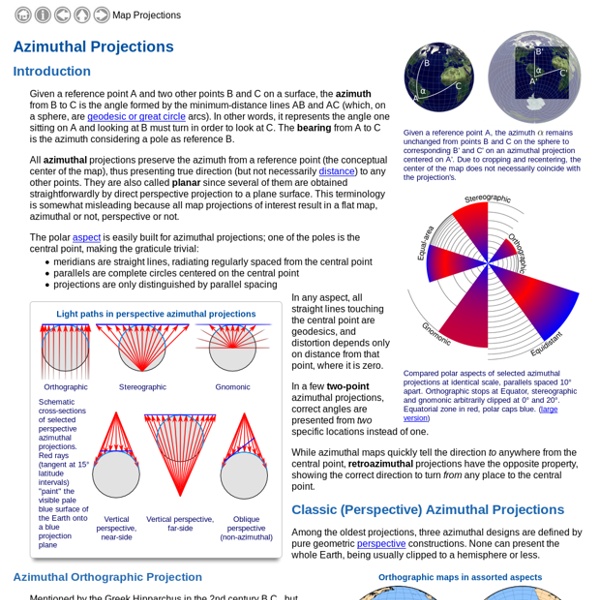Map Projections
Flattening the Earth It’s impossible to flatten the Earth without distorting it in some fashion. Consider an orange peel: if you want to try and lay it flat, you have to stretch it, squash it, and tear it. Likewise with the Earth—if we want to make a map, we need to distort the Earth’s surface to flatten it. Projection Properties We often talk about map projections in terms of the ways in which they distort or preserve certain things about the Earth, which we call projection properties. Area — Some projections distort areas (e.g., Mercator projection) Notice how Greenland is about as big as South America on a Mercator projection. Notice here how Greenland looks the right size as compared to South America. Form — Some projections distort the “form” of features (e.g., Azimuthal Equidistant) On the projection above, look at how Australia, on the right, is unrecognizable, and New Zealand is stretched out into a ring around the left edge of the map. There’s a catch, though. Our Recommendations
The Arthur H. Robinson Map Library at the University of Wisconsin-Madison
Robinson called this the orthophanic projection (which means "right appearing"), but this name never caught on. In at least one reference book, this projection is termed the Pseudocylindrical Projection with Pole Line, which is highly descriptive (the "pole line" comes from the fact that the North and South Poles on a Robinson projection are shown as lines and not points), but so unwieldily that it is not surprising that this name also failed to gain much acceptance. The "Robinson projection" is unquestionably the name of choice. Form: The Robinson projection can best be described as being pseudocylindrical, but given its unique method of development, it does not fall perfectly into any known form category. Case: The Robinson projection is basically secant, with lines of tangency running along the 38° 0' 0"N and 38° 0' 0"S lines of latitude. Aspect: Robinson projections have normal aspects. Distortions Uses The Robinson projection is unique. Source: -Denis J.
Tutoriel bases de données SpatiaLite sous QGis 2.8 Wien | Blog SIG & Territoires ---- Le blog SIG pour la gestion territoriale
Ce tutoriel vous fournit les différentes étapes pour gérer des bases de données dans QGIS. Même si QGIS peut gérer plusieurs types de bases de données, nous avons utilisé ici SpatiaLite car il fournit un bon nombre de fonctionnalités sans nécessiter d’installation particulière et en demandant très peu de travail d’administration. En utilisant le gestionnaire de base de données inclus dans QGis, vous pouvez effectuer un certain nombre d’opérations sur les bases de données. Les principales opérations sont : créer des index, des vues spatiales et non spatiales, import et export de données, exécuter des requêtes. Après avoir vu le gestionnaire de base de données QGis et les principes d’utilisation de SpatiaLite dans ce tutoriel, vous serez bien équipé pour écrire des requêtes plus complexes et profiter pleinement des commandes SQL et SpatiaLite SQL. Une base de données est un ensemble structuré de données. Tables de base de données Les relations entre les tables WHERE <opérateur><valeur>;
Mercator projection
Mercator projection of the world between 82°S and 82°N. Mercator world map (Nova et Aucta Orbis Terrae Descriptio ad Usum Navigantium Emendate Accommodata (1569) For higher resolution and coloured images see Mercator 1569 world map. That page contains details of the map and translations of the texts Properties and historical details[edit] The name and explanations given by Mercator to his world map (Nova et Aucta Orbis Terrae Descriptio ad Usum Navigantium Emendata: "new and augmented description of Earth corrected for the use of sailors") show that it was expressly conceived for the use of marine navigation. The development of the Mercator projection represented a major breakthrough in the nautical cartography of the 16th century. Several authors are associated with the development of Mercator projection: Uses[edit] The Mercator projection portrays Greenland as larger than Australia; in actuality, Australia is more than three and a half times larger than Greenland. The spherical model[edit]
QGIS 2.10 symbology feature preview
With the release of 2.10 right around the corner, it’s time to have a look at the new features this version of QGIS will bring. One area which has received a lot of development attention is layer styling. In particular, I want to point out the following new features: 1. The graduated renderer has been expanded. 2. On a similar note, I’m sure you’ll enjoy the size assistant for data-defined size: What’s particularly great about this feature is that it also creates a proper legend for the data-defined sizes: 3. Another great addition to the graduated renderer dialog is the histogram tab which visualizes the distribution of values as well as the defined class borders. 4. Since Nyall’s crowd funding initiative for live layer effects was a resounding success, it is now possible to create amazing effects for your vector styles such as shadows, glow, and blur effects: I’m very much looking forward to seeing all the new map designs this enables on the QGIS map Flickr group. Like this:
Mercator Projection
by Matt T. Rosenberg The Mercator projection was developed in 1569 by Gerardus Mercator as a navigation tool. Like the Peters map, the grid is rectangular and lines of latitude and longitude are all parallel. The Mercator map was designed as an aid to navigators since straight lines on the Mercator projection are loxodromes or rhumb lines -- representing lines of constant compass bearing -- perfect for "true" direction. If a navigator wishes to sail from Spain to the West Indies, all they have to do is draw a line between the two points and the navigator knows which compass direction to continually sail to reach their destination. The Mercator map has always been a poor projection for a world map yet due to its rectangular grid and shape, geographically illiterate publishers found it useful for wall maps, atlas maps, and maps in books and newspapers published by non-geographers. Mercator Projection Next page > Alternatives > Page 1, 2, 3 Articles by Date | Articles by Topic
How to Create Grid Maps
Most of the successful UK election maps over the last week have used hexagon grid maps or plain square grid maps. The npr Visuals Team has published an interesting article exploring the design choices that they made for using hexagon grid maps in some of their recent data visualizations. Let’s Tesselate: Hexagons For Tile Grid Maps explains why and how the Visuals Team have been creating hexagon grid maps for a number of mapped visualizations on NPR. If you want to create your own USA state grid maps you can follow Kyle Walkers tutorial on how he created a grid map to show obesity by state in the USA. Obesity by state, 2013: a CartoDB state squares experiment uses a state squares GeoJSON file shared by Bill Dollins on his GitHub repository. Just for the hell of it I decided to create my own Leaflet.js square grid map from the same GeoJSON file. You can explore the HTML of my map to see how it is made.
Análisis de Poemas