


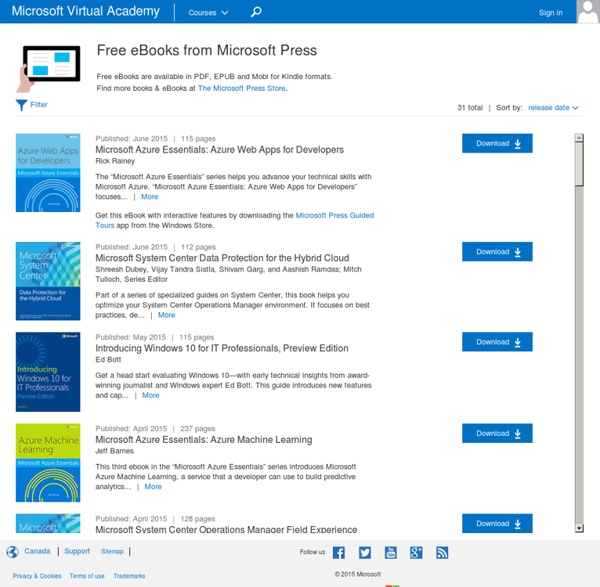
Transfer documents to another printer: Print Services Updated: January 21, 2005 Applies To: Windows Server 2003, Windows Server 2003 R2, Windows Server 2003 with SP1, Windows Server 2003 with SP2 To transfer documents to another printer Use this procedure to send your documents to an alternate printer when your printer has failed and your documents are stuck in the print queue. To redirect documents to another printer, you must have the Manage Printers permission for both printers, which is one of several printer permissions. For more information, click Related Topics. Since the documents you send to the printer are converted into that printer's language, you must redirect the documents to the same type of printer, such as a laser, ink-jet, or dot-matrix. Open Printers and Faxes. Notes To open Printers and Faxes, click Start, and then click Printers and Faxes. Information about functional differences See Also
Free Premium Link Generator - Unrestricted File Download | RapeIt Build Your Private Cloud: Installing Virtual Machine Manager – Step by Step Our series is in full swing and now its time to walk through the installation of System Center 2012 VMM to begin managing our VMware, Hyper-V, and Xen hosts, virtual machines, and templates. Assuming you have Server 2012 installed already, plenty of disk space and at least 4GB of ram, your first step is to go grab the VMM bits from here: System Center 2012 with SP1 When the download begins you can pause all of the other images except for VMM, so it would look like this: Once you have the VMM server OS built, we need to install the Windows Assessment and Deployment Toolkit as it is a pre-requisite for the VMM installation process to be successful. You can grab the toolkit from here, be prepared, this installation can take a little while: While the ADK is installing, create a new service account in AD and add the user account to the local administrators group on the VMM server. Select both options and click on Next:
Can't start Disk Management - Unable to connect to Virtual Disk Hi Robert111222333, Welcome to Microsoft Answers. Check if the following steps help:A) Try this: i. Click start->Type Services.msc in the search bar and hit Enter ii. B) System File Checker tool scans system files and replaces incorrect versions of the system files by using the correct versions. ii) Right-click cmd in the Programs list, and then click Run as administrator. iii) At the command prompt, the following line, and then press ENTER:sfc /scannow Check the article “How to repair the operating system and how to restore the operating system configuration to an earlier point in time in Windows Vista” Diana Microsoft Answers Support Engineer Visit our Microsoft Answers Feedback Forum and let us know what you think.
Premium Leech Link Generator Gold How to Integrate Fabric Updates with Configuration Manager Updated: January 22, 2014 Applies To: System Center 2012 - Virtual Machine Manager, System Center 2012 R2 Virtual Machine Manager, System Center 2012 SP1 - Virtual Machine Manager Virtual Machine Manager (VMM) supports using a WSUS server that is part of a Configuration Manager environment. This will also enable you to use the reporting capabilities of Configuration Manager to provide compliance information. If you use an existing WSUS server from a Configuration Manager environment, changes to configuration settings for the WSUS server (for example, update classifications, languages, and proxy settings) should only be made from Configuration Manager. The VMM administrator can view the configuration settings from the VMM console, but cannot make changes. Before you perform any configuration steps for update management in VMM, you should first configure the Configuration Manager environment. To configure Configuration Manager to share a WSUS server with VMM
System Center: Getting Started with System Center Essentials 2007 System Center Getting Started with System Center Essentials 2007 David Mills At a Glance: Installing and upgrading Configuring Essentials 2007 Troubleshooting steps System Center Essentials 2007 is a new IT management solution specifically designed for midsize businesses with 50 to 500 PCs and 5 to 30 servers. management solution. More specifically, Essentials 2007 delivers monitoring, troubleshooting, and asset tracking functionality to help keep your IT environment secure and up-to-date. Figure 1 The Essentials 2007 management console (Click the image for a larger view) Essentials 2007 Requirements Before you start your Essentials 2007 installation and configuration, check to see that your systems meet the minimum software and hardware requirements. Managed client computers need to be running Windows 2000 Professional SP4, Windows XP SP2, or Windows Vista®. Managed server computers need to be running a Windows 2000 Professional SP4 or newer operating system. Installing Essentials 2007
VMM 2012 System Requirements | Aidan Finn, IT Pro The official TechNet content is a bit scattered about so I through I’d reorganise it and consolidate to make stuff easier to find. The software requirements of Virtual Machine Manager (VMM/SCVMM) 2012 are easy: Windows Server 2008 R2 Standard, Enterprise or Datacenter with SP1Windows Remote Management (WinRM) 2.0 – a part of W2008 R2.NET 3.5 with SP1 (a feature in W2008 R2)WAIK for Windows 7 There’s a significant change for the database. SQL Express is no longer supported. SQL Server 2008 R2 Enterprise/Standard x86/x64 (no news of support for the recent SP1 yet)SQL Server 2008 Enterprise/Standard x86/x64 with Service Pack 2 Here’s the system requirements for VMM 2012: Manage Up To 150 Hosts Let’s be honest; how many of us really have anything close to 150 hosts to manage with VMM? You can run all of the VMM roles on a single server with the following hardware configuration: A dedicated SQL server will require: A dedicated library server will require: Manage More Than 150 Hosts VMM Console