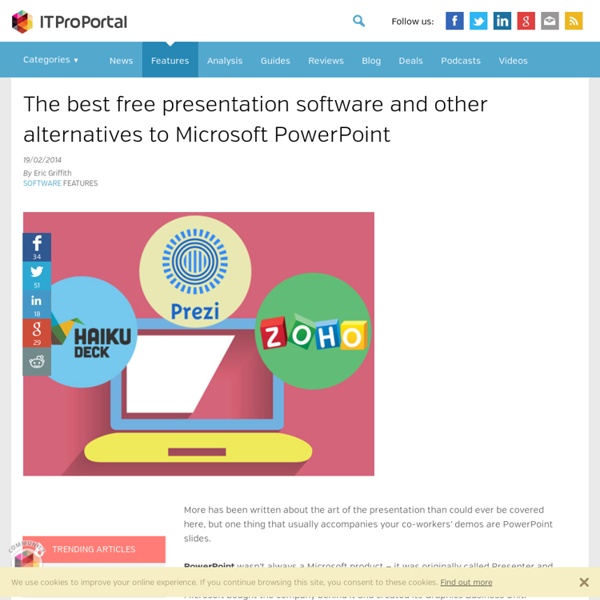You Are No Longer Allowed To Present - by PowToon!
Here are some reasons why your presentations are BAD! We know that so many of you use programs like PowerPoint or Prezi because they have been around for a while, and it is what you know, but change is not always a bad thing, especially if that change can lead to presentations beyond your wildest imagination. Based on PowToon’s recent “Presentation Frustration Survey”, many of you aren’t happy with the outcome of your presentations, so let’s go into some depth on the real problems out there, the reasons why many of you shouldn’t continue presenting until you change your ways, and how we can solve the issues at hand. Lack of engagement This is perhaps the biggest presentation killer out there, but luckily it is something that is easily fixed if you have the right knowledge and tools. Uninteresting presentation of content Interestingly enough, the topic of your presentation is profoundly irrelevant when it comes to engagement factor. Poorly Designed Slides Text: length & presentation
OpenProcessing - Share your sketches!
Ces innovations qui transforment le marketing (2013)
Como configurar alertas Google
Os Alertas do Google são um serviço quase desconhecido, ou se calhar apenas ignorado por quem utiliza frequentemente a Internet. Este serviço é uma maneira simples de receber no e-mail informação sobre determinado assunto pelo qual haja interesse em acompanhar e que fará parte de muitas das pesquisas no motor de busca. Os Alertas do Google são actualizações por e-mail sobre os resultados relevantes mais recentes do Google (Web, notícias, etc.) com base nas consultas do utilizador. Ao introduzir uma consulta de pesquisa que pretende monitorizar é apresentada ao utilizador uma pré-visualização do tipo de resultados que irão surgir no e-mail. Para acompanhar a evolução de uma notícia em desenvolvimento, receber informação sobre algum evento ou acompanhar a equipa favorita, basta configurar os Alertas que o Google pesquisa por si. Nos Alertas do Google deverá, em primeiro lugar, escrever a sua pesquisa, o assunto sobre o qual deseja receber informações. Alertas Google inShare0
Kartograph.org
Imprimante 3D, une révolution de la consommation
Le marketing repose sur deux piliers qui ont consacré le développement des économies occidentales, le cycle de vie des produits et la consommation de masse. Il va devoir repenser ses modèles. La conscience écologique d’une consommation raisonnée va se substituer à l’ère du renouvellement systématique et de l’obsolescence programmée. Un des symboles de cette économie de la contribution est incarné par l’imprimante 3D, qui va permettre de réaliser chez soi et de façon personnalisée de nombreux produits du quotidien. De quoi s’agit-il ? L’arrivée de l’imprimante 3D accompagne les nouveaux paradigmes du marketing contributif que je décrivais auparavant. Il y a un secteur d’activités qui va être bouleversé par l’émergence de cette nouvelle technologie, c’est celui de la protection des droits intellectuels et industriels. Quid des droits d’auteurs, du design, des brevets, dès lors qu’il suffira de récupérer les fichiers sur votre ordinateur et de le connecter avec votre imprimante.
7 Best Practices for Using GIFs and Cinemagraphs for Business
GIFs and cinemagraphs are a fun and innovative way for brands to connect with their audience in the era of Tumblr, BuzzFeed and other media platforms attempting to hack the virality of the Internet. GIFs and cinemagraphs are similar pieces of media, but have quite different features and uses. GIFs are image files that are compressed to continually loop the same motions over and over again — basically, a small portion of a video that repeats. A cinemagraph is an image file where the whole photo is stationary, except for an isolated section of movement. Cinemagraphs aren’t as widely used as GIFs, which presents an opportunity for brands to stand out with this form of media amongst the noise. From Yahoo’s regular use of GIFs on its corporate blogs to Coca-Cola’s cinemagraph that got almost 80,000 notes on Tumblr, the use of this form of media by marketers is in resurgence and should be taken seriously by businesses of all sizes. 1. 2. 3. 4. 5. 6. 7.
SlatePro Personal TechDesk: For Your Home, Office, or Apartment | iSkelter Products
Designed for your office, home, or apartment and made for professionals, students, designers, gamers, or just anyone with a desk. You won’t have to organize your SlatePro, it was designed to organize you. It’s your personal TechDesk. It’s an entirely new way to experience technology at your desk. Out of the Box Features: The SlatePro’s desk space fits any size computer or laptop. Obsessive Attention to Detail: The SlatePro’s surface is cut from pure, premium bamboo and protected by a sheet of clear acrylic. Future of Desks: When you are willing to rethink a simple, everyday item like a desk – innovative design can develop into something extremely special. Size: 47.75″ length × 23″ width (height: select from either 28 inches or 40 inches)Material: Premium bamboo and translucent acrylicDelivery: Crowd funding and shippings starting in May 2014Disclaimer: computer, laptop, phone, tablet are not included Hand-built in the USA*Patent Pending
Le code des couleurs des logos les plus connus
La pipette, c’est l’outil que j’utilise pour récupérer le code hexadécimal des couleurs. Dans l’exemple qui suit, j’ai collecté la couleur bleue de Facebook via le logiciel photoscape (pour les fortunés, photoshop c’est encore mieux car on peut mettre en mémoire toutes les couleurs collectées et les récupérer dans le nuancier). En promenant ma souris avec mon collecteur de couleur photoscape, j’ai pu récupérer le code hexadécimal de la couleur bleue de Facebook : 3b5998. Comme on a le droit à 16 millions de couleur, on pourrait même penser que le code 3b5998 appartient à facebook. On peut voir dans le tableau qui suit, le code des couleurs primaires de chaque réseau social est ça se passe sur la page sammcqueen.com…guideline colours . Mais, il y a un plus sur ce site, pour certaines marque, la couleur est reliée à un URL qui renvoie au guide des conditions d’utilisation de chaque service, voilà qui est plutôt pratique ! Un peu de math pour les couleurs.
multitude | accidental architecture
50 banques d’images gratuites (et légales)…
Si vous aimez le design et que vous pratiquez votre passion dans le plus strict respect des lois, alors les banques d’images gratuites, ça doit vous connaitre. Histoire de bien faire les choses, je vous propose donc de découvrir 50 adresses de sites qui risquent de s’avérer plutôt utiles. Alors la liste n’est pas exhaustive, c’est sûr, mais c’est déjà pas mal. MAJ : Cet article datant de quelques années, la plupart des ces banques d’images sont passées à un modèle payant. Donc si vous ne trouvez pas ce que vous cherchez, vous pouvez également aller lire ce billet où vous trouverez trois méthodes pour trouver et pour télécharger des images gratuites et libres de droit. TextureWarehouse : les textures y sont reines.FreeStockPhotos : ne vous fiez pas à son interface…MajesticImagery : de nombreuses galeries…BurningWell : euh… pareil :)DesignPack : images et thèmes à volonté…ZurbPhotos : des photos de Bryan Zmijewski à télécharger.AmazingTextures : lui aussi il porte bien son nom !