


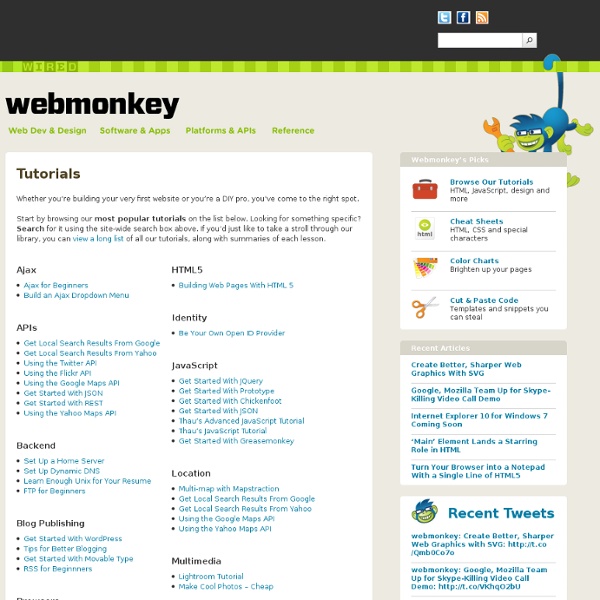
http://www.webmonkey.com/tutorials/
Publishing and promoting a web portfolio Share this Episode Autoplay End of Video Show End Screen Default Quality FTP for Beginners It was in the dark ages of the Reagan era when I logged my first encounter with the File Transfer Protocol. I was involved in some nefarious video game-trading ring of the innocently naive variety, and a friend of mine had that hot new copy of Vladivostok Putting Challenge that I wanted oh so badly. The only problem was that he lived all the way on the other side of Orange County. Being too young to drive, neither of us had access to a car, and snail mail was just too darned slow. I wanted to lay down sloping fifteen-footers and rub it in the face of the Reds today, not in a week. “No problem,” my friend assured me.
85 Top Responsive Web Design Tools - (Private Browsing) As the mobile market continues to grow, demand for responsive website design intensifies. This has introduced a new set of tools, 10 of which we've listed below, to help lay out, design, code and plan a responsive website. While some may overlap, each deserves a spot on the list; when combined, they can help you craft a website that provides an optimal viewing experience for users on all devices. (Along with each recommendation is a list of alternative tools that may be useful.)
ArsDigita University Curriculum About the Curriculum The curriculum was modeled on the undergraduate CS program at MIT. Several of the courses were straightforward adoptions of MIT courses. A few were specifically designed for the program, which was roughly in line with the ACM's 2001 Model Curricula for Computing. 14 jQuery Plugins for Working with Images JavaScript frameworks have become very popular in the recent years by making the creation of dynamic effects much easier. Lightweight, used in the WordPress and Drupal core, jQuery is now one of the most used JavaScript libraries around. The following list of jQuery plugins will help you to improve the usability of your website or web applications by enhancing the display of your images. 1. s3 Slider s3 Slider Demonstration page. A simple way to add smooth image slideshows and showcases on your website.
15 sites web developers and designers should know Creating a good website isn't an easy task, but there's a few tools that can definitely make your developer or designer life easier. In this article, I have compiled 15 extremely useful website that any web developer or web designer should have bookmarked. ColorCombos When designing a website, one of the firsts (and most important) steps of the process is to choose a color scheme. Color Combos allow you to browse thousand of different colors combinations for getting inspired for your upcomming design. Learn to Code for Free With These 10 Online Resources - (Private Browsing) If Mark Zuckerberg and Bill Gates say so, it must be true: Understanding how to code is the new literacy. Take Zuck and Gates' advice — learn to code. Understanding computer programming will open doors to new jobs and opportunities. But you're probably thinking, where do I even begin?
School of Webcraft It's even more Peer Powered We know learning is more fun with friends. We've kept the best part of the School of Webcraft and made it the core of everything we do to #TeachTheWeb. 10 Awesome Techniques and Examples of Animation with jQuery jQuery can pretty much do anything you can think of. All you need is a creative imagination and some time to learn the simple and intuitive API. In this article, we share with you some innovative uses of jQuery in animating web design elements. You’ll read about some interesting techniques, tutorials, and examples that will show you how to create similar effects on your own websites and web apps.
How Do I Find Tutorials (Database Engine) Microsoft SQL Server includes a complete set of graphical tools and command line utilities that allow users, programmers, and administrators to increase their productivity. The step-by-step tutorials listed below, help you learn to get the most out of SQL Server tools so you can work efficiently, right from the start. The following table describes the topics in this section. Click a link to start a tutorial.
10 Websites with huge list of resources for web designers and developers Learn how to earn $125 or more per hour as a freelancer - Click Here Looking for hosting?. We recommend MediaTemple for web hosting. Use Code MTLOVESDESIGN for 20% off These are the sites which have a huge list of links that are divided up into categories and then thrown together on one giant page of resources for web designers and developers, all these website covers mostly all topics is design and development, such as Icons, Templates, Fonts, Scripts, Color tool, CSS and more 1.