


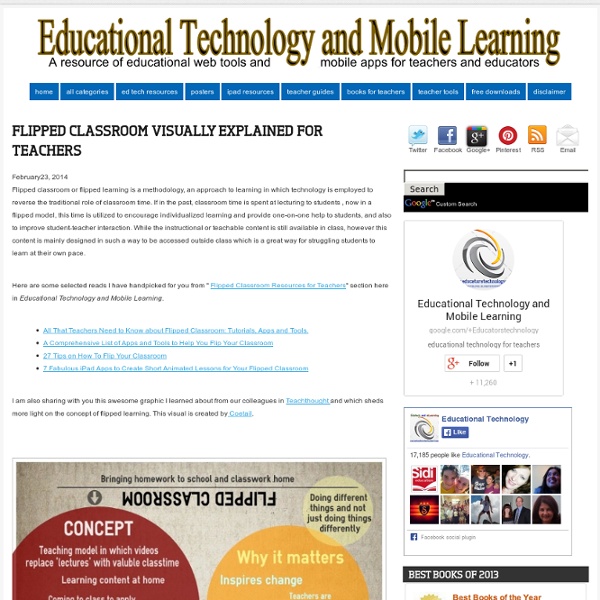
The Flipped Classroom Infographic Blended Learning Infograpics The Flipped Classroom Infographic explores how educators are reorganizing the classroom to deliver instruction online, outside of class and using class time for “homework”. The infographic takes a close look at educational technology and activity learning as new, effective learning models that are driven by historically poor learning models and a prevalence of new technology resources. Via: www.knewton.com Embed This Education Infographic on your Site or Blog! Copy and Paste the following code!
Episode 14 Podcast - "The Flipped Classroom" The State of Tech - Episode 14 - "The Flipped Classroom" Summary: In this episode we talk about the flipped classroom. We define what "flipping" your classroom is and is not, explore how to integrate the concepts behind the flipped classroom model into your curriculum, and how to leverage available technology to appropriately pair the learning activity with the learning environment. Guests also discuss their success stories, tips and tricks, tools, and hurdles they faced when flipping their own classrooms. Watch Video Episode Online: Subscribe to Video Podcast Download Video Embed Video Listen to Audio Episode Online: Subscribe to Audio Podcast Download Audio Embed Audio Show Notes (click "Read more" to see full show notes if they are not already displayed below.)Hosts Main Topic: The Flipped Classroom Useful Links Tools available for creating annotated screencasts and tutorials: * Survey is still open for Teaching Science with Technology: Link
Two Ways to Create Online Whiteboards Online whiteboards can be a fantastic aid to students when they’re trying to help each other work through problems or tutor each other. Online whiteboards are also helpful to teachers who are crafting visual explanations for students. Sketchlot and Stoodle are excellent online whiteboard tools. Both will work in the web browser on your laptop, Chromebook, iPad, and Android tablet. Here are this week’s most popular posts from FreeTech4Teachers.com: 1. Would you like to have me visit your school? Why Blended Learning Is Better Blended learning is a buzz word that’s been thrown around quite a bit lately and brings together the best of both classroom learning and elearning. In fact it seems to be the ideal solution all-around as it appeals to all learning styles, circumstances, needs and demands. It combines the support of classroom learning with the flexibility of elearning. Blended learning has been defined by Innosight Institute as “a formal education program in which a student learns at least in part through online delivery of content and instruction with some element of student control over time, place, path or pace.” Proponents of blended learning argue that by incorporating ‘asynchronous internet communication technologies’ into courses a ‘simultaneous independent and collaborative learning experience’ is facilitated, and this contributes hugely to student satisfaction and success in such courses.[1] So, why choose blended learning over elearning, or face-to-face? Application in the corporate setting
IPad = Flipped Classroom Made Easy Yes, the Flipped Classroom (Video lessons watched before class time) is a fashionable topic but whilst there’s still chalk-and-talk together with standardised testing I feel I must continue to push it. And no, it’s not just chalk-and-talk in disguise. It creates a whole new learning environment for the student. I haven’t taught a whole class for 6 months! Flipping my classroom has changed my career. Why should all teachers flip their classroom? Online videos should replace all whole-class teaching because: Not every student listens to teachers when surrounded by distractionsStudents understand at differing levels when lessons are one-offsSome students need the teaching at a different pace (both faster or slower) to what’s delivered in the classroom. So here’s my workflow for those who are interested 1. 2. 3. STEP 1: Online Account setup Having a google/gmail account does automatically give you a YouTube account but you have to login to YouTube specifically to activate the video storage.
How to create a self-marking quiz using Google Forms | Web of Notes This guide will show you how to create a quiz which automatically grades answers using a Google Form and Spreadsheet. We will be adding an image, a video and the following question types: Text Multiple Choice Checkboxes Choose from a list Creating Your Quiz 1. 2. 3. 4a. 4b. Important Notes: Your quiz can be updated/changed at any time.For Text questions which ask participants to type their answers, lower/upper case will not affect the marks (as we will see in the Automatic Grading section), but spelling and spaces will impact the marks. From here, you have two options regarding how your quiz is organised. Option 1 – One Page In a one page Form, participants are brought to a page with all the questions on it. On single page Forms, participants do not have to navigate between pages for questions. You may add multiple images/videos by clicking ‘Add Item’ at the end of the page. Here is how to create the one page quiz above, continuing from step 4: 5. 6. 7. 8. 9. 10. 11. 12. 13. 14. 15a. 15b. 15c. 6.
The inverted calculus course and self-regulated learning - Casting Out Nines A few weeks ago I began a series to review the Calculus course that Marcia Frobish and I taught using the inverted/flipped class design, back in the Fall. I want to pick up the thread here about the unifying principle behind the course, which is the concept of self-regulated learning. Self-regulated learning is what it sounds like: Learning that is initiated, managed, and assessed by the learners themselves. For example, take someone learning about optimization problems in calculus. The learner works actively on optimization problems as the primary form of learning. Even before I started working with the inverted/flipped classroom, what I just described is a picture of what I envisioned for my students. The theoretical framework for self-regulated learning was developed by Paul Pintrich throughout the 1990’s and culminated in a paper in Educational Psychology Review in 2004. Back to the story about calculus. Image: “Creative independence”,
Use Google Forms to create a self-grading quiz Andy Wolber shows us how to use Google Forms to build an automated quiz using the survey tool. Google Forms provides a free tool to create and gather survey data. Web based forms can save a lot of time. A Google Form stores each respondent's answers in spreadsheet cells, with each answer in its own cell. To a spreadsheet whiz, these survey responses are fodder for calculations. Create a quiz Survey data can even be used to create a "self-grading" quiz. 1. Follow the basic steps in our earlier TechRepublic post, "Use Google Forms to create a survey" to create your form. 2. Make sure the form is active and set to accept responses. Make sure your form is set to accept responses 3. Create a second Sheet within your spreadsheet document. Add a second Sheet to use for grading 4. The simplest way I've found to create an "answer key" is to take the quiz myself. Create the answer key by filling out the form with the correct responses The correct answers should now be displayed in your spreadsheet.
FLN Shares its Four Pillars of Flipped Learning Flipped Learning | News FLN Shares its Four Pillars of Flipped Learning To counter common misconceptions and offer educators a practical framework for Flipped Learning, the governing board and key leaders of the Flipped Learning Network (FLN) today announced a formal definition of the term. According to Aaron Sams, FLN board member and coauthor of Flip Your Classroom: Reach Every Student in Every Class Every Day, "One of the biggest misconceptions is that the main component of Flipped Learning is the use of video … although video is a very important component of Flipped Learning, the most valuable benefit is the enhanced use of class time to get students engaged in higher-order thinking." Along with the definition, FLN announced its Four Pillars of F-L-I-P and a checklist of 11 supporting indicators for educators. Flexible Environment Educators can create flexible spaces in which students choose when and where they learn. Learning Culture Intentional Content Professional Educator
100+ Google Tricks That Will Save You Time in School – Eternal Code [via onlinecolleges.net] With classes, homework, and projects–not to mention your social life–time is truly at a premium for you, so why not latch onto the wide world that Google has to offer? From super-effective search tricks to Google hacks specifically for education to tricks and tips for using Gmail, Google Docs, and Google Calendar, these tricks will surely save you some precious time. Search Tricks These search tricks can save you time when researching online for your next project or just to find out what time it is across the world, so start using these right away. Convert units. Google Specifically for Education From Google Scholar that returns only results from scholarly literature to learning more about computer science, these Google items will help you at school. Google Scholar. Google Docs Google Docs is a great replacement for Word, Excel, and PowerPoint, so learn how to use this product even more efficiently. Use premade templates. Gmail Use the Tasks as a to-do list.
4 Pillars & 11 Indicators Of Flipped Learning 4 Pillars & 12 Standards Of Flipped Learning by Kari M. Arfstrom, Executive Director of the Flipped Learning Network Flipped Learning Defined 10 Common Misconceptions About The Flipped Classroom, by Kelly Walsh, offered some insight. As did Mike Acedo in his article titled 10 Pros And Cons Of A Flipped Classroom. TeachThought has published numerous articles about flipped classroom in the recent past, so it’s only fitting that the Flipped Learning Network™ (FLN) share its latest resource about the definition of Flipped Learning. The governing board and key leaders of FLN, all experienced flipped educators, released a whitepaper today distinguishing between a Flipped Classroom and Flipped Learning. While often defined simplistically as “school work at home and home work at school,” Flipped Learning is an approach that allows teachers to implement a methodology, or various methodologies, in their classrooms. 4 Pillars & 11 Standards Of Flipped Learning The Definition of Flipped Learning
The 25 best education apps for connected classrooms Figuring out which tool is right for the job is something we all struggle with every day. Whether you’re a contractor, plumber, or teacher, there’s a lot of options to choose from. Teachers managing connected classrooms have it quite rough, though. About The Methodology To help answer your question, we polled the Daily Genius community via social media and then curated a list of the most popular apps being used in classrooms right now. What follows is the result of this effort. The 25 Best Education Apps For Connected Classrooms The following list is meant to be a useful snapshot at the top 25 apps for iOS and Android that are actually in use in many classrooms around the world. About The Badge The badge you see in this post is awarded to the creators of each app you see below. ClassDojo ClassDojo helps teachers improve behavior in their classrooms quickly and easily. Socrative Engage, assess and personalize your class with Socrative! Twitter Diigo Book marking tool. Evernote Remind Nearpod
Flipped Classroom – eine Infografik, die alles erklärt Flipped Classroom, Umgedrehter Unterricht oder auch Inverted Classroom nennt sich die aus den USA stammende Unterrichtsmethode. Was sich hinter dem Namen verbirgt, wer die Methode erfunden hat und wie sie umgesetzt wird, erfahren Sie in unserer Flipped-Classroom-Infografik. Zum Vergrößern bitte Infografik anklicken! Diese Flipped Classroom Infografik von sofatutor.com ist lizenziert unter einer Creative Commons Namensnennung – Keine Bearbeitungen 4.0 International Lizenz. Weitere Artikel zum Flipped Classroom: Unterricht 2.0 – Die Lehre steht kopf: Ein Interview mit Prof. Die Flipped-Classroom-Methode wird im universitären Kontext in Deutschland meist „Inverted Classroom” genannt. Traditioneller Unterricht 1. Input (häufig) durch LehrervortragWenig Zeit für Interaktion 2. NachbereitungÜbung/ Transfer Flipped Classroom 1. VorbereitungInput durch digitale Lernmaterialien 2. Besprechen/ Klären von FragenÜbung/ Transfer Wer hat’s erfunden? J. Und wie wird’s gemacht? Tipps für den Einstieg Prof. slider
Create A Classroom Poster Using Google Docs I have been sharing a great deal of educational posters here in Educational Technology and Mobile Learning. I love using posters with my students and I know many of you love them too. Sometimes it seems like we can not find the exact poster we want for our class and this is when we need to use our techy skills to craft our own posters. The process is not very hard and anybody with the rudimentary tech knowledge can do it in a matter of minutes. I have already featured a post containing several web tools to help you create your posters. However, I recently got some requests from some of my readers asking me about the tool I used in creating the posters I shared in my Freebies section. Click on each image to see it in full view 1- Open Google Docs, click on create, then on drawing 2- Give your poster a title and enlarge the drawing canvas 3- Customize the background of your poster 4- Insert lines, arrows, and text 5- Click on Insert menu to choose among many actions as shown in the screenshot