Zoom
Trash
Related: enkla verktyg
- ITTools


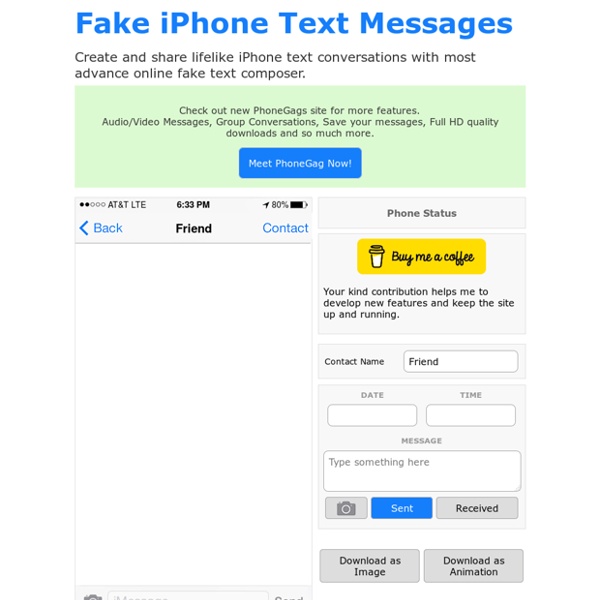
Våga vara pluggis: SKAM - träna norska med ungdomsserie Den norska ungdomsserien Skam har tagit både ungdomar, recensenter och lärare i nordiska språk med storm. Först hyllades serien i Danmark och sedan några veckor tillbaka, när SVT lade upp den första säsongen på sin playkanal, har hajpen även nått oss. När du ska visa serien i klassrummet är det NRK som gäller.
Hekkeljük meg Robinson bácsi számítógépét - Tudástár - Tempus Közalapítvány A Kódolás Hete apropójából született meg az ötletet, rendezzünk be szabaduló szobát az iskola egy termében. Ennek a műfajnak a közös játék, a feladatmegoldás, az élményszerzés a meghatározó pillére. A szobából való szabaduláshoz szükség van logikus gondolkodásra, matematikai, szövegértési, és digitális ismeretekre egyaránt. 5, lakattal lezárt doboz rejtekében megbújó kincsek halmaza segít abban, hogy Robinson bácsi jelszavát megtaláljuk.
Tirs de missiles, essai nucléaire, escalade verbale : la crise autour de la Corée du Nord expliquée en SMS La tension s’est largement accrue au cours de l’été, après que Pyongyang a tiré plusieurs missiles avant de tester une nouvelle bombe nucléaire début septembre, provoquant la colère de ses voisins et des Etats-Unis. Le Monde | 22.08.2017 à 17h54 • Mis à jour le 05.09.2017 à 14h08 | Par Les Décodeurs Si les experts estiment peu probable un conflit ouvert entre les deux nations, que ni l’une ni l’autre ne souhaitent, la crise diplomatique entre les Etats-Unis d’Amérique et la République populaire démocratique de Corée est bien réelle. Lire aussi : Missiles intercontinentaux : l’incroyable bond technologique de la Corée du Nord
Digitala verktyg – supertips Det går att använda digitala verktyg på ett strukturerat och ändamålsenligt sätt, till exempel för flippar, språkutvecklande arbetssätt och formativ bedömning, som ger goda resultat (Läs om STL-studie här). Men för många är vägen dit fylld av ”digital stress”, det vill säga man har förstått vad verktygen kan tillföra undervisningen, men insatsen att lära sig verktygen är just nu alldeles för stor. Därför blir det oftast ingenting. The 18 best tools for online collaboration Individuals in design teams don't always work together in the same office. You may be positioned in distributed groups, or working from home, and clients can come from all over the world. This is where collaboration tools come in – they make it easier and faster for designers to get feedback and approve artwork in a professional manner, and they come in all sort of forms, from free Android apps to Chrome extensions. Here we gather together some of the best available online tools to allow designers to collaborate together in real time. Some are created specifically for designers, some serve as a concept crafting whiteboard, and we've also included some more full-on project management tools for when you need to take your collaborative project to the next level. 01.
Faire un parchemin : Bricolage enfant Le papier parchemin est un support d’écriture utilisé autrefois. Petitestetes.com vous explique comment faire un parchemin et donner à un poème, un message secret ou un indice de chasse au trésor l’aspect vieux du papier parchemin. Le vrai parchemin était fabriqué à partir d’une peau d’animal et fut utilisé jusqu’à l’invention du papier. Les étapes pour faire un parchemin Préparez une infusion de café ou de thé fort.Verser là dans un récipient suffisamment large, une bassine ou un plat à gratin par exemple.Plongez une feuille vierge dans l’infusion et laissez tremper pendant quelques minutes.Sortez la feuille et laissez-la sécher à l’horizontal à l’air libre.
Results on ReadWriteThink Home › Results from ReadWriteThink 1-8 of 8 Results from ReadWriteThink Sort by: Classroom Resources | Grades K – 12 | Student Interactive | Writing Poetry Acrostic Poems This online tool enables students to learn about and write acrostic poems. Elements of the writing process are also included. Web 2.0 és IKT eszközök gyűjteménye A Web 2.0 és IKT eszközök módszertana kurzus tapasztalatain alapuló eszközgyűjtemény célja, hogy minden felhasználó típusonként csoportosítva megtalálja a számára legmegfelelőbb, a tanulást, tanítást segítő web 2.0-s alkalmazást. Mindazoknak ajánljuk, akik: érdeklődnek az újdonságok iránt és a hétköznapok során mind a munkájukban, mind a szórakozás, kikapcsolódás terén;érdeklődnek a technológiai újdonságok iránt;nem szeretnének sok időt eltölteni a számukra szükséges web 2.0-s eszköz megkeresésével. Hasznos gyűjtemény azoknak a pedagógusoknak, akik:
Medieval Fantasy City Generator by watabou This application generates a random medieval city layout of a requested size. The generation method is rather arbitrary, the goal is to produce a nice looking map, not an accurate model of a city. All the actions and options are accessible via the context menu. Hot keys: 👉For development news and related stuff please check a dedicated reddit community.