


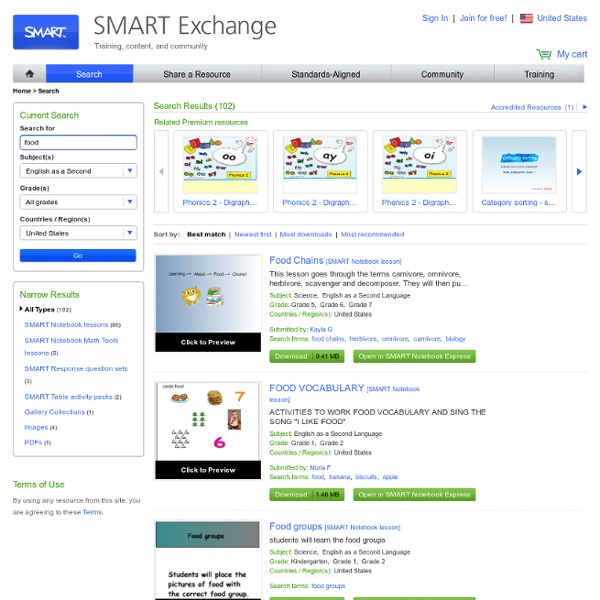
creative writing prompts . com ideas for writers Asking For and Giving Street Directions English Exercise | Blair English Introduction: Anybody who has travelled to another country or city has got lost. Sometimes maps don't help, so you have to ask somebody for directions. If you're in a country where they don't speak your language, this can be difficult. In this online exercise, we will look at the essential vocabulary used to both ask for and to give directions in English. Exercise: Receiving directions A visitor to the city of York in the North of England asks a person in the street for directions to the Silk Cottage restaurant. Using both the directions and the map, try to guess what the meaning of the words/phrases in bold are. Visitor:'Excuse me, could you tell me the way to the Silk Cottage restaurant please?' York Resident:'Eh, the Silk Cottage restaurant. You'll then come to a bridge, go over the bridge. Then take the first street on your left, then go up the road until the first street on your right and the Silk Cottage restaurant is there. Quiz: Street directions in English vocabulary ". ". Practice
20 Interactive Whiteboard Resources for Teachers Interactive whiteboards are a great way for teachers to engage classrooms in learning. These tools are also cost effective. The Internet has tons of free sources to help teachers learn about and use IWBs with students. General Resources TeacherLED – TeacherLED is a site dedicated to making the use of Interactive Whiteboards (IWB) easier and more productive. SMART – This SMART Board interactive whiteboard site provides several lesson plans and activities for teachers to use in the classroom. Topmarks – With some of the best free educational materials for IWBs, Topmarks is a great resource for finding IWB lesson plans and activities. Interactive Whiteboard in the Classroom – This site for whiteboard users features tutorials, interactive websites, and software. Eduscapes – This guide to interactive whiteboards explains different activities and resources that can be used with IWBs. Games and Activities PBS – PBS provides a collection of fun, interactive SMART Board games. Enjoy!
Standards correlated lessons <div class="error-status-container"><span class="status-icon error-icon"></span><div class="status-message grey"><h3 class="header3 messagesTitle red">Please enable JavaScript in your browser.</h3><span class="messagesSubTitle">You must enable JavaScript to use the SMART Exchange.</span></div><div class="float-clear"></div></div> Standards for: Alabama Early Learning Guidelines ~ Pre-Kindergarten ~ Language and Literacy Development ~ - Terms of Use: By using any resource from this site, you are agreeing to these Terms . Prekindergarten (Children learn to communicate) To communicate successfully with others. View Resources The child will: Respond to verbal and non-verbal communication. View Resources The child will: Communicate through language and gestures. View Resources The child will: Identify with a home language. The child will: answer simple questions appropriately The Child Needs: opportunities to answer questions The child will: engage in conversation by taking turns talking and listening
Web 2 Tools by Task Avators: Build your Wild Self - create a self portrait and learn about the animal parts incorporated into your avatar. Mikons - where people communicate through visual symbols, logos, icons, or avatars to tell a story Voki.com is a web application that produces animated characters to which you can add your voice (or anybody else’s). Blogging / Bookmarking Tools: 43Things - share your list of 43 life goals/priorities Corkboard - create an online corkboard to collect images, text, video or even music Delicious is a social book-marking site which allows you to access your book-marks from any computer. Diigo allows you to access and share your bookmarks from anywhere. Digg - social bookmarking Ecto - blog management tool which allows for features driven offline blog prep Edmodo is a micro-blogging service (like Twitter) for teachers and students. Edutopia - Empowering and connecting teachers, administrators, and parents with innovative solutions and resources to better education. Comic and Animation:
- Learn or Teach English Today The Whiteboard Blog It might be useful to start at the beginning and explain a few basics for those readers who are coming here to find out about Interactive Whiteboards from the point of view of a complete beginner. What is an interactive Whiteboard? Wikipedia defines an Interactive Whiteboard (IWB) as An interactive whiteboard is a large interactive display that connects to a computer and projector. A projector projects the computer’s desktop onto the board’s surface, where users control the computer using a pen, finger or other device. The basic kit consists of three partsThe Whiteboard - touch sensitiveA data projectorA laptop or PCThe computer projects an image of the computer screen onto the Whiteboard. Some newer versions involve adding touch capabilities onto a very large LCD monitor. Most whiteboards do not have built-in speakers. There are three main types of board: 1. This uses several thin layers of material that are stretched across the front of the board. 2. 3. Software
Zaption - Interact With Video cooltoolsforschools - home Teaching Unplugged - Activities The subject you choose can literally be anything in the world but to start off think about the following: Chewing the fat! This is the true Dogme ELT approach. You don’t go in with your idea of the subject of the lesson but you take your lead from your group of students. Don’t be afraid to simply ask your students what they did at the weekend or how their journey was to class. It is, after all, the basis of natural conversation. A task in which students need to work together to come to a conclusion (task-based learning) If a shop or restaurant has closed down nearby ask students to decide what they think should replace it. You’re thinking of watching a film in English in class. Opinions and debates Start students off on any controversial topic you think will create discussion. Create an experience Walk in silence round a nearby park or round the building where the lesson takes place. Topics that may spark anecdotes My scar. Was it because you were interested?
Technology in Education By Pedro De Bruyckere, Paul A. Kirschner, Casper D. Hulshof One of the most frequently cited reasons for justifying the need for change in education, or at least for labeling education as old-fashioned, is the enormous technological (r)evolution our world has undergone in recent years. Nowadays, we have the Internet in our pocket, in the form of a smartphone, which has exponentially more computing power than the Apollo Guidance Computer that put the first men on the moon! A school with desks, blackboards or whiteboards, and—perish the thought—books seems like some kind of archaic institution, one that, even if it does use a smartboard or a learning platform, operates in a manner that bears a suspiciously strong resemblance to the way things were done in the past. In education, we often have the feeling that we are finding it harder and harder to reach our students. Myth 1: New technology is causing a revolution in education. How often have you heard this? Digital natives! Endnotes 1. 2.
The 35 Best Web 2.0 Classroom Tools Chosen By You If you’re not an avid follower of #edchat on Twitter, you may be missing out on a great opportunity to learn about some new Web 2.0 tools that are currently being used in classrooms around the world. That’s because @chickensaltash posed a simple question to the PLN and there has been a huge swell of support as hundreds of people have jumped in to answer the question about which 5 Web 2.0 tools teachers are using in classrooms. The Best of the Best You can view the live stream of #edchat here and see what people are saying at the hashtag #chickenweb2tools here. We scoured hundreds of responses and have come up with the following list. Made at Tagxedo – it’s in this list! The List Glogster Great way to share posters and images you’ve made with friendsEdmodoSocial learning environment and one of the best ways to teach with techBubbl.us Free application to brainstorm onlineTwitter The micro blogging service that many love or hate.WordPress Content publishing system. Add To This List
The Environment: a Lesson Plan for Upper-Intermediate Students As I thrust this lesson plan towards my students, I realize how little I know about what some environmentally-related terms mean. I know I have heard people talking about the carbon footprint and acid rain, but honestly, I have never given it much thought. I recycle. I really try to. I don’t eat meat and try to buy local products. But thinking hard. I have promised myself two very simple things: to use reusable shopping bags and to cut down on the minutes I spend singing in the shower. I have just read in the The Guardian this list with 50 easy ways to save the planet. This lesson is aimed at students with a language level of B2 (upper-intermediate) and focuses on revising, learning and using vocabulary related to the environment and environmental issues through a variety of engaging activities which will help them improve listening and speaking. You can see this lesson in digital format here and you will also find it embedded at the end of this post Introducing the Topic Speaking
Ask the Cognitive Scientist By Daniel T. Willingham Question: What does cognitive science tell us about the existence of visual, auditory, and kinesthetic learners and the best way to teach them? The idea that people may differ in their ability to learn new material depending on its modality—that is, whether the child hears it, sees it, or touches it—has been tested for over 100 years. And the idea that these differences might prove useful in the classroom has been around for at least 40 years. What cognitive science has taught us is that children do differ in their abilities with different modalities, but teaching the child in his best modality doesn't affect his educational achievement. Discussions of visual, auditory, and kinesthetic learners* are common in educational literature, teacher-preparation programs, and professional development workshops. Before we tackle the research on using modalities to enhance student learning, let's review a few things that cognitive scientists know about modalities. 1. 2. 3.