


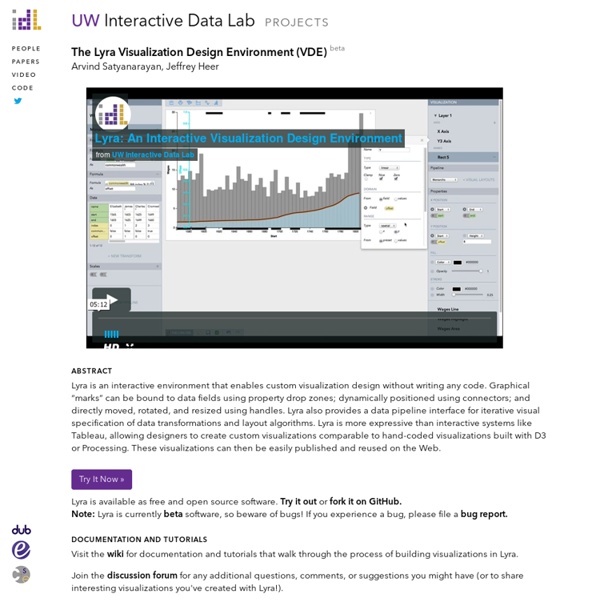
Color Survey Results Who in the rainbow can draw the line where the violet tint ends and the orange tint begins? Distinctly we see the difference of the colors, but where exactly does the one first blendingly enter into the other? So with sanity and insanity. —Herman Melville, Billy Budd Orange, red? I don’t know what to believe anymore! I WILL EAT YOUR HEART WITH A FUCKING SPOON IF YOU AKS ANY MORE QUESTIONS ABOUT COLORS —Anonymous, Color Survey Thank you so much for all the help on the color survey. First, a few basic discoveries: If you ask people to name colors long enough, they go totally crazy. Overall, the results were really cool and a lot of fun to analyze. Sex By a strange coincidence, the same night I first made the color survey public, the webcomic Doghouse Diaries put up this comic (which I altered slightly to fit in this blog, click for original): Basically, women were slightly more liberal with the modifiers, but otherwise they generally agreed (and some of the differences may be sampling noise).
Three Ways to Tell Stories with Data Remixing Data Visualization, by Alessio Macrì [This is a guest post by Alessio Macrì*, about the infographic he created as part of the "Remixing data visualization" workshop, at Resonate 2014, in Belgrade. The visualization compares the sovereign debt exposure of sixty-one European banks to the twenty-nine nations of the old continent.] Last April, I attended an information design workshop at Resonate 2014. Resonate is an aggregator of brilliant names related to media art, programming, technology, data visualization, visual and interaction design. It brings together the best experts from all over the world. It’s a small dip in future technologies related to art and culture. image via In this context, I had the opportunity to participate at the workshop held by Accurat – Information Design, a studio based in Milan and New York that deals with static data visualization (for printing) and interactive visualization (cross-platform). (image: an infographic by Accurat) Infographic legend
Cone Action Spectra Human Cone Action Spectra In most vertebrates that have what humans term “color vision”, there appear to be three classes of cones, based on their absorption spectra. Although many fundamental aspects of color vision remain to be worked out, the chemistry of the cones’ visual pigments is pretty much the same as in the rods. A photon is absorbed by a cis-11-retinal, converting it to the trans- configuration and initiating the phototransduction process. One of the most important differences between cones and rods is in the amino acid sequence of the opsin component of the rhodopsin molecule. You can see that in spite of their names (“Red”, “Green”, and “Blue”), each class of cone shows an absorption, or action, spectrum that extends over a range of wavelengths, with the result being considerable overlap in the three action spectra.
hakimel/reveal.js The Functional Art: An Introduction to Information Graphics and Visualization 5 Rules For Making Graphs I went with the idea that I'm writing this for a kinja audience who all knows the views/uniques shorthands That makes sense for this audience. I mention it because I tend to be much more cautious with explainers I put online because they are available to a much wider audience than one necessarily intends. The x-axis labels are already in a format that's typically used for dates and it's a lineplot, and Summer is in the title. Like this is something that people will pick up. Ha, you say that, but when I first looked at the chart, my brain was like, hmm, I wonder what all those fractions are for? Sorry was getting sloppy here 'cause I'd just plotted the exact same data as a line plot and bar graph and so I figured people would infer from context Oh, yeah, I get that, and it definitely made sense following the rest of the post.
Spotting Bad Data Visualizations Good (or bad) Data visualizations can significantly help (or hurt) your case. Learn more about how poorly people can spot bad data visualizations. To explore how people identify and respond to bad data, Software Advice created an online survey, collecting nearly 800 total responses from randomly selected U.S. adults. We also spoke to data visualization experts for advice on how you should be presenting your data. Here’s what we found. Most People Can Spot Bad Data Visualizations When it comes to making mistakes in your charts, graphs and other visual data representations, do people really notice? Which of the following charts/data visualizations have something wrong with them? The first option was an image portraying percentages of “yes” and “no” answers, scaled with incorrect proportions. Two of the other options (B and D) were charts that had nothing wrong with them. Excerpted from Software Advice, a data visualization software review site. Related:
Aesthetics of Data Presentation: Piers A-B-C Graphs | A Material Piers Living in a Digital World In a recent talk she gave for the Medieval Forum and the Anglo Saxon Studies Colloquium, Dorothy Kim discussed the importance of aesthetics in designing and implementing digital architectures that are not only “user-friendly,” but also that are inviting to the potential consumers of the information that the Archive of Early Middle English was trying to make available. Kim’s talk got me to thinking about something inherent in the visual presentation of data that doesn’t get a lot of discussion. We (i.e. the people doing data visualizations and writing about them) are all so consumed with presenting information, that often discussion of the way information is presented and the choices involved gets left out of conversations about big data. Good aesthetic choices transform an incomprehensible set of information transform into an easily readable, easily digestible visualization. Let’s take for instance the network graphs of Piers Plowman (or Chaucer’s corpus) that we’ve already looked at.
The Oculus Rift Made Me Believe I Could Fly | Science Birdly is a full-body flight simulator integrating the Oculus Rift. Joshua Batson/WIRED Yesterday, I flew over downtown San Francisco. I swooped past the Transamerica Pyramid, taking care not to get speared, and winged it out towards the water. A heavy fog covered the bay, as usual, so I decided to head back into the city. I dove sharply, and the wind started whipping across my face. I was strapped into Birdly, a full-body flight simulator designed to make you forget you’re not a bird. Humans dreamed of flying like a bird for centuries before hot air balloons finally took people into the skies. Climb on! It’s admittedly a bit awkward to climb onto Birdly. The individual components of the system are still a bit rough, but together they provide an amazing experience. Given that Birdly was made by a team of just three people working part-time since receiving a Rift development kit in November, I expect that progress will be swift. Today there is only one Birdly prototype. Nick Stockton/WIRED
ProPublica's latest multimedia visualization is simply beautiful I feel so relieved: I can finally stop keeping my mouth shut. As you may remember, I spent more than a month working with ProPublica over the summer (see here and here.) It was an amazing and humbling experience. While I was there, Al Shaw,Brian Jacobs, and Bob Marshall were putting together an ambitious mapping project about the coast of Louisiana which required, among other things, tons of data, on-the-ground reporting, and satellite image stitching (read a related blog post.) The project, titled Losing Ground, has just been launched, and it's a gorgeous example of how to combine text, photos, audio, video, maps, graphics, and interactive elements. UPDATE: A behind the scenes article about this project.
Publishing Publishing metaLAB is committed to experimenting with new models of scholarly and cultural communication. Its publishing projects involve partnerships with university presses, museums, libraries, and archives, and explore the boundaries of both print plus and post-print publishing. Print plus refers to innovative intertwinings between digital and printed artifacts; post-print to purely digital/multimedia models of dissemination. There are four main areas of publishing that we are currently exploring: ◉ alternate futures for the scholarly book (the metaLABprojects series)◉ multichannel publishing (ludic variations on the metaLABprojects series books)◉ iterative and instant publishing (print as process, not as product)◉ digital publishing (natively digital publishing experiments) Launching in the spring of 2014 is the metaLABprojects series with our partner Harvard University Press. Matthew Battles, Jeffrey T. Three early page layouts from The Library Beyond the Book follow: