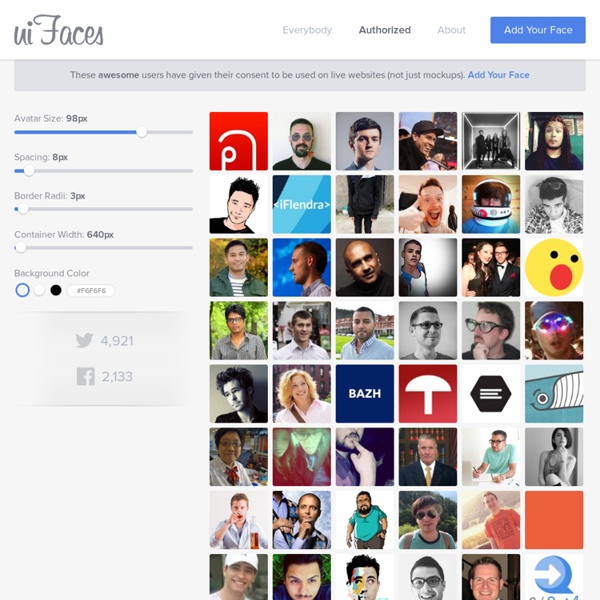User Inter Faces
gif Tag - iOS7 I'm busy curating iOS7 links, Everyday.
Jul 10 2013 at 10:14 AM • ∞ Buster Heine (4:12 pm PDT, Jul 8th) Apple released the third beta of iOS 7 to developers this morning, and even though it doesn’t come with any big new features, the new update has plenty of small fixes and encouraging UI refinements . Here are six GIFS of the biggest UI tweaks Apple made in the new beta: The lockscreen now displays the time while playing music . Safari keyboard ditches the “.com” button Passbook passes appear as passes when attached to emails . Calendars updated with a grey dot indicator for days with events . New animations for app downloads The font has been changed to Helvetica Neue Regular instead of Ultra Light
Related:
Related: