


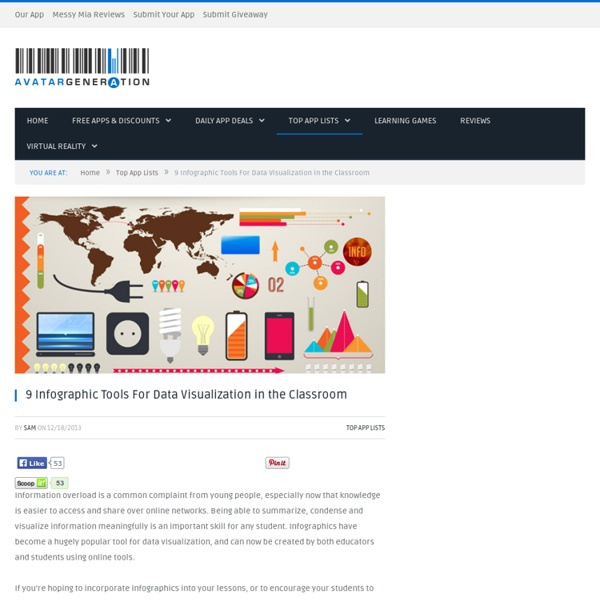
Scrawlar, procesador de texto web y pizarra colaborativa para profesores y estudiantes Hoy hablamos sobre otra herramienta útil que podemos añadir a nuestra lista de servicios que podemos utilizar si somos profesores, en este caso para trabajar de forma colaborativa con los alumnos y compartir material fácilmente. Su nombre es Scrawlar, y es un procesador de texto y pizarra dos en uno que nos permitirá guardar todo el material en la nube, para que las lecciones queden siempre allí almacenadas. En todo momento podremos entrar y modificar la información, reescribirla o editarla desde cualquier PC, teléfono o tableta que pueda conectarse al servicio (el editor de texto será compatible con Firefox 3.5+, Chrome, IE 8+, Safari 4+, Safari en iOS 5+ y Opera 11+), y con Scrawlar es fácil crear lecciones extra, ayudar con explicaciones a tiempo real y crear cualquier dibujo o concepto para que nuestras lecciones no sólo sean más inteligibles, sino también más amenas.
Kaizena · Give Great Feedback 4 editores de imágenes online que se parecen a Photoshop Las barras de herramientas, las capas, el menú superior.. millones de personas de todo el mundo están acostumbrados a usar editores de fotos como Photoshop o Gimp, herramientas que, aunque fundamentalmente diferentes entre sí, tienen muchos puntos comunes, principalmente en la parte de distribución física de las opciones existentes. Los editores de fotos online más sofisticados también usan esa estrategia, y aquí os queremos dejar con algunos de los más prácticos a la hora de editar fotos sin necesidad de instalar nada en nuestro ordenador. splashup.com Se conocía como Fauxto, es un editor bastante sencillo de usar que permite importar fotos de otras fuentes o subirlas desde nuestro ordenador, permitiendo aplicar fitlros y efectos, así como recortar, redimensionar y demás opciones obligatorias en los editores modernos. Pixlr.com Tiene muchas de las opciones existentes en Photoshop, completamente gratis y sin necesidad de instalar nada en el ordenador. SumoPaint Photo Raster
European word translator: an interactive map showing "education" in over 30 languages Enter one or two lower-case English words to see translations from Google Translate. Examples: banana the cat she runs Random words: bronze selected A few things to keep in mind: Translations are generated by Google Translate. 65 Beautiful Fonts You Can Download For Free Freebie 65 Beautiful Fonts You Can Download For Free by Alex on Aug 9, 2012 • 9:43 am 17 Comments There are so many free fonts all around the web these days and sometimes it makes me think is their any really point purchasing fonts. I’ve decide to collect 65 fonts which are suitable for web, print, etc just overall high fonts which can be used in design projects. If you like fonts, you’ll love our favorite premium font, check it out here on Envato Market. Neuton Font Family Download Font → Intro free font Download Font → Bemio Download Font → Exo Font Family Download Font → Rex Free Font Download Font → Metropolis 1920 Download Font → Free Typeface NeoDeco Download Font → Hagin Free Font Download Font → Mosaic Leaf Download Font → Cubano Download Font → Cubic Sans Download Font → Banana Brick Download Font → Sofia Download Font → Sansita One Download Font → Villa Didot Download Font → Accent Download Font → Lavanderia Download Font → Blanch Download Font → Lorena Download Font → Age Download Font → Arvo Download Font → Banda Code
15 herramientas para elaborar visualizaciones gráficas Las visualizaciones gráficas son herramientas poderosas para mostrar conceptos e ideas. Son útiles para atrapar a los usuarios en un gráfico con la información que compilamos para elaborarla. La mayoría de ellas está pensada para transmitir contenido relevante. Reunimos una serie de recursos gráficos para tener en cuenta: Esta herramienta transforma la información en atractivas historias visuales. Útil y rápida para generar infografías usando los datos de redes sociales como como Twitter y Facebook. Es eficaz a la hora de crear infografías en video. Promete ordenar los datos en gráficos profesionales. La aplicación beta crea una inforgrafías en base a nuestra hoja de vida. Una herramienta muy útil para crear gráficos interactivos e infografías. Utiliza los datos de cualquier perfil de Twitter para mostrar los detalles de la cuenta, así como los mejores seguidores, el impacto geográfico, los tuits más retuiteados, entre otros. Es exclusiva para el iPhone. Sencilla y fácil.
colwiz: Free reference manager & research groups manager Coolest Websites and Online Tools 2012 Each year I try to compile a list of my favorite websites and tools to share with friends. In this post you’ll find a little something for everyone. It has taken me most of the year to find, discover, research, and gather all the information and links to the sites and online tools below in hopes that you’ll find something useful for you, your business, your fun and enjoyment, or that will simply contribute to your personal success. Most are FREE, but a couple are “pay-after-trail” if you find them worthy. Treater – In a digital world, give friends something that’s real. PeekYou – “PeekYou makes people search worth while” – MashableYesWare – Email for salespeople. Zopim – Zopim lets you have live conversations with visitors on your website.Homestead – Get a website and get found online. Postlets – Free property marketing and listing syndication for agents, owners, & investors.MailVU – Manage video email. Vizify – Create the best of YOU in a free stunning graphical profile bio.
Carteles, folletos y prensa escolar con Printing Press Printing Press es una original y práctica herramienta 2.0 para crear posters, folletos, cómics, etc. dentro de la web "ReadWriteThink". Tiene una interfaz estupenda para el manejo de nuestros alumnos, con iconos grandes e instrucciones concisas. La página está en inglés y se pueden elaborar diferentes tipos de carteles, revistas, folletos para programas especiales, etc. todo ello con la posibilidad de descargarlos en PDF. Cómo utilizarla Entramos en la web Printing Press y sin registrarnos, comenzamos a crear nuestro trabajo desde la opción "Start". Utilidades didácticas Ejemplo Para saber más En los siguientes enlaces encontraréis más información sobre esta estupenda y sencilla herramienta 2.0: Artículo 1 (información en la propia web), Artículo 2. Tienes todas las Herramientas y Recetas disponibles en...
MARVEL : et vos croquis deviennent interactifs ! Je ne sais pas comment vous travaillez sur les projets d’interfaces mais pour ma part, je passe quasiment toujours par une version croquis/papier/dessinée à l’arrache dans mon carnet. Ensuite, je code directement ou je passe avant par l’étape Illustrator ou Photoshop. Ajoutez à cela, l’étape « d’interaction sur le support réel » qui est à faire absolument. Et bien avec la Marvel App, cela va être beaucoup plus simple de passer d’un dessin à une interface ! Cette application transforme de simples esquisses sur papier en des prototypes interactifs qui vous permettent de faire un prototype rapide de vos idées d’applications et de les partager avec quiconque. C’est vraiment très simple, surtout que pour commencer, tout ce dont vous avez besoin est d’un stylo et d’une feuille de papier. source & téléchargement sur iPhone Ces articles peuvent aussi vous intéresser:
15 bancos de imágenes libres en una infografía Ya no tienes excusa para no utilizar fotos atractivas, originales y que capten el tema de tus contenidos. Aquí tienes una infografía con 15 bancos de imágenes libres para utilizar en tus proyectos. Las imágenes son un elemento muy importante en nuestro Blog, página web y perfiles de redes sociales. Por eso la búsqueda de imágenes atractivas y que vayan acorde con el texto o con la línea editorial de la compañía es un trámite que lleva tiempo. Las fotos más sorprendentes hechas por drones en 2016 Para estas situaciones vienen de perlas los bancos de imágenes gratuitas, donde es fácil encontrar capturas bonitas y diferentes sin necesidad de pagar nada. En total son 15 bancos que destacan por su amplio fondo de imágenes, aunque unos son más adecuados que otros según la temática de la web o blog para el que los vayas a utilizar. Es importante tener en cuenta que aunque son imágenes libres no significa que puedan emplearse en cualquier circunstancia.
Pesticide - Kill Your Css Layout Bugs Lorem ipsum dolor sit amet, consectetur adipisicing elit, sed do eiusmod tempor incididunt ut labore et dolore magna aliqua. Ut enim ad minim veniam, quis nostrud exercitation ullamco laboris nisi ut aliquip ex ea commodo consequat. Duis aute irure dolor in reprehenderit in voluptate velit esse cillum dolore eu fugiat nulla pariatur. Excepteur sint occaecat cupidatat non proident, sunt in culpa qui officia deserunt mollit anim id est laborum. This is a GREAT pull quote. - Author Neque porro quisquam est, qui dolorem ipsum quia dolor sit amet, consectetur, adipisci velit, sed quia non numquam eius modi tempora incidunt ut labore et dolore magnam aliquam quaerat voluptatem. At vero eos et accusamus et iusto odio dignissimos ducimus qui blanditiis praesentium voluptatum deleniti atque corrupti quos dolores et quas molestias excepturi sint occaecati cupiditate non provident, similique sunt in culpa qui officia deserunt mollitia animi, id est laborum et dolorum fuga.
11 herramientas para crear infografías Te presentamos 11 herramientas para crear gráficos que te permitirán desarrollar de forma diferente el contenido de tus publicaciones. 1. Easel.ly Es un servicio de acceso libre en el que puedes crear nuevas infografías o modificar las que ya están en la plataforma. 2. La versión gratuita incluye siete de las 115 que hay disponibles. Las herramientas de edición permiten agregar más gráficos al material, además de formas, textos e imágenes. Accede a Piktochart usando tu cuenta en G+ o Facebook. 3. Esta herramienta, a la que puedes acceder usando tu cuenta de Facebook, ofrece seis diseños diferentes de infografías. El contenido de algunas plantillas es interactivo, lo que mejora la presentación de datos. 4. Ofrece excelentes infografías para agencias, negocios y organizaciones. 5. Es una plataforma en línea para la creación de infografías interactivas que incluyen tanto imágenes como datos. Mira este video para mayor información: 6. 7. 8. 9. Acceder es muy fácil. 10. 11. Publicado por: Sígueme