


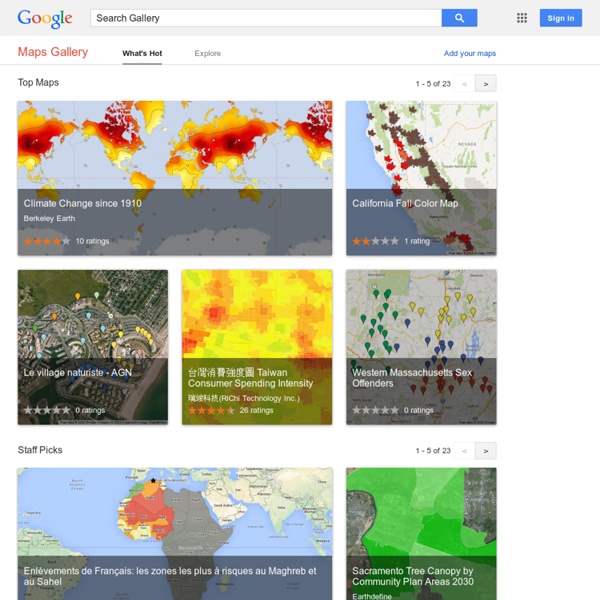
Datos y estadísticas gratis, recopilación de datos, análisis, visualización y opciones para compartir - knoema.com GoogleTouring Watch this emotional groom as he is serenaded by his soon-to-be wife Ryan and Arianna Pflederer were married last year but footage of a portion of their wedding ceremony is continuing to pick up speed across the worldwide web. All eyes are on bride Arianna as she approaches her groom at the altar, stealing the show with her rendition of Carrie Underwood’s “Look at Me.” “I’ve fallen like a fool for you. Darling, can’t you see I’d do anything you want me to,” sings Arianna. While some speculate the video was a popularity stunt, others say the bride simply adores her now-husband. “Oh, God. Kim M. responded, saying “That isn’t a very nice thing to say about people you don’t know, but you have your right to your own opinion. Have a good night. AmySWinkel agreed. “Wtf she just wanted to do this for him so stfu.” Join the conversation or visit the couple’s YouTune channel here.
Open Source GIS Formas interesantes de usar Google Maps Ya he comentado varias aplicaciones que usan Google Maps para mostrar diversos tipos de información. Os dejo hoy con algunos mashups que he encontrado en nerdmodo.com realmente originales, útiles o, simplemente, curiosos. Para Calcular la distancia entre dos puntos Tan sencillo como informar en distancefromto.net los dos puntos deseados y obtener la distancia en km y millas. Para mostrar las antípodas de cualquier punto Basta seleccionar en un mapa un punto para que en el segundo nos muestre el opuesto dentro de nuestro planeta, siguiendo una línea recta que pase por el centro del globo. Para ver el destino siguiendo una linea recta Marcamos en map.talleye.com el punto de origen y la dirección y nos muestra la linea que recorreríamos si andaramos en línea recta. Para saber dónde se mueven los negocios en el mundo En rru.worldbank.org/businessplanet tenemos un original mapa con los puntos clave del mundo de los negocios en el planeta. Para conocer las ciudades con más riesgos de terremotos
Free Online Games, Flash Games & Play Free Online Games | MochiGames Free and Open Source GIS Software Which software is for me? Even though most open-source software is freely distributed, your time is limited. So which software should you try first? That depends on what you want to accomplish, the kind of free software you want to deploy and the environment in which you work. The Free GIS FAQ listed below can help you identify the characteristics that are important to you. The FAQ is followed by an annotated list of free, open-source software. -- Sara Yurman - 20 Nov 2004 Free GIS FAQ Enterprise GIS Is there an open source, enterprise level spatial database available? Yes. What if I want to keep running ArcSDE, or Oracle Spatial? Certainly. Open Source Concerns What is free and open source software and why would I want it? This question is not specific to GIS, and there are lots of places to explore it. Does this stuff actually work? In general, yes. Pick something widely used in organizations like yours.Look at the activity on the mailing list. How do I get support? Computing Environment Yes.
Map Maker Google Map Maker officially closed on March 31, 2017, and many of its features are being integrated into Google Maps. Since 2008, the Google Map Maker community has edited and moderated millions of features to improve the Google Maps experience. To make it easier for all Google Maps users to contribute changes to the map, we’ve started to graduate functionality from Map Maker to Google Maps on both desktop and mobile. Key editing features currently available in Google Maps include: We’ll continue to add new editing features within Google Maps on an ongoing basis. To keep contributing your local knowledge to Google Maps and engage with a passionate community of likeminded individuals, we invite you to join the Local Guides program where you can do things like: Earn points Unlock rewards for submitting edits and other information Get early access to new Google Map features.
GIS Links Google Cube: Because you’re dying to play a game about Google Maps Ever wanted to lead a ball through a maze and learn about Google Maps at the same time? Me too. Google has released its Google Cube game, to be played once and forgotten. It’s fun to play for novice gamers (see: me) or someone looking to kill some time, but at its core, it’s a promotional vehicle. You go through eight different levels: Manhattan, San Francisco, Paris, London, Tokyo, Las Vegas, the Mall of America, and a mix-match of all the different cities combined. You can access the game through playmapscube.com. The game was originally suspected to be for Google’s social network, Google+. Though the game itself is fairly lackluster, the promo video for it is actually pretty cool and involves a real, large cube turned by people in white gloves. hat tip Fusible Don't let cyber attacks kill your game!