


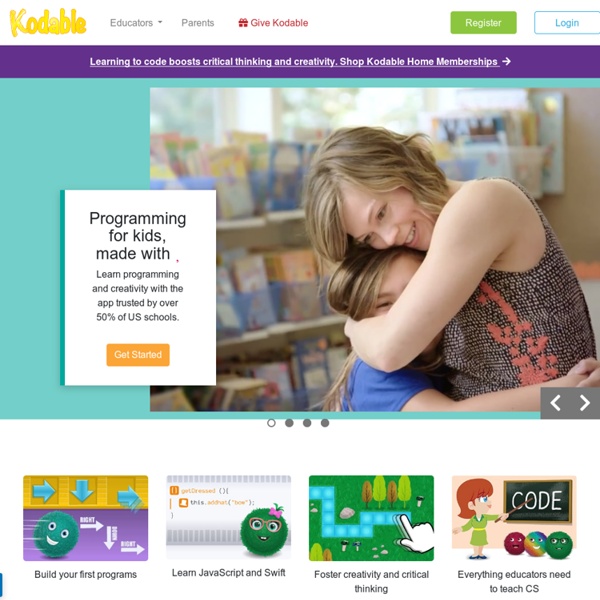
Can These iPad Apps Teach Your Kid to Code? - Lauren Goode - Product Reviews The pillars of elementary education in the U.S. — reading, writing, math — have remained the same for a long time. Now another skill set is increasingly coming into focus: Computer programming. This week, I tested two new mobile apps, Kodable and Hopscotch, that are aimed at teaching young children the basic skills necessary for computer programming. Both are for iOS — specifically, for iPad — although Kodable plans to introduce an Android version of the app. What is programming, exactly? Coding tools for kids and beginners are hardly a new thing, but many earlier applications are browser-based, while these apps capitalize on the gravitational pull that tablets seem to have on kids. Kodable, which launched late last year, is aimed at kids in kindergarten through second grade. I found it easy to get the hang of Kodable, which is based on Basic, an early and simple programming language. Hopscotch, on the other hand, is more advanced, aimed at kids age 8 and up.
Kodable THATCamp Games 2013 - Case Western Reserve University Kodable Teaches Kids To Code Before They Learn To Read Preschool and kindergarten are recommended times for kids to learn a new language, while they’re still in the process of learning their first one. So Grechen Huebner and her cofounder, Jon Mattingly, created an app that teaches kids to program - before they’ve even learned how to read. The idea behind the iPad app, Kodable, is just that simple: create an app to make programming a child’s second language as early as possible in the child’s life. Kodable is designed for children between the ages of five and seven, but Huebner said it’s been tested and enjoyed by kids as young as three. “One of my favorite moments was when this three-year-old boy was playing it and literally screaming, he was so excited,” she said. “I had gone to a baby shower where the mother got this software called ‘Your Baby Can Read,’ so it started as a joke - oh, what if we created, ‘Your Baby Can Code’? Kodable has no written instructions.
Gamestar Mechanic The 4 Keys 2 Fun | Nicole Lazzaro's Blog Emotion and the Fun of Games As experts in player experiences we see a huge gap between “market research” and what players most enjoy about play. Players may check “good graphics” on a online survey, but our cross-genre contextual research reveals a more interesting story. We know how games deliver more emotions than frustration, excitement, and fear. The 4 Fun Keys create games’ four most important emotions 1. These four main reasons why people play games are how best sellers create more emotions for more captivating play. Nicole Lazzaro, President, of XEODesign,® Inc. has shared the insights and analysis from XEODesign’s independent player research with the game development and human-computer interaction communities. First presented at the Game Developers Conference in 2004; Why We Play Games: 4 Keys to More Emotion shares one slice of what we have learned from our independent cross-genre research on gamers.
Coding for technophobes: how to teach the new computing curriculum | Teacher Network The ICT curriculum is changing. For a start, it has a new name: computing. The hope is that the new curriculum will equip children with the skills they need to become active participants of this fast-paced digital world. Some teachers are understandably apprehensive about teaching skills such as computer programming, which will become increasingly important for pupils. Teaching my Year 4 class how to program by creating computer games has actually been a lot easier than I first anticipated. It involved me recognising that my pupils are at the age where many of them already play computer games – on consoles, PCs or portable devices. So, here is my advice on how to get a group of eight-year-olds to unleash their inner Steve Wozniak or Bill Gates. Step 1: HistoryFirst, I give some historical context to help the children understand the origins of computer programming and its purpose. We often download programming tools, such as Scratch, to create games.
The Natives Aren't Restless Enough A couple of points to start with, in the hopes of not wasting readers’ time and preparing for some reactions: This post could be named “Get Off My Lawn” or “In My Day, We Earned It!” or some other title that would demonstrate that I am, more than ever, a cranky old guy now. What follows obviously does not apply to everyone younger than I am (42, for the record). But it does apply to a distressingly large percentage of those who I have taught at the university level (undergraduate and graduate) over the past eight years. This post stems from one sentence in a Poynter summary of a MOOC I helped teach, but this is not about the author of that piece. This post could be about how slow, feature-less and pathetic the Internet tools and sites I first encountered were compared to the ones we have now, but as we know too well, nostalgia isn’t a selling point. I really enjoyed the data journalism MOOC itself and was glad to see the Poynter write-up.
- 4T Virtual Conference 2013 Conference Schedule 2014 May 17=Break out sessions begin at 9:00am EST May 18=Opening Keynote Speaker 8:00pm EST May 19=Closing Keynote Speaker 9:00pm EST Sessions and virtual room links to sessions are posted on the Google Calendar below (please scroll to May 17-19 to see session details) 4T Virtual Conference 2012
MonoGame - Write Once, Play Everywhere - Home How To Become A Hacker Copyright © 2001 Eric S. Raymond As editor of the Jargon File and author of a few other well-known documents of similar nature, I often get email requests from enthusiastic network newbies asking (in effect) "how can I learn to be a wizardly hacker?". Back in 1996 I noticed that there didn't seem to be any other FAQs or web documents that addressed this vital question, so I started this one. A lot of hackers now consider it definitive, and I suppose that means it is. If you are reading a snapshot of this document offline, the current version lives at Note: there is a list of Frequently Asked Questions at the end of this document. Numerous translations of this document are available: ArabicBelorussianBulgarianChinese, Czech. The five-dots-in-nine-squares diagram that decorates this document is called a glider. If you find this document valuable, please support me on Patreon. The hacker mind-set is not confined to this software-hacker culture.
Machinima | G.A.M.E. So what is Machinima? Machinima is the portmanteau of the words - Machine and Cinema. It is the screencapture and production of video from 3d games and virtual worlds. As educators who game or gamers who are also educators, we continually use Machinima as tutorials to change tacit knowledge into explicit knowledge. We also use Machinima to demonstrate the learning we see happening in games and virtual worlds. Oh and I did mention, we also like to create. For example, here's a recent Machinima made for the 2012 ISTE SIG - Virtual Environments Machinima Fest. We All Just Wanna Be A Machinima Stars It was the result of a open course called Machinima Online Open Course on P2PU facilitated by Grid Jumper, Bluebarker, Abacus and Kae. It was a collaborative effort by over ten different educators who made 20 second clips that were then edited together. We'll be listing open courses, meeting and other events as we learn about them.
Simon Haughton's website: LOGO Programming I'm going to admit that the fourth lesson I do on LOGO is complicated - the understanding of the programming commands that is required is of a high level and any mistake made (even the tiniest one) will result in either commands not being executed properly or error messages popping up on screen. It is, however, a lesson which the children rose to the challenge of today and which they were extremely impressed with when they saw what on-screen patterns they had managed to produce by its end. The age-old saying "you only get out what you put in" was certainly true today! Last time, I showed the children how to use the REPEAT command to draw regular polygons and stars so the natural progression was therefore to teach them how to create procedures this time. I began by asking them to follow my demonstration on how to create a procedure which draws a triangle when it is called. The next procedure I asked the children to create was one which drew a square shape.