


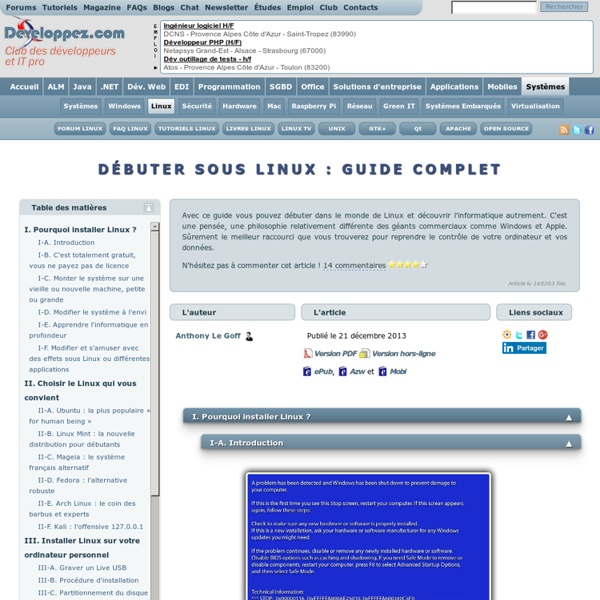
Visualising Urban Geographies Visualising Urban Geographies is a project that provides mapping tools for historians. It enables them to use digitized and geo-referenced maps in conjunction with historical information based on either addresses or districts. This spatial dimension enriches historical understanding and analysis, and can also be applied to other subject areas. The project operates on several levels. Inspection: Bringing together geo-referenced maps in a single place enables change over time to be identified by overlaying maps of different periods. raccourcis_clavier Voici les raccourcis claviers originaux les plus couramment utilisés, les plus pratiques, dans différentes interfaces graphiques. Vocabulaire Backspace : c'est la grande touche flèche qui va vers la gauche et qui sert à effacer dans un traitement de texte, par exemple. On la représente par « ⇐ », « ⌫ » comme ici ou bien par « Ret.Arr. » (pour « Retour arrière »). Les deux touches Super (à gauche et à droite du clavier) sont distinctes sous Linux Raccourcis utiles quel que soit l'environnement graphique Raccourcis à utiliser en cas de plantage Ce sont des raccourcis gérés directement par le noyau Linux. et sont surnommés Magic System Key. La touche ici nommée « Syst » est aussi la touche « Impr. écran ». Raccourcis clavier du système Allez dans Paramètres système → Périphériques → Clavier. Ces raccourcis sont modifiables. Modification avancée Avec GNOME Ajustements, dans la section Clavier & souris → Options supplémentaires d'agencement Bloquer les touches numériques Réinitialisation (source ici)
About our Map images In our 'Map images' resource you can access and view over 86,000 maps as high-resolution, colour, zoomable images. The maps date between 1560 and 1961 and relate primarily to Scotland. We also have maps of areas beyond Scotland, including maps of England and Great Britain, Ireland, and Belgium. Find by Place The easiest way of finding material relating to any particular location is to find by place. Browse by category The easiest way of finding general groups of maps is to browse by category. You can also browse the maps by the names of map-makers, surveyors and engravers. Sets of county maps We have several atlases online with sets of county maps: Military maps Another category is of maps made for military purposes, especially those from the 18th century. Ordnance Survey maps We have a comprehensive set of all the detailed Ordnance Survey maps covering Scotland available. Ordnance Survey mapping published in the last 50 years is in copyright and cannot be scanned and made available online.
Six leçons de sécurité de l'information à retenir de « Game of Thrones » Publié par UnderNews Actu À Westeros, le pays des chevaliers noirs, des trahisons entre membres de familles royales, des dragons, des sauvageons, des zomans, des sorcières rousses et des Marcheurs blancs, même les plus jeunes doivent apprendre les bases de l’autodéfense pour espérer survivre dans le cruel univers de fiction imaginé par George R. R. Martin. De même, chaque RSSI et professionnel de la sécurité doit apprendre les dernières techniques de défense en matière de sécurité de l’information s’il veut survivre face aux cyber-menaces actuelles. 1. Dans « Game of Thrones » (« GOT »), le Mur est une fortification colossale qui protège les Sept royaumes contre des êtres mystérieux et malveillants (les Autres) vivant dans le grand Nord. Quel rapport avec la sécurité de l’information ? A titre d’exemple, si vous administrez un réseau, vous avez besoin d’un pare-feu. 2. Dans l’univers de « GOT », les mestres s’envoient des messages importants par l’intermédiaire de corbeaux. 3. 4. 5. 6.
Home | LOCATING LONDON'S PAST en quelques mots Lodel est un logiciel d’édition électronique simple d'utilisation et adaptable à des usages particuliers. Il appartient à la famille des gestionnaires de contenus (en anglais, Content management system, CMS) et s’est spécialisé dans l’édition de textes longs et complexes, s’inscrivant dans un environnement éditorial très structuré. Lodel est particulièrement respectueux des conventions de l’édition scientifique, telles que les notes de bas de page, la structure du texte, les divers jeux de caractères correspondant à des langues non latines, les signes diacritiques, les petites capitales, les espaces insécables, etc. Les documents à publier peuvent être préparés dans un logiciel de traitement de texte (Word, OpenOffice.org) en local ou édités directement en ligne. Lodel a été conçu dans le contexte du développement du portail Revues.org, fédération de revues en Sciences humaines et sociales.
Digitized Medieval Manuscripts Maps - Standard The “standard” Digitized Medieval Manuscripts Map is the simplest of the maps we have designed: It’s an easy to navigate map and it is constantly updated. It is based on our crowd-sourced data, to which you can contribute too! How is the Standard Map Made? This map uses Google Maps JavaScript API v3 in combination with Google Fusion Tables and the Sexy Codicology Data. This solution helps us update the map quickly, once we get a new link to a library that contains digitized medieval manuscripts. The “Standard” Digitized Medieval Manuscripts Map’s Development We have planned further development for this map. Search by Nation and City We want to let the user select the pins from a single nation or from a single City. Added: 17-03-2014 Search by Library Name Ideally, the user should be able to search for a particular library on the map, without having to scroll all around the World to find it. Added: 02-02-2014 Filter by Quantity Share Buttons on the Map Well… This one should be pretty easy to do.
About About Ancient History Encyclopedia is a non-profit educational website with a global vision: to provide the best ancient history information on the internet for free. We combine different media, subjects and periods in interactive ways that will help readers understand both the "big picture" and the detail. Editorial review is a key component in our process to ensure highest quality. Recommended Information "To provide the best ancient history information on the internet for free" Our mission Ancient History Encyclopedia is a non-profit educational website with the mission to provide the best ancient history information on the internet for free. Everything we publish is easy to read and understand, but also well-researched and referenced. We are committed to open education: All our original content is available under a Creative Commons license that enables teachers to freely distribute it in class, as it allows anyone to re-use our content in a non-commercial context. Our Story Timeline
Roman Emperors - DIR--De Imperatoribus Romanis Roman History Roman Roman Empire Imperator Basileus De Imperatoribus Romanis Encyclopedia Byzantine De Imperatoribus Romanis: An Online Encyclopedia of Roman Rulers and Their Families Pull-down menus in frames: vertical click here; horizontal click here; full scrolling menu click here;scroll down the page for non-frames access. Welcome to De Imperatoribus Romanis ("On the Rulers of Rome")! DIR is an on-line encyclopedia on the rulers of the Roman empire from Augustus (27 BC-AD 14) to Constantine XI Palaeologus (1449-1453). These contents are supplemented by an ancient and medieval atlas, a link to a virtual catalog of Roman coins, and other recommended links to related sites. Note: Because the Virtual Catalog of Roman Coins has been reprogramed in a way that makes all its old links invalid, the DIR can only offer access to this wonderful site via the link here on the DIR home page. Go to the DIR Historical Source Index for other on-line primary sources relating to the Roman Empire and its rulers. Currently the text of the DIR is frozen. Direct all queries and suggestions to Richard D.
Qui sommes-nous ? Qu'est-ce que c'est ? estim-science.fr est un site internet collaboratif qui vous permet de mettre en ligne, consulter, commenter, partager des ressources conçues et produites par vous, acteurs de la culture scientifique, technique et industrielle, telles que des vidéos, des multimédias, des conférences, des expositions, ... Où consulter ? estim-science.fr est consultable en ligne sur tous les supports grand public : ordinateur, smartphone, tablette, TV connectée et Box Internet. Pourquoi ? L'objectif de estim-science.fr est d'accroitre la visibilité de vos productions de CSTI auprès des professionnels et du grand public. Qu'y trouve-t-on ? estim-science.fr vous permet d'avoir accès à un catalogue en ligne de vidéos, d'audios, d'images, de multimédias, d'outils pédagogiques, de conférences, de publications, d'objets muséologiques numérisés et de fiches d'exposition. Comment contribuer ? Quelle utilisation ? Quelles évolutions ? A vous de contribuer !
Welcome :: Greenstone Digital Library Software Découvrez le premier réseau social dédié au passé, qui va bouleverser votre vision de la généalogie et de l'Histoire. Sonal 1.0 (stable) Time to celebrate :-) Today, Docear 1.0 (stable) is finally available for Windows, Mac, and Linux to download. It’s been almost two years since we released the first private Alpha of Docear and we are really proud of what we accomplished since then. Docear is a unique solution to academic literature management that helps you to organize, create, and discover academic literature. A single-section user-interface that differs significantly from the interfaces you know from Zotero, JabRef, Mendeley, Endnote, … and that allows a more comprehensive organization of your electronic literature (PDFs) and the annotations you created (i.e highlighted text, comments, and bookmarks).A ‘literature suite concept’ that allows you to draft and write your own assignments, papers, theses, books, etc. based on the annotations you previously created.A research paper recommender system that allows you to discover new academic literature. Aside from Docear’s unique approach, Docear offers many features more.