Alice.org
Alice is an innovative 3D programming environment that makes it easy to create an animation for telling a story, playing an interactive game, or a video to share on the web. Alice is a freely available teaching tool designed to be a student's first exposure to object-oriented programming. It allows students to learn fundamental programming concepts in the context of creating animated movies and simple video games. In Alice, 3-D objects (e.g., people, animals, and vehicles) populate a virtual world and students create a program to animate the objects. In Alice's interactive interface, students drag and drop graphic tiles to create a program, where the instructions correspond to standard statements in a production oriented programming language, such as Java, C++, and C#. Alice Overview Download this video (right-click [ctrl-click on a Mac] > Save File As...): Quicktime (11 MB) From an interview for the Manuel Sadosky Foundation, Buenos Aires, Argentina, May 2014.
CSS - Feuille de style - Cours CSS - Cascading Style Sheets
DigitalNZ
6 Ways to Tell Your Story With Interactive Maps | MSDS Brand Strategy & Design
If you’re into interactive maps, it’s a good time to be alive! Seems we’ve entered a golden era of interactive mapping, with no shortage of exciting ways to display geographically-specific data. In the last few years alone, we’ve seen exponential growth in interactive mapping software that presents data from all sorts of angles. But while being spoiled for choice can be a good thing, all this product and feature clutter makes it difficult to make a choice. When we have a client who wants to design an interactive map, our first question is not, “What kind of map do you need?” but always, “What are you trying to say?” So, let's say you want to add an interactive map to your website. Assuming you may not have had time to navigate the world of online mapping software and could use some help designing for impact using geographic data, hopefully I can offer some insight gained over years of helping clients tell their story using interactive maps. 3 Things Before You Dive In 1. 2. 1a. 1b. 1c.
Community | Schools
Historypin is a great tool to use in schools and is being used all over the world in classrooms and to run events and projects with parents, families and local communities. Why use Historypin in schools? Improve communication, social and inter-personal skills Get families and carers more involved in the life of students and the school Build positive links between your school and the local community Engage students in curriculum subjects such as History, Computing, Geography, Citizenship and English with an exciting digital tool Run natural and meaningful inter-generational sessions and events Turn your students into local archivists How can I use it? There are three main ways to use Historypin, by Exploring it or by Adding to it or Curating stuff on it. Have a look at our How to Guides for more help How are other schools using it? In lots of varied and interesting ways! Have a look at our Case Studies for some ideas What are the best things to look at in the classroom?
Related:
Related:



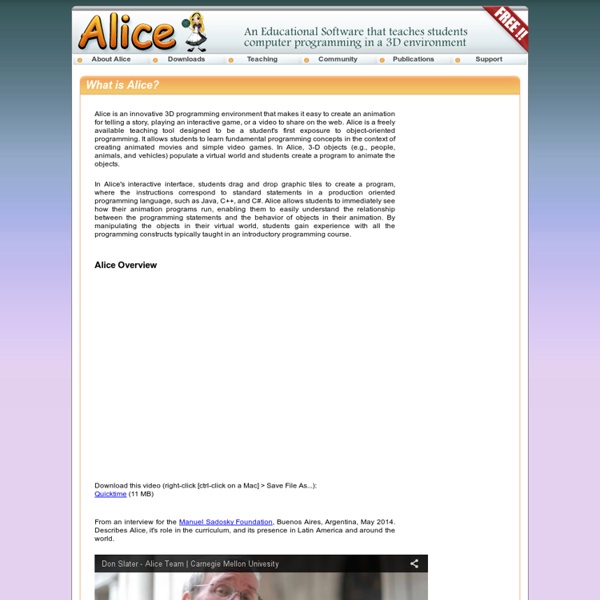
Alice is an innovative 3D programming environment that makes it easy to create an animation for telling a story, playing an interactive game, or a video to share on the web. Alice is a freely available teaching tool designed to be a student's first exposure to object-oriented programming. by selator Jun 20