


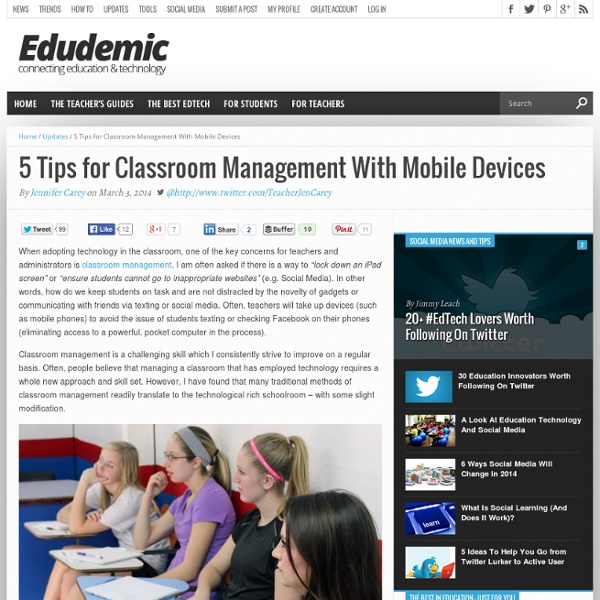
Educational Technology and Mobile Learning: 10 New Educational Web Tools to Try Out March 8, 2014 Once every two weeks I feature here in Educational Technology and Mobile Learning a list of some of the new educational web tools I have been bookmarking. These are basically tools other teachers and edubloggers have reviewed in their websites and blogs and which I think are worth sharing with you and keeping you posted about the latest in the world of educational technology. 1- Exam Time ExamTime is changing the way students learn by providing free study tools for students and teachers. Mathsframe has more than 190 free interactive maths games. 3- Screencastify Screencastify is a simple video screen capture software (aka. screencast recorder) for Chrome. 4- Shareor Shareor, a free social networking platform for teachers is an initiative designed to simplify communications between teachers. 6- Wonderville Wonderville.com is the flagship product from Learning Core. Explain3D is system of interactive 3D simulations helping people to learn how things work. 8- Framebench
Managing Mobile Devices in Your Classroom | Last month, I was lucky enough to attend a seminar put on by the Bureau of Education and Research on using iPads in the classroom. The speaker, Zachary Walker, shared many valuable ideas and resources to help the attendees make the most of their classroom iPads. He also shared some easy to implement classroom management techniques to make sure that the mobile devices in your room have a positive impact on learning. One of the reasons we like to use iPads and tablets with our students is because these devices are so engaging, but the engagement factor is a double-edged sword. Dock Your Device: Have students to put their device face down on the far right corner of the desk.
Champs4 3 Resources to Build Your Personal Learning Network Personal Learning Networks are becoming a popular way to learn from other educators. But how do you get started in creating a personal learning network, or PLN? I’ve put together a quick list of 3 resources that educators are using to build PLNs: 1) Twitter Chats & Hashtags: Twitter is a fantastic tool to create your professional circle of like-minded connections around the world. With so many hashtags to follow and chats to participate in, it is a great resource. 2) Pinterest: Whether you are new to Pinterest or a regular ‘pinner’, Pinterest can be a great resource to save and organize your resources and ideas. We have created Pinterest boards that cover a range of education topics from Education apps, articles, infographics, to Flipped Classroom information, EDU blogs and websites, professional development and many more. 3) Blogs, websites & podcasts: Many educators have created blogs to share their thoughts and experiences. Here are two of them to get you started: Connect with us
Classroom Management - BYOD @ WHPS Every teacher will have to determine what works best for their classroom. However, below are some tips and tricks based on my observations in classrooms and from many web-resources where others have attempted to answer this same question. Links to additional resources are included for further exploration. Tip #1: Make sure you communicate clear expectations to students about when and how it is appropriate to use their devices. Use signage to indicate when BYOD use is appropriate and when it is not. P – Purpose for using device is always educational R – Responsible use of devices is always expected I – Instructions for device use will always be followed D – Devices must always be using the school’s WiFi network E – Everyone will always conduct him or herself responsibly online Digital Social Contract: As a student, Tip #2: Being social is part of life. ( Tip #3: Tip #4: Tip #5: Tip #6:
Champs3 Five-Minute Film Festival: 8 Interactive Video Tools for Engaging Learners It's no secret that I am a passionate advocate for using video in the classroom. When used well, videos can help students make connections to people and ideas beyond their usual frame of reference. That's why I've been really excited to see a wave of new (and mostly free or low-cost!) tech tools recently that enable teachers to take favorite clips and make them more valuable for educational use. Whether you use videos to flip your classroom or you just appreciate the power of video to engage kids, maybe one of the tools in my playlist below will help you go deeper in 2014. Video Playlist: Tools to Enhance Videos for Learning You may notice my playlist below looks a little different this time; I'm embedding using a great tool called Huzzaz, reviewed below. More Resources on Using Video in the Classroom Reviews and Guides for Interactive Video Tools Sources and Ideas for Using Videos in the Classroom
Champs2 8thSC - 2014 Tech Conference 2014 Etech Presentation - Teach with Technology! Not teach technology!by: Joe Bedingfield @mrbscjh - jbedingfield@south-central.org, Sue Sparks ssparks@south-central.org Actual Presentation: 2014 Etech Presentation - Teach with Technology! Champs1 New Maker Tool Lets Students Build Apps and Games from Tablets -- THE Journal Maker Movement | News New Maker Tool Lets Students Build Apps and Games from Tablets A new app from maker movement startup Tynker lets students build custom apps, like games and interactive stories, directly from tablets like iPads. Using the platform, students start with a general template--like a puzzle or storyboard--and drag-and-drop visual programming blocks to input simple commands based on step-by-step prompts, which in turn build the student’s app. As students' skills advance with the tool, they can tackle larger, more open projects that require additional programming. Additional features include: A downloadable library of sample coding projects The ability to add music, like piano, guitar, and drum notes Tilt, touch, and other tablet-specific functions The app is priced at $4.99 and currently available for Android and iPad. About the Author
Why Do We Need Technology Integration? Technology is a ubiquitous part of children's lives. It is transparent. Most homes have connected computers or Internet-enabled devices. As prices of technology drop, computers and digital devices may replace television as we know it. When pioneering educational technology advocate Jan Hawkins wrote an essay for Edutopia in 1997, "The World at Your Fingertips: Education Technology Opens Doors," about how technology brings the tools of empowerment into the hands and minds of those who use them, she couldn't have known her words would be even more relevant today. Now, walk into a classroom. NatureMapping brings real science to the classroom with hand-held data collection devices. Another reason for technology integration is the necessity of today's students to have 21st century skills. These 21st century skills include A great starting point for more information about 21st century skills is the Partnership for 21st Century Skills website.
My 35 Favorite Free Apps for Teaching Schools around the country are undergoing a digital transformation. With iPads and tablets showing up in classrooms with greater frequency, trying to figure out which apps to use can leave a teacher’s head spinning. Last year, when my school debuted an iPad lab, I was thrilled, but as it turned out, I barely used it. I shied away from this new technology (which is definitely not like me!) because I honestly had no idea how to make the most of the iPads in my daily lessons. Over the past year, I have found several great educational apps that I integrate into my teaching on a regular basis. Please note that since the publication of this blog post, two of the apps, Shake-a-Phrase and Stack the States, are no longer free, but are low cost and still useful tools. With nearly a million apps available, I know there are other great ones out there.
25 Next Gen Tools for the Inquiry Classroom Next gen tools provide meaningful ways teachers and students can explore, question, reflect and share–leading to Deeper Learning and blended and personalized opportunities for students. Here are 25 ideas for using next gen tools this year in your classroom. Rich Content. 1. 2. 3. 4. 5. 6. Simulations Learning. 7. 8. 9. 10. 11. Coding. 12. 13. 14. Project-Based Learning & Design Thinking. 15. 16. 17. 18. 19. 20. 21. 22. 23. 24. 25. Instructure is a Getting Smart Advocacy Partner. This blog is brought to you by Big History Project as part of a series. Life’s Universal Themes Capture Student EngagementTop 10 Reasons to Use Big History Project in Your Class This Year
This is an area for teachers that is emerging as an exciting but concerning development in the classroom. How do we manage learning with mobile devices? by janeschmude Apr 25