


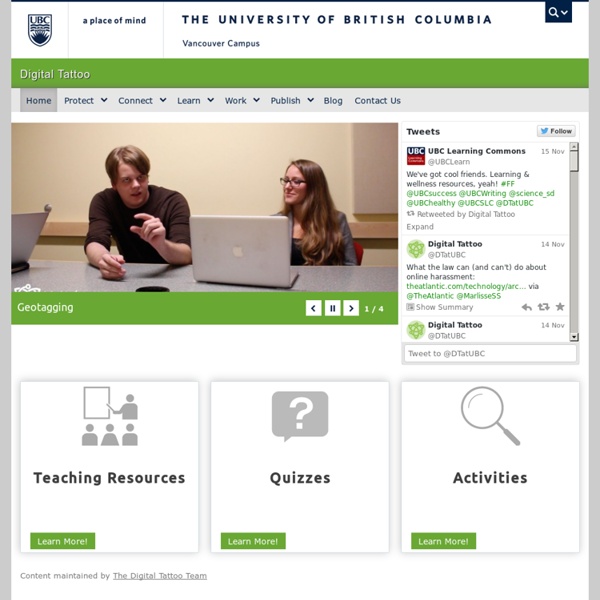
Cybersmart Tagged What you do online could tag you for life This captioned film contains moving images, a sound track and dialogue. A full copy of the script, including scene descriptions, is provided in a separate file titled ‘Tagged film script’. Gold — WorldMediaFestival Silver — New York Festivals Winner – ATOM Awards When a group of high-school friends post a rumour about a rival it sparks a chain reaction that leaves no one untouched. Developed by the Australian Communications and Media Authority’s Cybersmart program, Tagged is recommended for use with students aged 14 and over. Tagged is supported by lesson plans and compelling character reflection interviews. Bulletin officiel n°9 du 26 février 2004 PROTECTION DU MILIEU SCOLAIRE Usage de l’internet dans le cadre pédagogique et protection des mineurs NOR : MENT0400337C RLR : 506-0 CIRCULAIRE N°2004-035 DU 18-2-2004 MEN DT Texte adressé aux rectrices et recteurs d’académie Le développement de l’usage de l’internet est une priorité nationale. Il doit s’accompagner des mesures de formation et de contrôle permettant d’assurer la sécurité des citoyens et notamment des mineurs. qui recense l’ensemble des informations et projets en ce domaine et que vous pourrez utilement consulter. Les mesures d’aides aux établissements et équipes éducatives Les déploiements d’accès généralisés à l’internet dans les établissements et écoles ne peuvent s’effectuer qu’en prenant en compte les besoins des enseignants et des équipes éducatives de disposer d’outils leur permettant de sélectionner ou de contrôler l’information mise à disposition des élèves. Les mesures d’alerte Les mesures d’accompagnement du dispositif lui-même Annexe 1
Illinois Attorney General - Safeguarding Children - Internet Safety Internet Safety In today’s world, many people choose to communicate via the Internet and cell phones. Youth especially have embraced new technologies such as text messaging, social networking sites, and digital cameras to share information and connect with friends. However, without proper guidance, these types of communication technologies can be dangerous to a child’s physical and psychological well-being. To help inform parents and educators about our children’s online activities and to assist in their efforts to educate our youth regarding responsible and safe online behavior, the Attorney General’s Office provides the following resources: The accompanying webinar walks educators through each of these modules to describe the information covered and explain how educators can use the modules to educate their students about safe cyber behavior. Cyberbullying: A Student Perspective Cyber Safety Survey: The Results
Daughter ‘Begged’ for Spanking Instead of Mom’s Embarrassing Web Photo May 21, 2012 1:20pm Author ReShonda Tate Billingsley had her daughter post this picture to Instagram. (Courtesy ReShonda Tate Billingsley) At first, it might seem like your typical case of modern parental discipline: A Texas mom has prohibited her 12-year-old daughter from using the photo-sharing site Instagram after she caught the girl posting a photo of herself holding an unopened bottle of vodka with a caption that read “I sure wish I could drink this.” But it’s what ReShonda Tate Billingsley did next that has people buzzing: Billinglsey, a prominent Houston-area author, had her daughter post a new picture of herself to Instagram earlier this month holding a sign reading, “Since I want to post photos of me holding liquor, I am obviously not ready for social media and will be taking a hiatus until I learn what I should (and) should not post. “I thought she knew better, but in her mind, she thought, ‘I’m not drinking, what’s the problem?’” And hurt it did.
Les chartes d’usage de l’informatique à l’école La circulaire ministérielle, "PROTECTION DU MILIEU SCOLAIRE, Usage de l’internet dans le cadre pédagogique et protection des mineurs" du 18 février 2004 ( BO n°9 du 26 février 2004 ) indique les mesures à mettre en œuvre pour garantir le développement de l’usage de l’Internet dans le cadre pédagogique. La charte d’utilisation des ressources TIC fait partie de ces mesures. Elle doit être établie dans chaque établissement ou école et jointe au règlement intérieur. La charte d’usage des TIC est un texte à dimension éducative et ne doit pas se réduire à une liste d’interdictions ou à un mode d’emploi des outils informatiques. Cette charte doit être expliquée et détaillée aux élèves par l’équipe pédagogique, au même titre que le règlement intérieur. Ce document s’adresse aux élèves : il doit être court et utiliser un vocabulaire adapté au niveau des élèves concernés.
Lesson Plans and Student Activity Sheets Twenty-First Century Challenges CyberSmart! original, nonsequential standards-based lesson plans and student activity sheets have students think critically about the Internet as a communication and collaboration tool and consider how their futures will be affected by rapidly changing digital technologies. Communication Inventions Students learn how the Internet relates to communication inventions of the past. Grades Lesson Title Lesson Overview Codes * Spread the News! Children learn what it means to communicate, recognize the computer as a communication invention, and plan their own way to communicate a message. What's the Big Idea? Students recognize people's need and desire to communicate as they describe and classify past and present communications inventions. Great Communicators Students consider great communications inventions, including the Internet, and assess advantages and disadvantages of each. Great Moments in Communications What Is Cyberspace? Cyberspace at School Cyberspace Country
Digital Citizenship & BYOD My Colleague Lee Crockett made a comment the other day about BYOD, Bring your own device and Digital Citizenship. He said that the heart of any BYOD program is digital citizenship. And he’s right. As soon as a school starts allowing students to bring their own devices into school, they begin to surrender some of their control of the learning environment to the students. Schools also lack the ability to search the machine, it is not the schools machine, rather it is the private property of another individual. The boundaries between home/personal use in its varied forms – whether this is homework, social connections, entertainment, games or even inappropriate activities become blurred. While BYOD provides many obvious strengths and opportunities to the school ranging from improved care, access and use; to reduced capital, repair and licensing costs. So how do you manage and mitigate these risks? What is required is a deep understanding and acceptance of what is appropriate and right.
Identité numérique Un article de Wiki Paris Descartes. (Redirigé depuis E-réputation ) Des clés pour comprendre l'Université numérique Identité L’identité est ce qui caractérise un groupe ou un individu, le distingue, lui confère son individualité et sa singularité. « L’identité est un système de représentations, de sentiments et de stratégies, organisé pour la défense conservatrice de son objet (le « être soi-même »), mais aussi pour son contrôle, sa mobilisation projective et sa mobilité idéalisante (le « devenir soi-même »). Identité numérique « L'identité numérique est un lien technologique entre une entité réelle et une entité virtuelle. » (Wikipédia) « L'identité numérique n'est plus le simple reflet, plus ou moins fidèle, de l'identité civile. L'identité numérique est au coeur du web 2.0 , des blogs , des CV en ligne, des ePortfolios , des réseaux sociaux , etc. Liens pour approfondir
TextED Thinkuknow - home Keeping children safe online and protecting them from sexual abuse and exploitation CEOP's Thinkuknow programme provides a range of free educational resources - films, lesson plans, presentations, practitioner guidance, games and posters - to professionals working with children and young people. Through the use of our educational materials you can help to empower and protect young people from the harm of sexual abuse and exploitation, both online and off. To access these resources you will need to register on the site. Exploited - preventing sexual abuse through education Our latest resource, Exploited, aims to help young people, aged 12 and over, to stay safe from sexual exploitation by recognising the signs. Guidance to schools and other organisations CEOP provides training and education resources for practitioners to use with children and young people to increase their understanding of online safety.
12 Things Students Should Never Do on Social Media The last thing young people want is another set of rules. But these days, social media comes with great responsibility, whether you're just starting high school or finishing up college. The fact is, irresponsible social media conduct could potentially ruin your education and negatively impact your career, not to mention hurt others in the process. (And we're not just talking kids, either.) But most of those consequences are preventable, often with just a little foresight. We've pinpointed 12 social media mistakes that students should avoid at all costs, because after all, it's never as simple as "be responsible." Please head to the comments below to add your own contributions and advice for young adults on social media. 1. Granted, high school and college students experiment with many activities and substances. Once or twice per year, perform a thorough review of the information and content accessible on your social media profiles. 2. Check your school's policy on bullying. 3. 4. 5. 6.
Raising good digital citizens At a glance Today's kids need new skills to behave safely and responsibly online. Good digital citizenship follows the same basic rules as good citizenship in the offline world. We're always reminding our kids to "pick up after yourself" and "cover your mouth when you cough", but lately many parents have had to add rules like "don't bring your mobile to the dinner table" and more importantly, "don't use my credit card to shop online". We're the first generation of parents responsible for equipping our children with ‘digital citizenship' skills – how to use technology safely and responsibly, and how to evaluate, manage and use the information and tools they find online. But don't our kids know more about all this than we do? While it's likely your 10-year-old may have more experience with technology than you, adults and kids tend to start using the technology long before they're taught about responsible online behaviour. Being PC on the PC (or Mac) Digital citizenship checklist 1. 2. 3. 4.
Warning: Facebook sites luring women for naked 'selfies' A "selfie" posted by swimmer Stephanie Rice on Instagram and Twitter. Source: Supplied AUSTRALIAN women exposing themselves on Facebook could be exposing themselves to danger in real life. The “selfies” phenomenon involves users posting vanity photos of themselves online often in varying states of undress and sometimes completely naked. Facebook sites have been set up around the country asking young women to post these shots. The pictures are supposed to be anonymous, but there’s every chance they’re not. A top internet expert warns they could expose women to cyber-bullying, that the photos could come back to haunt them in later life, and that it is even possible people could track down where these women live. Some fans of that page hint that they might know the women in the pictures. “This is a pretty big scene and a lot of it doesn’t come out until the media exposes it,” he said. “There are a lot of (selfies sites) in regional Australia.
What We're Missing with Digital Footprint Most of my students have never heard the term "digital footprint." They have no idea that their online interactions create a permanent ticker-tape telling future employers who they were at eleven or twelve years old. We read briefly about the process of digital permanence and then I allow them move into metaphors. Some prefer "footprint" or "handprint" while others like the notion of "tattoo." We talk about what it means to present yourself online respectful. However, as we get into the notion of employers "researching" one's digital footprint, I take a different turn from many techies. What does this say about the disappearance of privacy in our world? There is a touch of outrage in the questions. This feels like a stark contrast to so much of the conversation regarding digital footprint revolves around precautionary steps students should take in order to be hired without ever asking whether it is wrong or right to peak into one's personal life in the first place. Brand. Branded.