


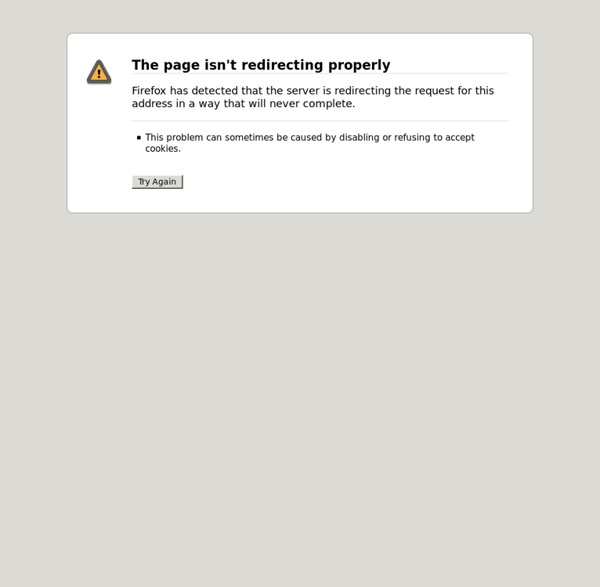
Bootstrap Visual Editors In this post I compare the features of currently available Bootstrap editors, discuss how good a job they do in practice before coming to a conclusion about which of them currently is the best Bootstrap Visual Editor. Best Bootstrap Visual Editor For designers who either don’t know how to write code or don’t like to write code using a visual editor can be very appealing. A visual editor lets you drag and drop components on to a canvas and you (instantly) see a live preview of your web page. Most people who know how to code are skeptical about visual editors because they often don’t result in clean HTML. To see which is the best Bootstrap visual editor I’ll briefly discuss their features. Layoutit Layoutit features Layoutit has a simple to understand graphical interface. Layoutit doesn’t have a code editor. With Layoutit you’re limited to dragging and dropping the elements. Currently no CSS styling or the option to apply a theme is included with Layoutit. Layoutit in practice Bootply Divshot
How to use Twitter Bootstrap to Create a Responsive Website Design "Welcome to the responsive web!" In the last year or so this term has been thrown around everywhere, so often that even a lot of my clients are asking for a responsive design from the get go. This, to me, is really interesting because they never asked for a mobile or tablet version back in the day. One would argue that mobile wasn't so mainstream and everybody was trying to imitate the IOS interface on the web, and I agree, it was bad, but that's not the only reason why clients are asking for responsive!? How to use Twitter Bootstrap to Create a Responsive Website Design Responsive web design is an approach, I often call it a mindset, because you have to change the way you think when you're going responsive. The idea of responsive design relies on CSS3 media queries that target specific screen resolutions and sizes. Fun fact: today you can even write a media query for devices that weigh let's say 3KG. Two things are sure if you’ll start creating responsive designs: Bootstrap Basics Misc
Collapsing Sidebar with Bootstrap 3 USB-Keyboard with Arduino and V-USB library, an example | petRockBlog This is another short example of a demo application that makes use of the V-USB library together with an Arduino. I show, how an USB keyboard functionality can be implemented. The motivation: The V-USB library provides a quite simple possibility to realize USB devices with arbitrary USB descriptors. This exemplary project is a summary from various sources. This example makes use of the Arduino 1.0 IDE and the fifth alpha release of the V-USB library. 1 Arduino board. For the button: 1x switch/push button etc.1x 10K resistor For the assembling, we need a breadboard and some jumper wires. To ease the connection to the USB socket, I prepared the following image, which indicates the pin out of a USB-B female socket: For connecting the USB socket, I used this schematic: To give you an idea about how everything could look after assembling, here is my circuit: More details about this small USB keyboard project can be found in the book “Practical Arduino“. Like this: Like Loading...
Bootstrap off canvas sidebar template We love faster and easier Bootstrap development and wanted to make a contribution to the Bootstrap community. Bootstrap has evolved to become the most popular front-end, responsive design, CSS and JavaScript framework. Excited about the release of the "mobile-first" Bootstrap 3.0 in August 2013, we decided to build and share this collection of responsive templates that make the most of Bootstrap's powerful grid, CSS and components. Our focus is to make templates that adhere to best practices and make use of the Bootstrap baseline as much as possible. We want to leverage the best of Bootstrap.
Create Cool Simple Sidebar Menu with Bootstrap 3 and Font Awesome | Programming Tutorial , Sharing , How and Learn Together <title>Simple Sidebar - Start Bootstrap Template</title> <a class="navbar-brand" href="#"><i class="fa fa-rocket fa-4"></i> SEEGATESITE</a> <a href="#"><span class="fa-stack fa-lg pull-left"><i class="fa fa-dashboard fa-stack-1x "></i></span> Dashboard</a> <li><a href="#">link1</a></li> <li><a href="#">link2</a></li> <a href="#"><span class="fa-stack fa-lg pull-left"><i class="fa fa-flag fa-stack-1x "></i></span> Shortcut</a> <li><a href="#"><span class="fa-stack fa-lg pull-left"><i class="fa fa-flag fa-stack-1x "></i></span>link1</a></li> <li><a href="#"><span class="fa-stack fa-lg pull-left"><i class="fa fa-flag fa-stack-1x "></i></span>link2</a></li> <a href="#"><span class="fa-stack fa-lg pull-left"><i class="fa fa-cloud-download fa-stack-1x "></i></span>Overview</a> <a href="#"><span class="fa-stack fa-lg pull-left"><i class="fa fa-cart-plus fa-stack-1x "></i></span>Events</a> <a href="#"><span class="fa-stack fa-lg pull-left"><i class="fa fa-youtube-play fa-stack-1x "></i></span>About</a>
Off Canvas Menus with CSS3 Transitions and Transforms Now as an easy to use jQuery Plugin # Introduction Off Canvas Menus are used primarily with Mobile and touch devices and can provide an extremely useful and beautiful experience for your users. What the heck are Off Canvas Menus anyways? Here’s a basic demo: Scotchy Scotch Scotch Lorem ipsum dolor sit amet, consectetur adipiscing elit. Some other resources and demos: # Getting Started As with anything programming related, there are multiple ways or methods to the same solution. Heads Up! # How it works For the purpose of this article and keeping naming convention consistent amongst already existing resources, we’ll continue to use the term Canvas. Anyways, here’s the terminology broken down for the tutorial and a blueprint of how to make Off Canvas Menus: Wrapper Canvas Menu # The HTML From the blueprint above, lets build out the HTML. The next thing we’re going to need to do add is our #site-canvas wrapper inside of our #site-wrapper. Another piece that we need to add is the #site-menu. <! <!