


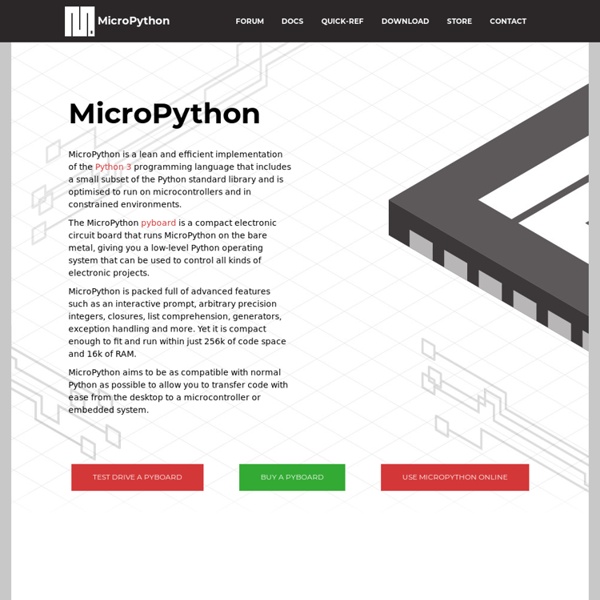
uPiCraft, un IDE dédié au développement d'objets connectés en MicroPython pour ESP8266, ESP32, microbit, pyBoard EnregistrerEnregistréSupprimé 0 Dans les deux précédents articles (déballage de la Wemos LoLin32 Lite sous MicroPython et comment (ré)installer le firmware MicroPython ), nous avons découvert succinctement le firmware MicroPython pré-installé sur la Wemos LoLin32 Lite. Le MicroPython est un portage du langage Python adapté aux micro-contrôleurs. On dispose d’un interpréteur (REPL et WebREPL depuis un navigateur) ainsi que d’un système de fichier qui permet de gérer les scripts. L’interpréteur de commande REPL (ou WebREPL) est parfait pour faire des tests, prendre en main l’environnement et faire des opérations de maintenance (configuration WiFi, gestion des scripts, arrêter un script…) mais c’est loin d’un éditeur. Heureusement, l’équipe de Dfrobot a développé un petit éditeur de code (IDE) simple et très efficace. Pour le moment l’IDE uPyCraft n’est disponible que pour Windows. Si vous n’avez pas encore testé le firmware MicroPython, c’est peut être le moment. Remarque. Voir l'offre
Zolertia Bitlash for MSP430 Overview Bitlash is an interpreted language shell and embedded programming environment for the Arduino. Originally Bitlash is written by Bill Roy and is released under the MIT Open Source license. See Bitlash home page (link is external) for more details. I have ported Bitlash code for the Texas Instruments MSP430 series MCUs. The project depends on Energia (link is external) framework. Download and install The source is available from GitHub repository (link is external) (switch to branch "msp430_github" after clone). Energia IDE (link is external) or Code Composer Studio 6 is required to build Bitlash. Getting started Device specific features 16kB flash, 512B RAM Since MSP430G2553 doesn't contain EEPROM user functions are stored in Information Memory Segments of the flash (SEGMENT_D, SEGMENT_C, SEGMENT_B). Due to extremely low memory all the features are very limited: Example (Blink red LED): bitlash here! 16kB FRAM, 1kB RAM The MSP430FR5739 build has the following features: bitlash here!
Tutoriel MicroPython, gérer la connexion WiFi au démarrage sur ESP8266/ESP32 Projets IoT Firmwares Langages Protocoles Stockage Affichage Capteurs Montres MicroPython, gérer la connexion WiFi au démarrage sur ESP8266/ESP32 12 février 2021 9 commentaires 3 minutes Signaler une erreur Partager sur facebook Partager sur twitter Partager sur linkedin Partager sur pinterest Partager sur email Partager sur telegram Table des matières Dans ce nouveau tutoriel consacré au firmware MicroPython, nous allons apprendre comment connecter un module ESP8266 ou ESP32 à un réseau WiFi. Si vous êtes sur Windows, je vous conseille d’installer et d’utiliser l’IDE uPiCraft présenté précédemment. uPiCraft, un IDE dédié au développement d'objets connectés en MicroPython pour ESP8266, ESP32, microbit, pyBoard Quelques cartes de développement compatibles MicroPython Le langage MicroPython est de plus en plus pré-installé sur les cartes de développement à base d’ESP32, ESP8266 ou STM32. Wemos D1 Mini V3.0 3.0 Wireless WIFI Internet of Things Development Board... Voir l'offre AliExpress Voir l'offre
Linux Embedded Devices Comparison: Yun, BeagleBoard, Rascal, Raspi, Cubieboard & pcDuino Awaiting for the new release, Arduino Yun, I think it's very interesting to know more about the new linux devices in the market. There are a lot of emerging ones and many of them agree in the same feature: to be Arduino-compatible. Why? Arduino was launched in 2005 and it has become in a standard as a modular platform, so all new devices want to add this feature, allowing people to use each platform as easy as Arduino. Some can carry Ethernet, Wifi, HDMI, NAND flash... these features change in each board we are going to compare. But all of them have GPIOs, and even an expansion board to make the port easy. A quick review of each one Which one should I choose? As I said in my previous post, comparing Arduino Yun and Raspberry Pi, it depends of your final purpose: Arduino compatible: if you are looking for a direct Arduino compatible device, there are 5 options. Here you can find a comparison between the boards: Source:
BleuLlama/TinyBasicPlus Getting Started With ESP-12E NodeMcu V3 Module Using ArduinoIDE Today, we'll study the basics of the ESP-12E NodeMcu V3 module. We will also see the basic connection scheme for blinking-led using Arduino IDE later in this tutorial. Q>> What is an ESP-12E NodeMcu V3 module? A>> NodeMCU is an LUA based interactive firmware for Expressif ESP8622 Wi-Fi SoC, as well as an open source hardware board that, unlike the $3 ESP8266 Wi-Fi modules, includes a CP2102 TTL to USB chip for programming and debugging, is breadboard-friendly, and can simply be powered via its micro USB port. This module is one of the cheapest available wifi-modules in market. For makers, having ESP-12 module, rest assured, 12E is no different from its precursor. Headers: 15-pin header with access to GPIOs, SPI, UART, ADC, and power pins. Power: 5V via micro USB port Hardware Components required: ESP 12E NodeMcu V3, A breadboard for placing the LED and a couple of Jumper wires to connect them. This NodeMcu breakout module is built around ESP-12E board NodeMcu header pin-out Check this out.....
List of 39 Low Cost Linux Friendly Boards and Products Dmitry (omgfire), one of my awesome readers, compiled a great tabular list of Linux friendly boards and products that sells for less than $300 US (usually less than $200). This list includes technical details such as the processor, GPU, memory, NAND flash, connectivity, ports, supported Linux distributions… as well as availability and pricing information. There are currently 39 Linux devices in total. Here’s a summary list with SoCs used, links to blog posts and product pages (if available), as well as price information. Raspberry Pi Board Model B Beaglebone Snowball PDK Lite The list is obviously not exhaustive (this would include hundreds of boards), but this still pretty good. You can download Dmitry’s PDF file that shows side-by-side comparison of 5 devices at a time.