


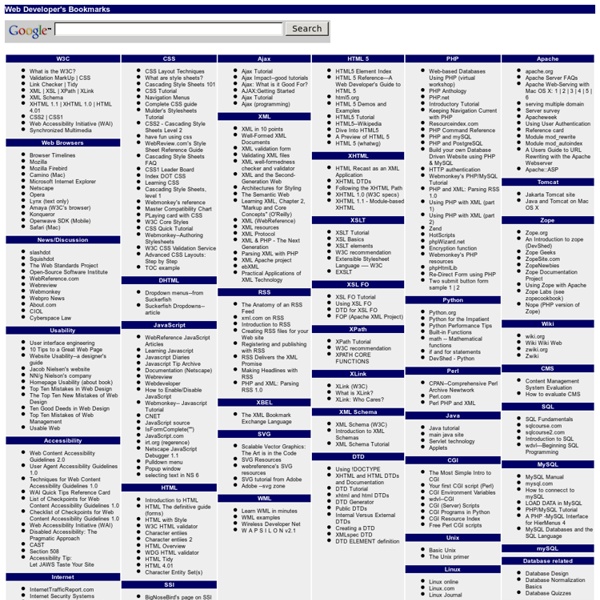
http://antriksh.com/resources/
Related: TechEdHow to Learn Arduino for Free According to Arduino.cc an Arduino microcontroller board is an open source board that allows its user develops interactive objects, taking inputs from a variety of switches or sensors, and controlling a variety of lights, motors, and other physical outputs. Arduino projects can be stand-alone, or they can communicate with a software running on your computer since its open source it allows anyone development environment for writing software for the board. In short Arduino is an open-source microcontroller board that allows its user controls nearly any physical object they’ve.
Institute: Get Smart About Your Readers Your comment reminds me of Phil Meyer's recollections in his book "The Vanishing Newspaper." He recalls a conversation with a Knight Ridder executive, Hal Jurgensmeyer, who says newspapers aren’t in the news business, or even in the information business. Newspapers, Jurgensmeyer said, are in the influence business. He goes on to quote Jurgensmeyer:“A newspaper produces two kinds of influence: societal influence, which is not for sale, and commercial influence, or influence on the consumer’s decision to buy, which is for sale. How Browsers Work: Behind the scenes of modern web browsers Web browsers are the most widely used software. In this primer, I will explain how they work behind the scenes. We will see what happens when you type google.com in the address bar until you see the Google page on the browser screen. The browsers we will talk about
30+ YouTube Channels To Learn Programming - Eton Digital With many fantastic online resources, especially video tutorials, learning to code by yourself has never been easier. But while some channels are great, other might be a waste of your time. Moreover, some are great sources of useful tips and tricks for beginners, and some others are best for learning PHP or Java. We created the list of the top channels based on the quality of content, views, and subscriptions.
How to Optimize Your Blog for Google Using Google to direct traffic to your blog can quite literally translate into gold. Or at least money with which you could buy gold. This article will show you how to easily optimize your blog for search engines. Let’s be clear on few points before we begin. When search engine optimization (SEO) is done the wrong way: 30+ Search Engine Optimization Techniques You Cannot Miss You completed a web site for your business about three months ago, but you are still not seeing very many people visiting your web site. You do a little research and find that your web site is buried about ten pages deep on all of the major search engines. It seems that you have created a very nice web site, but it is not optimized for search engines, so your page rank is very low. Search engine optimization has become a very large field for many different consultants all over the internet. However the techniques needed to optimize your web site for search engines are not very hard to implement on your web site all by yourself. Here are a few of the most important things that you can do for search engine optimization:
Bento Laptop Tablet Hybrid by René Woo-Ram Lee Bento is quite an exceptional and forward thinking concept by René Woo-Ram Lee. It’s quite a plausible scenario that most of use/own a tablet, a PC, external hard drives and a smartphone. Now combine the power of these to have fully customizable Bento Laptop! The Box accommodates all the gear to work as one whole unit or individually; as you see fit. Features Submit URLs to Google with Fetch as Googlebot Webmaster Level: All The Fetch as Googlebot feature in Webmaster Tools now provides a way to submit new and updated URLs to Google for indexing. After you fetch a URL as Googlebot, if the fetch is successful, you’ll now see the option to submit that URL to our index. When you submit a URL in this way Googlebot will crawl the URL, usually within a day.
Best Free Programming Courses on the Internet Programming is a beautiful art. Well, though traditionally, one might call it a science, it's more of an art if you look at it in an objective perspective. Programming, like painting or music, once learned, lets you create new things. Beautiful Background Image Navigation with jQuery In this tutorial we are going to create a beautiful navigation that has a background image slide effect. The main idea is to have three list items that contain the same background image but with a different position. The background image for each item will be animated to slide into place in […] View demoDownload source 0.5mm Precision Solder Pencil... or Got Lead? - All Good afternoon all Makers, Tinkers, and Hackers. This is going to be a quick little tip to help you out with thin gauge solder. I like thin solder as it is easier to work with, but alas I have been given large hands. So I was thinking up a solution to keep solder close to my work piece, with a bit more dexterity then a bear knitting with soggy noodles. I was hoping that there was a more rigid way to hold solder but still allow the fine precision of the thinner gauges and figured all would be lost until one day... I was writing in my design notebook with a fine 0.5mm Mechanical pencil, thinking about glorious puns.
Interaction Design Pattern Library - Welie.com Suggest a pattern Have you seen new examples of patterns out there that have not been described on this site? Send me a link to an example and I'll add it to my to-do list. 3D Printing Design & Modeling Software Autodesk 123D DesignEasy-to-use yet powerful modeling tool with library of existing components or the ability to create from scratch. Also available for the iPad. Integrated and prints directly to Shapeways. How to Become an SEO Freelancer in 48 Hours EmailShare 376EmailShare I’d like to state up front that this is the longest post I’ve ever written here at Location 180. It’s more representative of the direction I’d like to take the site in the future, and is the culmination of the last year I’ve spent becoming an seo freelancer.If you take a weekend, read the resources provided, practice with your own site(s), you’ll have enough knowledge to lay the ground work of a location independent business. I’ve been getting a lot of emails lately from people who are looking to start working for themselves. Whether it’s a small business on the side, or they’re looking to create a full time location independent business, it’s obvious there’s a lot of entrepreneurial spirit out there. Along with questions about building a business, I’m asked frequently what business I run.