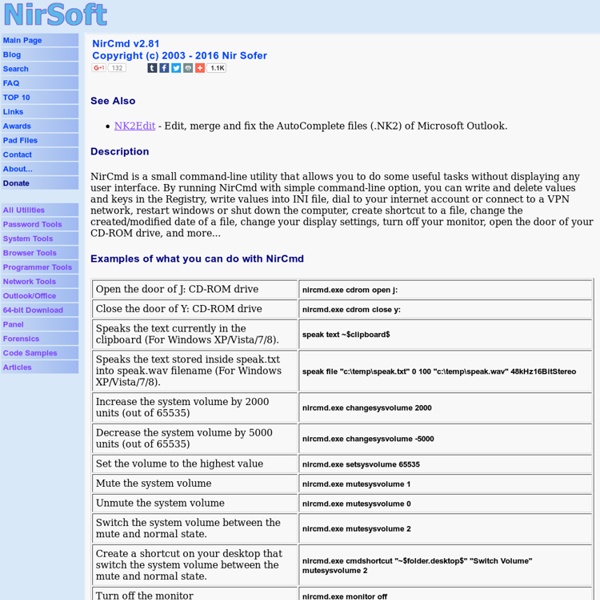NirCmd - Windows command line tool
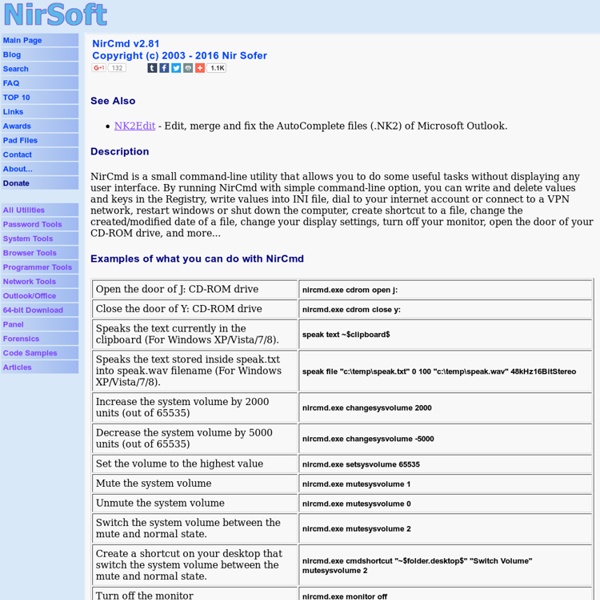
Sandboxie - Sandbox software for application isolation and secure Web browsing
Seth Woolley's MAN page
Remove Ads from Windows Live Messenger with A-Patch and Customize Messenger Options and Visualisation
Windows Live Messenger is an major upgrade and replacement to MSN Messenger series of popular IM client from Microsoft. Thus previously Windows Live Messenger also called MSN Messenger 8 and the new version features a lot of new features and more intuitive interface. However, the advertisements shown on the main window and the chat windows (message windows) of Windows Live Messenger is pretty annoying. There are few ways to remove, disable and get rid of the ads on Windows Live Messenger so that the messenger is ads free. The easiest way is to download A-Patch, which is actually an utility to customize visual and functionality aspects of Windows Live Messenger or MSN Messenger. A-Patch has been continuing update to support latest version of Windows Live Messenger. Download latest version of A-Patch from apatch.org. To disable and remove Windows Live Messenger ads, just extract and execute the A-Patch executable. Remove advertisement from main window. [Contact List] – 30
VideoCam Suite2.0 for Windows 7 Update Program | Digital AV Software Download | Digital AV Software
Update installer information Objective users User using the VideoCam Suite2.0 supplied with the SDR-H80/H81/H90/H91/H79/S15/S25/S26/SW21 Improvements DetailsThis program is available for Windows 7 / Windows 8. VideoCam Suite 2.0 Windows 7 / Windows 8 update procedures Note: Start up the PC in the Administrator account when downloading and installing. Note: This update program is valid to the supported version. Software Licensing Agreement Please read the following text well. Download Procedure Download folder Create a folder on the hard disk to store the downloaded files. Download Download the following files into the folder created in Step 1. Verify the download files After the files are downloaded, select the files in Explorer and verify the sizes of the files by selecting Explorer's [Organize] menu and then [Property]. Combine the segmented files Double-click VideoCamSuiteUpdate(2.0L044).bat, downloaded in STEP 2 above. VideoCamSuiteUpdate(2.0L044).exe : 107MB (112,642,440 byte) is created.
Using / Build Lineup
These Windows builds of XChat are grouped into recent activity, and listed by the builder's name or organization. Unless otherwise specified, these builds are free (available at no cost, built with code licensed under the GPL), unofficial, and have plugin capability. Included scripting language and other plugins are listed. Plugins are compatible with any build. In XChat 2.8.6, builds other than the official build will appear as YChat (unless otherwise changed).In XChat 2.8.8, builds other than the official build will appear as XChat-Unofficial. If you know of or are participating in a build not listed, please let us know at #xchat @ freenode Active builds Discontinued builds "Dynamic GTK" means that GTK libraries are separate from XChat. Dynamic builds may handle Right to Left fonts better than Static builds with a bit different font handling. "Static GTK" means that no separate installation is required. The interface has a more-native appearance and feel more responsive than with dynamic GTK.
Perfect Automation: Perfect Automation = Script Editor + Launcher + Scheduler + Keyb
WinDirStat - Windows Directory Statistics
Tasker for Android
Related:
Related: