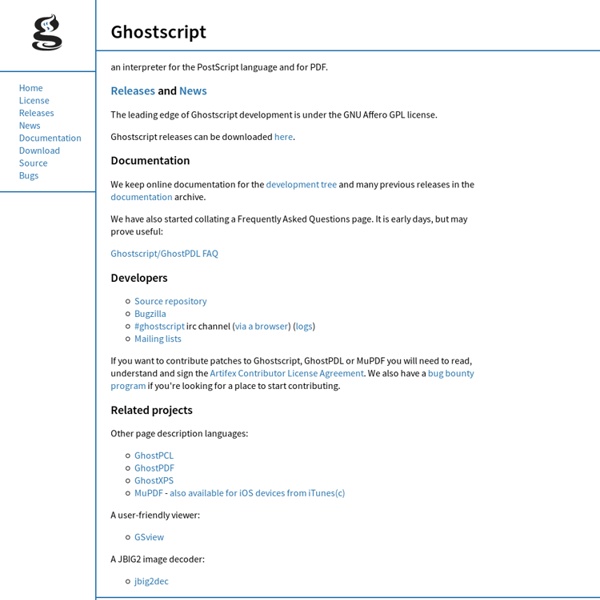Ghostscript
CutePDF
Have specific and advanced needs above and beyond that of other users? Integrate PDF creation ability into any application, solution, service or terminal server (e.g. Citrix) environment and more. Custom Redistribution now available! Installation Requirements Supports Microsoft Windows 98/ME/2000/XP/2003/Vista/7/2012/8/8.1/10 (32-bit/64-bit). GNU Ghostscript is a free open-source interpreter for the PostScript language and the PDF file format. What's New Added support for both 32-bit and 64-bit Windows 8, 8.1, Windows 10.
pdf 995: create PDF documents easily for free
OpenOffice.org
UltraPDF: One single easy-to-use document format
Related:
Related: