


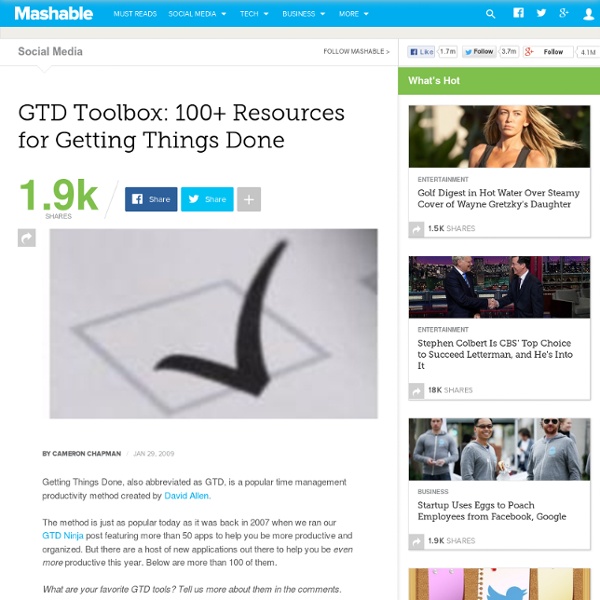
The Complete Guide to Time Blocking "A 40 hour time-blocked work week, I estimate, produces the same amount of output as a 60+ hour work week pursued without structure." – Cal Newport, Author of Deep Work If there's one thing that can be said about the modern workplace, it's this: If you don't control your schedule, it will control you. How do you balance the necessary evils of meetings, email, team chat, and "busy work" with focused time for the things you truly care about? Since becoming a digital hermit isn’t an option for most of us, we need concrete strategies to help us focus in a world designed to distract us. That’s where time blocking comes in. Time blocking (and its close cousins time boxing, task batching, and day theming) is a simple, yet effective way to take back control of your workday. Try time blocking if you... What is time blocking? Time blocking is a time management method that asks you to divide your day into blocks of time. Dig deeper Time blocking variations Task batching Day theming Time boxing Todoist Tip
A Nice List of Great Photoshop Lists Lists have been around for a long while and are a hot topic today. I’ve even compiled some myself for my Photoshop Roadmap blog. They are perfect candidates for massive and steady traffic, and they are an interesting, if not fun, reading. If the compilation has been made with care and lots of research, the result may become a mini or micro web site itself. TIP: When writing a great tutorial, create big previews and images of the final result, to increase your chances to be included in blog posts and lists. Ok, enough blathering, here is my Nice List of Great Photoshop Lists. 70 horror, blood and gore Photoshop tutorials and brushes 100 Awesome High Resolution Photoshop Brushes The Best 80 Photoshop Text Effects on the Web A Complete Guide to Digital Makeover in Photoshop Best of Adobe Photoshop Tutorials Hand Picked Adobe Photoshop Tutorials Photoshop Masters Photoshop Buttons Tutorials 100 Artistic Photoshop Tutorials Photoshop Support brushes guide Leave your vote 1 point UpvoteDownvote Upvotes: 1
Remember The Milk - Blog I’m happy to introduce a guest post from Doug Ireton, who’s written a fantastic guide to Getting Things Done with RTM. Doug is a Sr. Platform Engineer on the Windows Server team at Nordstrom, a luxury clothing retailer based in Seattle, Washington. Remember The Milk has all the features required to be a great web-based task manager for Getting Things Done (GTD) but its sheer flexibility means it can be daunting to build a well-oiled GTD machine. A good GTD system should: Allow you to keep track of daily tasks (e.g. The GTD system has five workflow phases: Collect, Process, Organize, Review, and Do. The setup below should take about 30-40 minutes. Create Lists for Personal and Work Daily Tasks Start by creating two lists, “ps-Daily” and “wk-Daily” to keep track of day-to-day personal and work tasks, respectively. Create a List for Each Project Next, create a list for each personal and work project you have (for example, “Buy House” or “Create Budget”). Waiting-For and Someday/Maybe Lists
Passive Readers' Advisory One of my favorite parts of being a school librarian is connecting students with books they love. Providing readers’ advisory is an art that librarians are skilled at. However, sometimes you just can’t reach every student for one-on-one help finding the perfect book. Spine Labels I started by adding genre labels to all of my fiction titles. Alphabet Dividers I added these simple dividers to Fiction, Biography, and Graphic Format to make it easier to identify where the call numbers will fall on the shelves. Dewey Signage I asked our advanced art students to create new Dewey signs that reflect the content of each area so it is more obvious to students where to find books about science, literature, etc. Book Displays I create multiple book displays each month around a variety of themes. Star Stickers Inspired by a colleague, I decided to try this simple way of allowing students to recommend books. Book Lists Finally, I have created a notebook full of book lists. Author: Brandi Hartsell Like this:
100 Blogs that Will Save You Time & Make You More Productive Today’s busy lifestyles require that everyone put in extra hours when it comes to careers, family, and even free time. Learn how to better manage your time to get more done in less time. The following blogs will help you find ways to become more productive whether it’s at home or work–and no matter what profession you have. Entrepreneurs, professors, students, creatives, technology buffs, and even those just looking for inspiration for productive lives will all find blogs with plenty of information and suggestions to get things done more efficiently. Productivity for Life Many of the blogs listed in this section are super popular–and for good reason. Stepcase Lifehack. Productivity Specifically for Work While many productivity blogs focus on both personal productivity and productivity at work, these blogs specialize in the work variety. Productivity Cafe. Productivity for Creatives 43 Folders. Productivity with Technology Lifehacker. Entrepreneurship Dave Cheong. Productivity in Academia
40 Reasons Why Software Projects Die What Is an AntiPattern? AntiPatterns, like their design pattern counterparts, define an industry vocabulary for the common defective processes and implementations within organizations. A higher-level vocabulary simplifies communication between software practitioners and enables concise description of higher-level concepts. An AntiPattern is a literary form that describes a commonly occurring solution to a problem that generates decidedly negative consequences. AntiPatterns provide real-world experience in recognizing recurring problems in the software industry and provide a detailed remedy for the most common predicaments. Furthermore, AntiPatterns present a detailed plan for reversing these underlying causes and implementing productive solutions. Software Development AntiPatterns A key goal of development AntiPatterns is to describe useful forms of software refactoring. Software Architecture AntiPatterns Software Project Management AntiPatterns Find us on Google+
Stop Thinking In Tasks And To-Dos. Start Thinking In Outcomes We all toil under a tyranny of to-dos. Life can feel like an endless succession of tedious tasks we struggle to complete, and we may cross everything off our to-do lists, but it can still feel like we aren't achieving what we really want. It’s why we click on every productivity hack that pops up in our feed while half-read self-help books pile up on our nightstands. I run a company dedicated to helping people get their tasks and to-dos done. Tasks and to-dos may be the building blocks of work and productivity, but an outcome is more than a blueprint — it’s the most nutrient-rich version of a goal. At my company, Hello Alfred, we combine technology and personal in-home assistance to help people manage grocery shopping, laundry and dry cleaning service, and other weekly tasks and to-dos. It may sound simple enough, but it’s a fundamentally different way of working and thinking about how to get things done. Write outcomes, not to-dos That’s not to say you should trash your to-do list.
25+ Tutorials For The Web Minded There is a huge selection of free tutorials on the web for just about everything you can think of. We've put together 25+ sites that should help give you a good start on learning about the web itself and web-related tools you wish you knew more about. General 999Tutorials.com - Features free tutorials on PHP, general web stuff, Google AdSense and more. CommunityMX.com - Over 2,000 tutorials for Flash, Fireworks, ColdFusion, Dreamweaver and more. Good-Tutorials.com - An aggregator for tutorials from around the web for things like CSS, Flash, Photoshop and more. Lynda.com - Though this site charges money for its services, it has an "all you can eat" mentality - you can have it all for one single price. TechTut.com - Has detailed, step-by-step, tutorials for programs such as Photoshop, Maya, 3D Studio Max and more. Tutorialized.com - A tutorial aggregator that allows people to submit tutorials they've found around the web. Languages Jessey.net - A detailed guide to building a website using XHTML.
» Time Management Posted by: Mark McGuinness Category: Creative Coaching Bookmark on: del.icio.us In this series I’ve given you my take on time management and how it can help or hinder creative work. In doing so, I’ve taken elements from different systems, having assimilated them over time and adapted them to my own needs. If you are keen to investigate these systems, please make sure you try them one at a time! The following are all resources I’ve used myself - if you have any recommendations of your own to share, please leave a comment. The e-book of this series - Time Management for Creative People If you enjoyed this series you can download it as a free e-book. My ‘GTD’ delicious bookmark My GTD del.icio.us bookmark is where I bookmark any web pages I find with useful material about time and workflow management. The creative process The Creative Habit – Learn it and Use it for Life, by Twyla Tharp Very down-to-earth, very practical, very inspiring. ‘Do It tomorrow’ – Mark Forster’s approach Software Blogs
Why Calendars are More Effective Than To Do Lists - Srinivas Rao - Pocket If there’s one pattern I’ve come across in dozens of articles, books I’ve read, and the 100’s of people that I’ve interviewed, it’s that the most prolific, productive and successful ones don’t depend on to-do lists, they depend on a calendar. It’s a lesson I’ve learned over and over again in my own work. The likelihood of me getting anything done goes up significantly when I put something on the calendar. Our lives are dictated almost entirely by units of time: Publishers give authors deadlinesProfessors give students a syllabus with important datesGoogle maps gives you an estimated time for how long it will take to get to your destinationWhen you get your car repaired, they tell you what time it will be ready.When you ship something you are told how long it will take to get to the recipient Given the role that time plays in our lives, it would make sense to focus on managing our time instead of our tasks. 1. Imagine if you have a calendar. Using a Calendar for Tasks and Reminders
The 12 Common Archetypes The 12 Common Archetypes By Carl Golden The term "archetype" has its origins in ancient Greek. The root words are archein, which means "original or old"; and typos, which means "pattern, model or type". The psychologist, Carl Gustav Jung, used the concept of archetype in his theory of the human psyche. Although there are many different archetypes, Jung defined twelve primary types that symbolize basic human motivations. Most, if not all, people have several archetypes at play in their personality construct; however, one archetype tends to dominate the personality in general. Return Home