


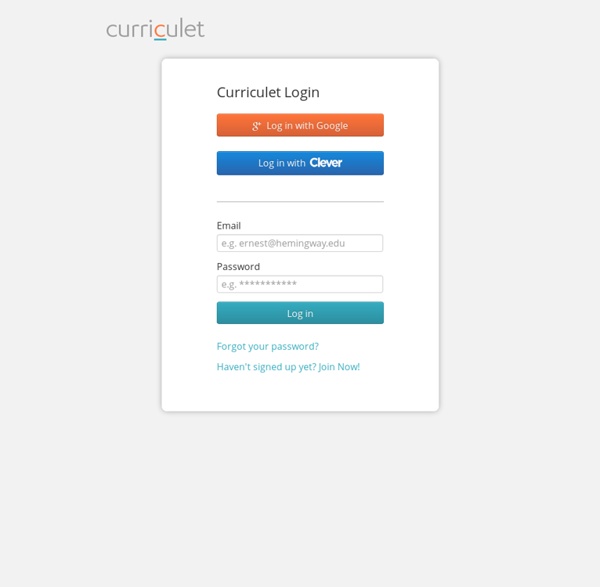
Free Videos, Educational Technology, and Kids Videos | TeacherTube 60second Recap® - Classic literature, books for teens, and more. Thesis Statements: Four Steps to a Great Essay, using an example from "The Scarlet Letter" by Nathaniel Hawthorne | Excerpt from "How to Write an A+ Essay: A Step-by-Step Guide" by Jenny Sawyer. Writing the thesis statement. Overview.0:19 What you must do BEFORE you begin writing your thesis statement,0:26 Sample assignment: from "The Scarlet Letter" by Nathaniel Hawthorne0:37 Writing the thesis statement: Step One. Answer the question1:08 Writing the thesis statement: Step Two. Refine your answer2:10 Writing the thesis statement: Step Three. Choose the right supporting examples.3:20 Writing the thesis statement: Step Four. At Amazon's Kindle Store... I'm going to make a confession. No, I knew how to write essays. I’ll show you how you can, too. A STEP-BY-STEP GUIDE TO CONQUERING YOUR NEXT ESSAY ASSIGNMENTMy name is Jenny Sawyer. Most people think A+ essays require hours of hard work. How? YOUR A+ AWAITS.
Tiny Texts | Read, listen & learn a littleEnglish Movenote Readbox, The Contemporary Book Report: Video Trailers, QR Codes, & Mobile Sharing | Shaelynn Farnsworth Redbox, Hulu, & DVR have made the video rental store obsolete. In our mobile society, consumers appreciate the ease, speed and ubiquity of entertainment. This ever evolving industry provides inspiration for my newest idea…. enter, Readbox. The Readbox, aka the Redbox of literacy, displays student created promotional materials shared through a QR code that is printed and placed on the Readbox hanging in the library or classroom. Just as a student would talk about a movie they recently watched, or share a movie trailer link to a friend; the Readbox would mimic the same concept. Technology has morphed the traditional book report into a multimedia display of student knowledge about a text recently read. Upon publication, students use a free QR code generator. Choosing the perfect book to read, encouraging resistant readers to pick up a book, and promoting a love of reading can all be accomplished through The Readbox. Like this: Like Loading...
K-W-L (Know, Want to Know, Learned) Description K-W-L (Ogle, 1986) is an instructional reading strategy that is used to guide students through a text. Students begin by brainstorming everything they Know about a topic. This information is recorded in the K column of a K-W-L chart. Students then generate a list of questions about what they Want to Know about the topic. These questions are listed in the W column of the chart. Purpose The K-W-L strategy serves several purposes: Elicits students’ prior knowledge of the topic of the text. How to use the K-W-L strategy Choose a text. Ogle, D.M. 1986. Example Following is an example of a completed K-W-L chart that students might complete if they were reading a text about gravity. Topic: GRAVITY * The students’ question about Newton was not answered in the text.
PowToon, free business presentation software animated video maker and PowerPoint alternative 6 Exceptional Online News Article Resources for ESL Students This just in: The news is about to become your favorite new classroom tool. ESL students quickly evolve and grow into eager, news-thirsty knowledge seekers. Thanks to their language classes, the world has become a little smaller. They want to know more about the world around them, and they want to use their new English skills to fuel their insatiable desire to learn. Your ESL students may be developing in-depth questions and may start to ask you about local and global news. Give them the knowledge they yearn for. Which ESL News Articles Should I Choose for My Students? There are thousands of online news resources out there to choose from, often making the selection process seem difficult. You can type in a few key words relating to a trending news story and find multiple articles, online news resources and broadcast clips with a click of the mouse. When searching for online news articles you must first look to your students. What level are my students? Is the article using correct grammar?
Super Teacher Tools Digital Publishing Platform for Magazines, Catalogs, and more Tagxedo - Word Cloud with Styles