


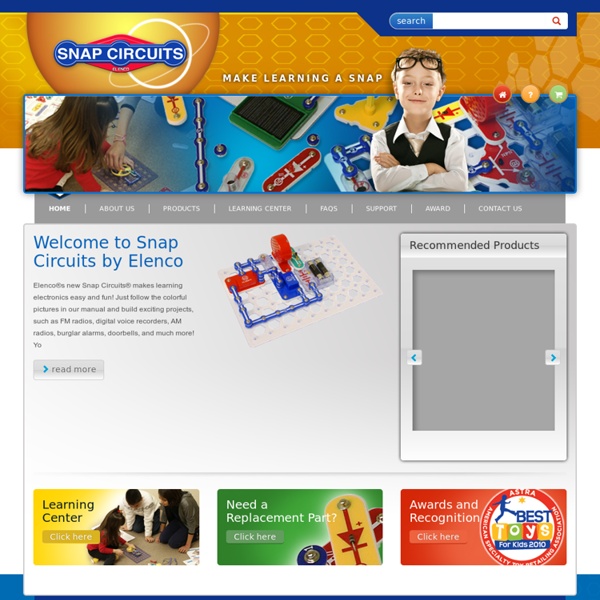
Engineering The American Engineers' Council for Professional Development (ECPD, the predecessor of ABET)[1] has defined "engineering" as: The creative application of scientific principles to design or develop structures, machines, apparatus, or manufacturing processes, or works utilizing them singly or in combination; or to construct or operate the same with full cognizance of their design; or to forecast their behavior under specific operating conditions; all as respects an intended function, economics of operation or safety to life and property.[2][3] One who practices engineering is called an engineer, and those licensed to do so may have more formal designations such as Professional Engineer, Designated Engineering Representative, Chartered Engineer, Incorporated Engineer, Ingenieur or European Engineer. History[edit] Engineering has existed since ancient times as humans devised fundamental inventions such as the pulley, lever, and wheel. Ancient era[edit] Renaissance era[edit] Modern era[edit]
Collections – chibitronics Menu Cart: 0 Items Getting Started Chibitronics Chibi Lights LED Circuit Stickers STEM Starter Kit chibitronics $ 30.00 Sketchbook chibitronics $ 10.00 Circuit Stickers Intro Pack Love to Code Love To Code Chibi Chip Chibi Clip Love To Code Chibi Scope Chip + Clip Bundle chibitronics $ 35.00 Circuit Stickers Effects Add-On chibitronics $ 20.00 Add-Ons & Accessories White LEDs MegaPack (30 stickers) Red, Yellow, Blue MegaPack (30 stickers) Copper Tape chibitronics $ 8.00 Pink, Orange, Green MegaPack (30 stickers) Conductive Fabric Tape Patches chibitronics $ 9.00 Lawn Fawn Push Here Stamp Lawn Fawn Push Here Die Cut chibitronics $ 6.00 Classroom Circuit Stickers (White) Classroom Pack chibitronics $ 110.00 Circuit Stickers (Red, Yellow and Blue) Classroom Pack
Fritzing The Fritzing Creator Kit gives you a fast, easy and--most important--entertaining introduction to the world of interactive electronics. What do you get? The ultimate beginners book teaches you everything you need to know through a series of practical--yet playful--exercises. And that playfulness is the key! There is a paper robot who can turn his head; a fortune teller who is (of course) never wrong (no guarantee on that); a dinosaur who relays the news on your Twitter stream and a pong game on a big LED matrix display. The box is sturdy and gives you enough extra space to transport your projects. The Creator Kit is made in Germany--right here--in Berlin-Kreuzberg. We recommend this Kit from 12 years on. to our store Contents Impressions Detailed overview of the Fritzing Creator Kit Look inside the Booklet Find a lot more projects in our project galerie: online project gallery. Where to get it from?
Simple machine Table of simple mechanisms, from Chambers' Cyclopedia, 1728.[1] Simple machines provide a "vocabulary" for understanding more complex machines. A simple machine is a non-motorized device that changes the direction or magnitude of a force.[2] In general, a simple machine can be defined as one of the simplest mechanisms that provide mechanical advantage (also called leverage).[3] Usually the term refers to the six classical simple machines which were defined by Renaissance scientists:[4] Various authors have compiled lists of simple machines and machine elements, sometimes lumping them together under a single term such as "simple machines",[1] "basic machines",[6] "compound machines",[8] or "machine elements"; the use of the term "simple machines" in this broader sense is a departure from the neoclassical sense of the six essential simple machines, which is why many authors prefer to avoid its use, preferring the other terms (such as "machine element"). History[edit] Compound machine[edit]
Makey Makey | Buy Direct (Official Site) MaKey MaKey | Buy Direct (Official Site) Science Through LEGO Engineering Curricula The following four curricula are designed to introduce students (in Grades 3 to 5) to various science concepts through design-based LEGO projects. The first several lessons of each unit engage students in scientific explorations sometimes using the LEGO tool-set as a resource. The students are then charged with an open-ended design challenge where they use the science they learned alongside the engineering design process to design and build LEGO creations that meet criteria that the students can observe and test. Intro Unit This series of introductory lessons should be completed before beginning a Science Through LEGO Engineering curriculum unit. Download Introduction Unit (PDF, 2.3MB) Design a Musical Instrument: The Science of Sound This curriculum engages students in explorations about the science of sound, which culminates with students designing and building a musical instrument that plays at least three different pitches. Design a Model House: The Properties of Materials Related posts
Coding for your School | Kodable What is CodeHS? CodeHS is a comprehensive teaching platform for helping schools teach computer science. We provide web-based curriculum, teacher tools and resources, and professional development. By leveraging CodeHS’ web-based platform, teachers can access all of the tools they need to teach great middle school or high school computer science courses, all in one place. What is Kodable? Kodable is a complete K-5 curriculum taking students from learning to think like a programmer in Kindergarten to writing real JavaScript by 5th grade. iNXT Remote Creative Building Toys for Kids | K’NEX Microsoft Robotics Studio and Lego Mindstorms NXT The Lego Mindstorms NXT kit is an amazing upgrade to the original Lego Mindstorms product. While the building blocks are not the traditional plastic stud blocks everyone is used to, the new construction parts allow for some very complex designs. Additionally, Microsoft Robotics Studio supports the Lego NXT kit right out of the box, so it's quite easy to get up and going using MSRS with the Lego kit to start coding a robot in C# or VB.NET. LegoNXT TriBot Building The instructions for building the TriBot are located in the LegoNXT kit. Plug the wires into brick as follows, looking at the front of the bot so the LCD screen is facing you: A - Middle B - Left C - Right Additionally, I added the push button sensor to the front of the TriBot which is plugged into port 1 at the bottom. LegoNXT and Bluetooth Configuration Setting up Bluetooth can be troublesome. Ensure Bluetooth is enabled on the Lego NXT brick. Writing the Code To begin, we need to create a service to drive our bot. That's it! Bio
amazon Robotics Developer Studio <a id="b7777d05-f9ee-bedd-c9b9-9572b26f11d1" target="_self" class="mscom-link download-button dl" href="confirmation.aspx?id=29081" bi:track="false"><span class="loc" locid="46b21a80-a483-c4a8-33c6-eb40c48bcd9d" srcid="46b21a80-a483-c4a8-33c6-eb40c48bcd9d">Download</span></a> Microsoft® Robotics Developer Studio 4 is a freely available .NET-based programming environment for building robotics applications. DetailsMicrosoft Robotics Developer Studio 4.exe Microsoft® Robotics Developer Studio 4 enables hobbyists and professional or non-professional developers to create robotics applications targeting a wide range of scenarios.