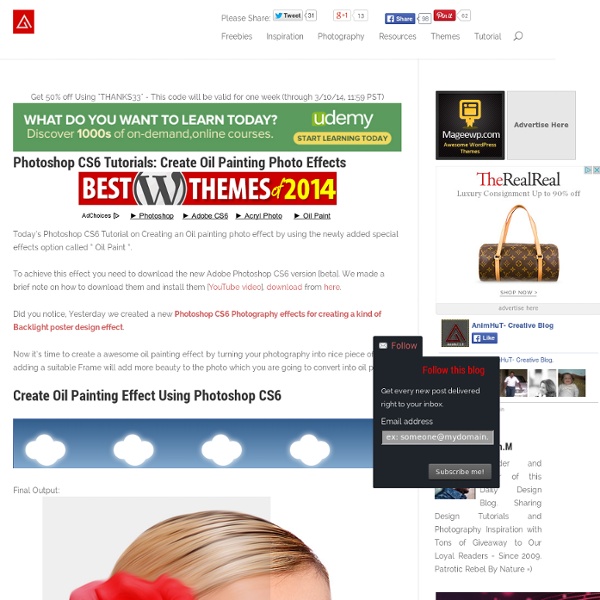PHOTOSHOP , 3267 Formation Photoshop en vidéo sur TUTO
A quoi sert Photoshop ? Photoshop est le logiciel professionnel de référence pour la création et la retouche d’images fixes. S’il est plutôt orienté pour le traitement de photo, il n’en reste pas moins très complet pour le travail sur des créations artistiques. Historique de Photoshop C’est en Février 1990, après 3 ans de développement, que l’aventure commerciale de Photoshop débute avec la sortie de la version 1.0. Photoshop dans la pratique Parmi les fonctions phares de Photoshop, on trouve notamment, la possibilité d’appliquer des textures suivant de nombreux procédés, le traitement de fichiers Raw (sans compression), la modification à l’infini des couleurs et teintes, l’optimisation et la compression des images pour une utilisation web ainsi que le compositing 3D et le tracé vectoriel. Vous allez trouver sur tuto.com les meilleures formations Photoshop proposées par des formateurs certifiés Adobe, ou bien des experts reconnus dans le domaine de l'image.
Tuto Photoshop Elements Gratuit : 48 tutoriels Photoshop Elements
Tuto Photoshop Elements 48 tutorials video Les derniers ajouts Lancer Photoshop Elements tuto gratuit par fr.tuto.com dans tuto Photoshop Elements Photoshop Elements 9 contient en fait 2 logiciels en un : l'Organiseur d'une part, et l'Éditeur d'autre part. Créer un catalogue Découvrons le principe de l'Organiseur : créer, gérer et supprimer un catalogue, mais aussi dans quel contexte utiliser plusieurs catalogues. Retouche standard Voici le mode de retouche le plus abouti de l'Éditeur de Photoshop Elements, avec de nombreux outils et une belle brochette de fonctions dans des fenêtres et les menus. Éclaircir une photo Découvrons comment éclaircir une photo avec le réglage Luminosité / Contraste mais avec deux approches. Baguette magique et Sélection rapide Apprenons dans le détail à tirer parti des outils de sélection Baguette magique et Sélection rapide, ainsi que leurs options. Imprimer nos photos Baguette magique et Sélection rapide tuto gratuit par video2brain.com dans tuto Photoshop Elements
Tuto - Photoshop CC prise en main de l'outil 3D
Voilà un petit tuto qui nous est proposé par Stéphane Baril qui nous donne les bases, pour la prise en main de l’univers 3D dans Photoshop CC. Comme le dit Stéphane et je le répète également, l’outil 3D de Photoshop CC n’a pas du tout l’intention ni la prétention de remplacer les vrais outils 3D. Ce sont des fonctions « basiques » qui permettent de réaliser des éléments 3D que l’on peut directement intéger dans nos maquettes. Photoshop CC & 3D – #01 :
Webmaster, tutoriaux et ressources Dreamweaver, Flash, Photoshop, CSS, Javascript - weByo.[net]
50 tutoriels photoshop pour le ciel et les effets de l'espace et des planètes
Le ciel, les nuages, le soleil, les étoiles et les planètes sont des éléments omniprésents dans les illustrations, les photos personnelles ou les maquettes professionnelles. Photoshop permet -à l’aide de ses outils- de manipuler ces éléments et d’ajouter des effets réalistes ou correctifs. Il permet aussi de réaliser des paysages fantastiques et imaginaires. L’espace et les planètes Effet d’éclipse avec Photoshop Fabio Sasso, un maître de Photoshop vous montre comment réaliser cet effet de lumière. Tutoriel pour l’espace et les planètes Créez cette figure avec de simples effets Photoshop. Comment réaliser une planète réelle ? Nébuleuse Créez une scène colorée de nébuleuse spatiale. Les effets de lumière de l’espace en 10 étapes Ce tutoriel présente des effets de lumière originales, idéales pour l’espace et les arrières plans sombres. Réalisation d’une scène d’espace Créer une scène avec des planètes et des lumières… Anneaux planétaires Une touche originale avec de simples anneaux réalistes.
effets de couleur façon instagram - cross process avec Photoshop CS5 sur Tuto
Ce tuto Photoshop en vidéo vous apprendra comment créer rapidement et facilement les effets de l'application Instagram ; et plus globalement comment obtenir un rendu "cross process" (virage partiel en français). Ces effets se retrouvent dans bon nombre d'applications smartphone (Snapseed, Photo Forge, Instagram, Cross Process, Adobe Carrousel); mais qu'en est-il pour Photoshop ? Découvrez les techniques qui vont vous permettre d'obtenir vos propres effets de couleurs vintages, cross process ou façon Holga / Lomo ! Création d'une image en noir et blanc via plusieurs méthodesManipulation des courbes couche par couche, RVB ou CMJNCalque de réglage Noir et BlancCalque de réglage Mélangeur de CoucheEffet de grain (filtre Ajout de bruit + Flou gaussien)Effet d'accentuation (filtre Accentuation)Création de vignettesCréation d'une bordureAjout de texture papier sur la photoAutomatisation via un script Les fichiers sources PSD sont fournis, ainsi que le script ATN créé dans ce tuto.
Effet de lumière sur texte métallique avec Photoshop
Effet de lumière sur texte métallique avec Photoshop Voilà un aperçu du résultat final Pour commencer téléchargez le pack de ressource suivant puis ouvrez un nouveau document de 1500x1500 pixels résolution 72Dpi couleurs RVB8Bits ensuite importez la texture de bitume suivante dans votre document de travail. Ajoutez un calque de remplissage dégradé en allant dans Menu > Calque > Nouveau calque de remplissage > Dégradé Changez son mode de fusion en Densité linéaire + et réduisez son opacité à 55%. Tapez votre texte en utilisant l'outil texte (T) et la police Devil Breeze disponible dans le pack en haut Rendez-vous dans les options de fusion Dupliquez votre texte ( Ctrl+J ), créez un nouveau calque ( Ctrl+Shift+N ) et fusionnez ces deux derniers. Ensuite appliquez dessus un filtre flou gaussien en allant dans Menu > Filtre > Atténuation > Flou gaussien. Changez son mode de fusion en Densité couleur- Ensuite allez dans Menu > Edition > Utiliser comme motif Tapez un autre texte comme ceci
Comment créer une manipulation de photo Flaming | Psdtuts +
In this tutorial, we'll manipulate a picture so it looks like a woman burning in flames. The idea behind this manipulation was to create a nice looking illustration, only by using simple techniques and tools such as the Brush tool and Warp command. I hope you enjoy the tutorial and try it with your own stock imagery. Editor's note: This tutorial was originally published on Psdtuts in January 2009. Step 1 For this project, I used two nice images that suits for the manipulation; image1, image2. Step 2 Let's start with image1, open and duplicate this image by using the Image > Duplicate command from the menu bar. Step 3 With the "PassionFire" image active, duplicate the "background" layer. Step 4 Reactivate "Layer 1," then press Command + Shift + U to apply desaturate command. Step 5 Duplicate "Layer 1," then apply the find edges filter from Filter > Stylized > Find Edges. Step 6 To give the white line more contrast, duplicate the "Layer 1" copy then change the Blending Mode to Screen. Step 7