


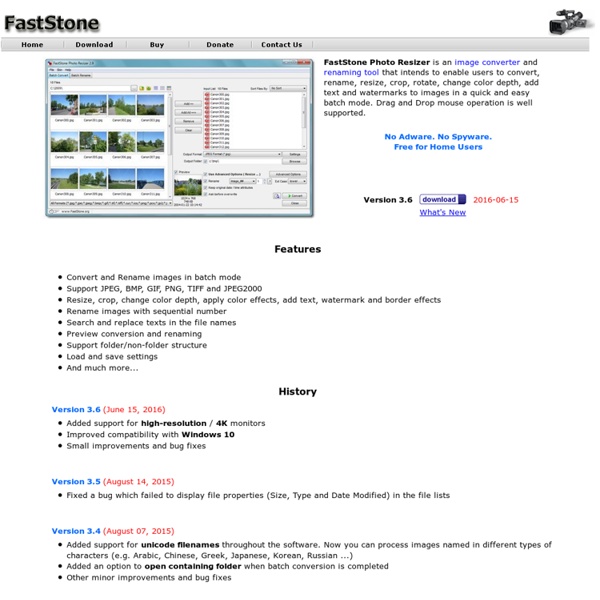
Scene Completion Using Millions of Photographs People Abstract What can you do with a million images? In this paper we present a new image completion algorithm powered by a huge database of photographs gathered from the Web. The algorithm patches up holes in images by finding similar image regions in the database that are not only seamless but also semantically valid. Our chief insight is that while the space of images is effectively infinite, the space of semantically differentiable scenes is actually not that large. Paper SIGGRAPH paper. Communications of the ACM paper. Presentation .zip file (ppt + movies), 90MB Citation James Hays, Alexei A. Data Test set, 44MB containing 51 image/mask pairs used for our user study. Image Downloading Code Code for downloading Flickr images. Implementations I'm aware of two class projects which implemented Scene Completion with smaller data sets. Funding This research is supported in part by: NSF Graduate Research Fellowship to James Hays.
Holiday :: Water World for Kids Lorem ipsum dolor sit amet, consectetuer adipiscing elit. Aenean commodo ligula eget dolor. Aenean massa. 5 Techniques for Enhancing Contrast in Digital Photos A Post By: Darren Rowse This post on enhancing contrast in digital photos was submitted by Leeroy Gribbon whose photoblog (www.decoy.co.nz) we recently featured here at DPS as Photoblog of the Week. I’m a sucker for good contrast in a photo. Since I mainly like to dabble in monochrome work, contrast for me is the gravy train – second only to composition. Regardless of whether you take black and white photographs or colour ones, take them of your cat or of war zones, I feel a little bit of contrast goes a long way to making a photo come alive. So, let’s investigate together just what contrast is, and how we can bring it out in our work. Get more tips like this by subscribing to Digital Photography School What is Contrast? Contrast is simply the amount of difference between tones in an image. It is not the aim of this article to help you with this subjective part of the process. Before we begin, a caveat: First Things First 1. Masks: 2. 1.
SEO Tools - Liquid Rescale GIMP plugin: Examples A video of a simple rescaling example, made with the previous version 0.4 of the plugin: Simple examples Here you can find some simple examples of what can be obtained using the LqR plugin. Click on the pictures to see the full-size versions. Enlargement example Original Enlarged The second image was obtained by setting “140%” in the “Width” field. Element removal example Spot the differences The second image was obtained by successively removing image elements (by shrinking with discard masks), and then by liquid-rescaling back to the original size. Content enhancement example Enhanced The second image was obtained by shrinking the image with LqR in a uniform way, but using protective masks for the girl (♥) and for the Alhambra palace in background, then using standard scale to go back to the original size. Flickr group There's a collection of pictures on Flickr made using the LqR plugin; you can see a slide-show below.
新西兰 | 新西兰 爱. 启程 玛塔考瑞精品酒店 玛塔考瑞精品酒店(Matakauri Lodge)位于瓦卡蒂普湖(Lake Wakatipu)湖畔,距离皇后镇(Queenstown)有7分钟的车程,拥有11间豪华套房,每间套房均设有一个私人露台,俯瞰着皇后镇激动人心的湖滨美景和群山景致。 更多该精品酒店预订信息› 索菲特皇后镇酒店 位于新西兰探险之都的中心地区,五星级的索菲特皇后镇酒店(Sofitel Queenstown)与水疗中心可提供豪华而独特的优质服务,让你体验法式风情与当地文化的完美融合。 更多该酒店房间信息› 天空城大酒店 精致安静的天空城大酒店(SKYCITY Grand Hotel)是一间Qualmark五星级酒店,提供一系列现代化设施和一流的服务。 更多该酒店房间预订信息› 直升飞机线公司 直升飞机线公司(The Helicopter Line)是新西兰领先的直升机运营公司,提供多种机型的直升机观光体验,公司在库克山、特威泽尔、弗朗兹约瑟夫冰川、福克斯冰川以及皇后镇都设有基地。 更多该直升飞机线路信息› 艾米斯菲尔德酒庄 艾米斯菲尔德酒庄(Amisfield Winery) 坐落在Lake Hayes湖湖边,多次荣获当地美食权威杂志《烹饪》(Cuisine)新西兰最佳餐馆的称号。 更多该酒庄信息› 新西兰精品酒店联盟 新西兰精品酒店联盟(Lodge Association) 联合了新西兰最奢华的精品酒店, 这些酒店大多坐落在风景如画的, 幽静的海滨、湖畔、或高山地带,你可以体验个性化的垂钓或葡萄酒之旅,感受肆意挥杆的乐趣,也可以尝试狩猎或荒野冒险,或者使用专为客人提供的山顶滑雪设施或水疗设施。 更多新西兰精品酒店信息› 四季旅游公司 新西兰四季旅游公(Seasonz Travel) 司是新西兰主营奢华旅游的旅游公司, 该公司为游客提供量身定制特殊的旅游服务项目。 更多旅游信息› 皇后镇橙色婚庆公司 让新西兰橙色婚庆公司为您在风景如画的皇后镇策划一场婚礼,是新婚伴侣在新西兰能体验到的最难忘的浪漫体验之一。 更多婚庆信息›
Free Online Photo Editors Perhaps you’re on vacation and didn’t feel like lugging your laptop along with you. But of course you’re taking pictures. You can now clean up those photos and even do more advanced image editing from any internet café. A crop of web-based photo editing programs has sprouted up over the past year, mostly based on AJAX or Flash. The web applications we consider here range from simple photo toucher-uppers all the way up to Photoshop wannabes. FauxtoPicnikPicture2LifePixenateSnipshot In addition to letting you do things like resizing, rotating, and optimizing brightness, contrast, and colors, many of these will actually apply filters (blur, sharpen, etc.) and other weird fun effects, such as giving your image an old-fashioned border or making collages. They’re all free, and mostly in beta at this stage, but we didn’t encounter any showstoppers—just the odd function not, er, functioning. Join us as we explore the new world of free online image editing.
Learn Internet Marketing Strategies Upload gailbottomleyonline.com Subscription preferences Loading... Working... Your7ToolstoSuccess Popular channels on YouTube Brian Tracy Seiiti Arata invertirmejoronline Learn Liberty Stanford Graduate School of Business Epipheo Sign in to add this to Watch Later Add to
It's behind you: Great White stalks ocean canoeist | the Da By This Is Money Updated: 14:56 GMT, 22 March 2006 DEAR Chancellor, I am the owner of a small business, making car air fresheners in Croydon. We employ 23 people and I implore you not to add any further regulations to our wages bill in the forthcoming budget. You and the Prime Minister have always sung the praises of SME's but the continuing regulations are strangling the life out of our 46 year-old company. In 1998, Tony Blair wrote 'The burdens on business must be reduced' and a year later in Bristol he told a business audience 'Small businesses are where the growth is going to be in terms of jobs and we must constantly look at ways to improve their situation.' But that just hasn't happened. Your government created the Better Regulation Task Force to cut the burden caused by new policies like compulsory parental leave and a rise in National Insurance Contributions. Yours Sincerely, David Franklin
Record Types Supported in Dyn Standard DNS Dyn Standard DNS provides two separate interfaces to editing DNS records: the Standard interface which provides support for basic record types such as A, CNAME, MX and TXT records, and the Expert interface which includes support for additional record types such as PTR, NS, SRV and more. Standard vs. Expert Interfaces The following chart demonstrates the differences between the Standard and Expert interfaces. Note: You can switch between the Standard and Expert interfaces at any time using the “Preferences” button upper right of the page when viewing a Dyn Standard DNS zone. This setting is stored on a per zone basis, so some zones can be in the Standard interface and others can be in the Expert interface. Host (A) Records A host (A) record maps a hostname to an IP address. The Hostname field is the name of the host record itself, such as www in www.domain.com. Enter sample data in the fields below to see the A record which would be generated: example.com. 60 IN A 0.0.0.0 Text (TXT) Records
Turn a TI Graphing Calculator into an Intervalometer and Create I've always wanted to make time lapse videos, but I don't have a camera with an intervalometer feature built in. In fact, I don't think very many cameras come with such a feature (especially not SLR cameras). So what do you want to do if you want to make time-lapse videos? You can buy a commercial intervalometer (yeah, right). You can check out some instructables like this one and make one yourself out of electronic components. But what if you don't have the time/skills necessary to build one? Well, you can actually use a common TI graphing calculator (I don't know of any high school student without one of these) and hook it up to any camera with a remote shutter release socket.
Full Healthy Me Product Range | HealthyMeProducts.com Prolife JuniorLiquid Multi- Junior Range"Splash like a toucan" liquid multi is a multivitamin, mineral and herbal supplement containing essential nutrients necessary for the daily need of active, growing children. These micro-nutrients are...more info » from $NZ 9.60 Prolife JuniorOmega 3 - Junior Range"Clever as a shark" Omega 3 fish oil contains a high concentration of Eicosapentaenoic Acid (EPA) and Decosahexaenoic Acid (DHA), polyunsaturated fatty acids (PUFAs) derived from wild deep sea fish. T...more info » from $NZ 13.87 VitafitAscorbic AcidAscorbic Acid is the form of vitamin C found in nature. from $NZ 72.86 VitafitCalcium AscorbateCalcium Ascorbate is a non-acidic form of vitamin C that helps maintain healthy bones, teeth and gums, blood vessels, collagen and connective tissue, as well as the immune system....more info » from $NZ 80.43 VitafitKelp GranulesKelp is a sea vegetable that contains naturally occurring iodine and other essential minerals. from $NZ 30.38 from $NZ 23.47
Unshaking and refocusing your photos Deconvolution is the general process that helps remove the effects of camera shake and blur. If you want to understand the math behind the process, start with the articles referenced at Wikipedia and you can find as much detail as you want. In a nutshell, it involves taking the Fast Fourier Transform of the image (which makes it easier to see the tell-tale signs of blurring), smoothing out the artifacts, then transforming the image back into its original form. Unshake Unshake The most straightforward way to get started is with Mark Cahill's Unshake, a small Java app with a lot of options that performs some helpful guesswork to speed things up. You can unpack the distribution anywhere on your system and launch the app by running . Unshake results When the window is properly set, click on the Estimate button and Unshake will give its best guess as to how long the process will take. Unshake attempts to determine on its own how much correction to apply. Refocus Iterative Refocus No silver bullet
Leverage browser caching: How to add Expires headers - For the Love of SEO | For the love of SEO This tutorial explains how you add Expires headers to your .htaccess file. This will help you improve the performance of your website, based on Google’s and Yahoo’s recommended performance guidelines. You’ll learn about: what browser caching and Expires headers ishow to test the current performance of your sitehow to add Expires headers for your websitewhere you can find more information Important! To make use of Expires headers the way it’s explained in this blog post, your server must be Apache (and requires the module mod_expires) and you must have access to your .htaccess file. What is browser caching and expires headers? The point of using browser caching and expiry headers is to reduce the number of HTTP requests, which improves the performance for your returning visitors. “…leveraging browser caching is a cross between giving your browser a better memory and a camera” (source: Distilled) Check your current website performance Under the Yslow tab, you see Add Expires headers: Warning!