


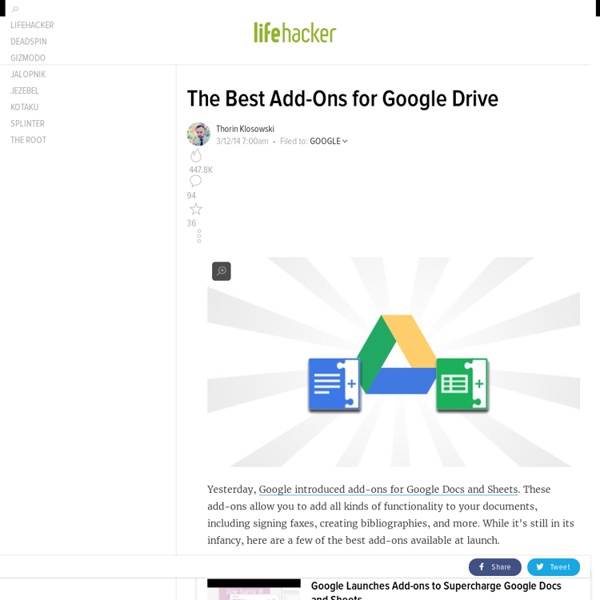
90 best free iPad apps 2014 On comparing iPad apps with iPhone equivalents, one thing rapidly becomes clear: apps for Apple's tablet are pricier. Many of the best free iPhone apps cost money in their iPad incarnations, and the quality level of what's still free is often ropey. But among the dross lie rare gems – iPad apps that are so good you can't believe they're still free. Of those we unearthed, here is our pick of the best free iPad apps. Note that apps marked 'universal' will run on your iPad and iPhone, optimising themselves accordingly. For a mix of free and paid apps, check out our amazing Best iPad apps chart. 1. Annoyingly, some free iPad weather apps refuse to believe that the UK has any weather (or that the country exists), so AccuWeather gets props for merely working. 2. The social networking giant has gone back-and-forth with its mobile apps, finally settling on this smart, native implementation. 3. 4. 5. 6. 7. 8. Dropbox is a great service for syncing documents across multiple devices. 9. 10. 11. 13.
10 Innovative Ways to Use ThingLink in the Classroom by Susan Oxnevad It starts with an image. Define the image through multimedia. Present ideas. Pack it full of content. Create links to amazing sites. Design Your Digital Self Create an avatar and connect with Your Digital Self through multimedia. Answer and Essential Question Embrace research, learn through multimedia, draw, create and design as you construct knowledge to answer an essential question. Connect to the Common Core – Dig Deeper The Gettysburg address has been wordled here to display the most frequently used words. Define Vocabulary Vocabulary development is an attainable goal that extends across all areas of the curriculum. Extend the Walls of Your Classroom Teachers and students can extend the learning by posting messages, holding online discussions, and working with ThingLink images through Edmodo. Design Awesome Homework Plan and Implement a Collaborative Project Provide Built-In Tech Support Share Books on a Pinterest Board Grab a book jacket and bring a treasured book to life.
Tilt Brush Cart - 0 items Intro Tilt Brush is a Virtual Reality Tool that paints the Space all around you. Paint thick, three-dimensional brush strokes, smoke, stars. Video Your ideas don't have to be flat ever again. With one click AutoGif for easy sharing. Awards Nominated for three Proto Awards including Best Interaction Design, Most Innovative, and Best Overall Virtual Reality Application. Winner of the Best GUI Proto Award. Contact Contact info@skillmanandhackett.com for more information.
Cloud storage made simple: How to integrate it with your workflow Thanks to cloud storage, files are bursting from the confines of your PC's hard drive. Now, you can get work done on a laptop, tablet, smartphone, or even portable mini-PCs and dongles. Still, many users still haven’t fully worked the cloud into the way they go about their daily business. Here's how to seamlessly integrate the cloud into your workflow, starting with the most crucial part: Choosing a service that plays nice with your PC. All the clouds in the sky Cloud storage services are plentiful, with dozens of potential solutions to choose from and new programs coming to market every day. The best solutions for our needs today are those that deeply integrate with the Windows File Explorer so you can open and save files as you would locally. Benefits and drawbacks abound with each of these services. SkyDrive is likely the best solution for Windows 8 and Windows 8.1 users, as it comes baked into the operating system itself. The setup Pointing fingers Accessing files on the go
Word Lens Translator Street Lens is an augmented reality application that gives dynamic information about your surroundings such as shops, restaurants, banks, ATMs, gas stations, landmarks, police stations and other points of interest, shown as virtual signs overlaid on or above buildings. Overview--------------1. Shows important places around you.2. Has more than 7 categories/types of places to show from3. Conveniently switches from Camera view to Map view to list view without any tap of button4. View the details of a place with just one tap5. Details----------Street Lens makes finding the best of what’s around you as simple and natural as looking down a street. Hold your mobile down and you will see all the places in Google Map view. No more asking others for the best cafe. You can choose from one of the following categories1. If you want to just know about popular places nearby, then use the "Closeby" category to display all the places around you. The app is powered by Google APIs.
5 Ways to Use Aurasma in the Classroom – Teq Post in Apps, BYOD, Classroom Tools, Technology by MarcBrea on Tuesday, February 18th, 2014 Aurasma is an augmented reality application that allows you to overlay any video or image on top of anything that your tablet, cell phone, or any other mobile device can scan with its camera. Using Aurasma is very much like using a QR code reader. In order to activate the overlayed image or video, the object will be scanned using the Aurasma app. Joseph covered using Aurasma in our iPad Appy Hour Webinar. Many of the demos you will see on the Aurasma site are for advertising but you can use these skills in a number of fun and exciting ways. 1. As your students are learning new vocabulary, you may try a number of different techniques for teaching these new words from comparing synonyms, analogies, etc. 2. Do you have that key poster or picture that you have on the wall, but when you give your students a test, they always check it for the answers to certain questions? 3. 4. 5.
i0n1c50ft Upload and Share Your Files Instantly | Fast, Easy & Secure - Shared Chrome Extensions | Online Accessibility Program WAVE Extension for Chrome A web accessibility evaluation tool developed by WebAIM.org. Web Developer Extension for Chrome This is a Chrome version of the Firefox extension with the same name. With this extension, you can disable CSS, display alt attributes, show headings and other elements via the outline, and display ARIA roles and view a document outline (via "Information"). Color Contrast Analyzer This extension allows you to analyze color contrast on web pages. Accessibility Developer Tools This extension adds an accessibility audit and an accessibility sidebar to your Chrome Developer Tools. You also have options to enable or disable rules. Learn more about the library of code that runs the extension by visiting the Accessibility Developer Tools Git repository. Tenon Check Tests pages against WCAG 2.0 using Tenon.io. ChromeVox This is a screen reader to be used with Chrome. ARIA Validator Scans page for WAI-ARIA implementation issues. Longdesc
A Very Useful Tool to Create Educational Animated Videos on Google Drive December 21, 2014 PowToon is a very powerful web app which you can use on Google Drive to create beautiful animated videos and presentations. PowToon provides you with all the necessary animation tools you’ll need to immediately begin creating your own professional-looking animated explainer videos and animated presentations. It has an easy to use interface with pre-designed templates and a variety of style libraries to choose from. The videos you create in PowToon can also be easily converted into animated presentations with each slide representing a scene in the storyline of your presentation. Watch this short video to learn more about PowToon 3D (MB3D) fractal generator / rendering software Mandelbulb 3D is a free software application created for 3D fractal imaging. Developed by Jesse and a group of Fractal Forums contributors, based on Daniel White and Paul Nylander’s Mandelbulb work, MB3D formulates dozens of nonlinear equations into an amazing range of fractal objects. The 3D rendering environment includes lighting, color, specularity, depth-of-field, shadow- and glow- effects; allowing the user fine control over the imaging effects. MB3D has a devoted following of users worldwide, with on-line communities on Deviant Art and Facebook, where artists share their creations, as well as fractal formulas and software tips. Download Mandelbulb 3D version 1.8.9 (Windows) here current as of 5/2014 Download Mandelbulb 3D version 1.8.9 (Mac) here current as of 5/2014
lifehacker I have been trying to figure out a way to use a cloud / file syncing service to automate a way to get all of my ebooks on one device. I have a Nook Tablet, but I have ebooks from other services like Amazon. I can easily strip the DRM (calm down, I paid for these) on my books using Libre, which is great, but right now I have to physically connect my device and transfer them. There is a dropbox app for the Nook, but I want to automate everything as much as possible. Any ideas? Not sure if you can do something similar on the Nook, but maybe you can... I think I can automate the DRM removal using some scripts if can find a command line DRM removal tool for OSX. I'm also trying to do as much as possible without rooting the device. I was assuming Dropbox on the Nook would offer an "open with Nook" option. Thanks for the tip, but like I said, I want to avoid installing another ereader app on a device that already provides that functionality natively. Ohhhh, got it.
friEdTechnology Treading Carefully With Cloud Computing Solutions, Contracts, And Services | CloudTweaks Treading Carefully With Cloud Computing Solutions, Contracts, And Services Many businesses have joined the cloud because it’s a technology that promises a lot. And in the race to gain the most from the cost subsidies and efficiencies that come with it, businesses are unknowingly taking on significant risks. Ignorance is no defense Many businesses that have adopted cloud computing have little or no idea of what service they expect. Ambiguity in contracts Most cloud computing contracts favor service providers. Study the laws that bind the contract Different cloud computing contracts are created according to different laws. There is no way you can make your company responsible for security in your cloud In general, security and privacy are contentious issues for most cloud computing providers. In general, cloud computing is not fully proofed because its uptake is rather young. By Gregory Musungu Gregory Latest posts by Gregory (see all)