


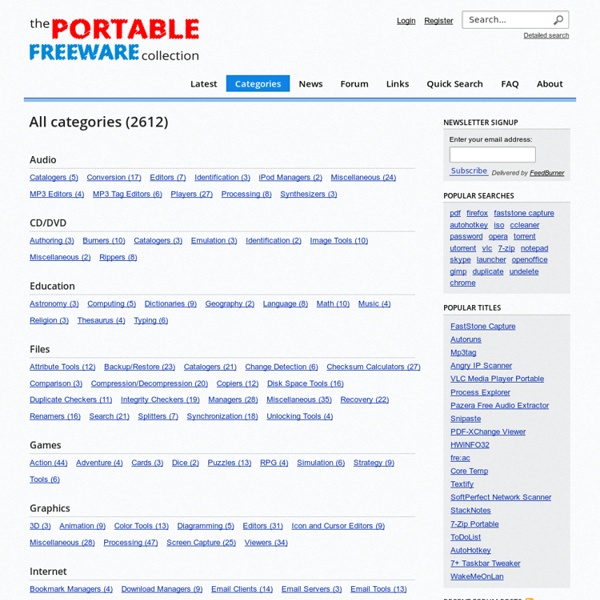
Les bases de données gratuites Près de 20 ans après sa création, le répertoire de bases de Données grAtuites Disponibles sur Internet ferme ses portes. Crée en 1996 Dadi, produit pionnier et phare de l’URFIST de Lyon, a eu pour objectif de recenser les ressources libres disponibles sur le Web à une époque où ce dernier faisait ses premiers pas, sans moteurs de recherches. Jean Pierre Lardy, alors co-responsable de l’Urfist de Lyon et enseignant chercheur en physique, a imaginé puis animé Dadi pendant une quinzaine d’années, dans le but de donner à voir les ressources du web invisible en libre accès utiles au monde académique. Véritable aide à la recherche dans un univers en pleine mutation, DADI connaîtra un usage important et comptera parmi les ressources incontournables en France pour la recherche d’information. Son impact rayonnera dans les pays francophones comme la Belgique et le Canada. La Bibliothèque Nationale de France a réalisé un archivage régulier de Dadi.
I want a Freeware Utility to ... 300+ common problems solved I want a Freeware Utility to ... 450+ common problems solved. Extremely useful free utilities that do specific jobs really well and save time and money. Open Source Software is listed separately. See : Open Source Freeware : 400+ free applications and utilities ; Please subscribe to our rss feed Also : I want Wordpress Plugin to ... 450+ solutions to blogging problems. Categories : Anti-Spyware / Anti-Virus / Anti-Rootkit | Audio / Music / MP3 / Real / Wav | Business / Office / Access / Excel / Word | Communication | Desktop | Editors / Notepad Replacements | Files and Folders | Financial | Graphics / Images / Photographs | Information / Fun / Misc | Internet | Keyboard | Performance / Recovery / System | Productivity | Programming | Uninstaller | Video / DVDs | Windows Explorer Replacements / Shell Extensions | Corrections Anti-Spyware/Anti-Virus/Anti-Rootkit Freeware Utilities : I want to ... Audio/Music/MP3/Real/Wav Freeware Utilities : I want to ... Corrections : I want to ...
Les 20 étapes que je suivrais si je devais recommencer mon blog à 0. ConseilsMarketing.fr accueille aujourd’hui Charles Hutin, l’auteur du blog Vie Explosive, où il parle d’une de ses passions : le développement personnel, la productivité, la santé, les finances. Il cherche à transmettre sa passion et donc il a décidé de créer son blog afin de s’améliorer, et d’aider son lectorat. Dans cet article Charles nous explique ce qu’il ferait s’il devait reprendre à 0 le Blog qu’il a lancé il y a bientôt 1 an… Cela fait actuellement 11 mois que je blogue. Quand j’ai commencé, je l’ai fait tout doucement, à mon rythme et je ne m’en plains pas. J’ai réalisé plus tard que ça me plaisait bien de bloguer, et j’ai commencé à essayer de mieux bloguer. Ce que je ferais, si je devais reprendre tout à 0 Voici donc les étapes que je suivrais si je devais recommencer un blog à 0. 1. La première étape c’est de choisir sa niche. Quand j’ai décidé de créer un blog, ce n’était pas histoire de créer un blog. Et donc aussi pour m’améliorer au travers de ce blog. 2. Et ainsi de suite.
100 Best DIY Sites on the Web 100 Best DIY Sites on the Web Saturday, February 26, 2011 at 6:06pm by Site Administrator DIY offers a great way to take on personal projects and make things your own. Home Improvement In these sites, you’ll find fun and useful projects to take on at home. Arts & Crafts Whether you want to learn how to make your own macro lens, or just find a knitting pattern, these sites will have what you’re looking for. Tech Find everything you want to know about hacking gadgets, electronics, and more from these sites. Makezine: Learn how to make your own fun electronic and tech toys with this site.Freedom to Tinker: Check out this site to learn how to modify and repair tech devices.Hack This Site! Lifehacking These sites present great ways to apply the DIY principle to everyday life. General Check out these sites to find anything and everything DIY. If you enjoyed this article, please bookmark it at del.icio.us »
Top-Freeware - 50 praktische Top-Tools für den Desktop - Windows Per Mausklick alle Icons verschwinden und wieder einblenden lassen oder mittels virtueller Desktops für mehr Platz auf dem Bildschirm sorgen. All das und viel mehr ermöglichen unsere handverlesenen Desktop-Tools. Hier finden Sie nützliche Tools, Plug-ins und Widgets, die Ihnen etwa das aktuelle Wetter, Kalender oder Bildergalerien auf Ihren Desktop bringen. Oder installieren Sie sich die Winbar XP. Update: Aktuell haben wir unsere Übersicht zu den 55 praktischen Top-Tools für den Desktop um weitere spannende Titel ergänzt. Desktop ReminderDer kostenlose Terminplaner Desktop-Reminder für Windows unterstützt Sie bei der Verwaltung Ihrer Aufgaben. Stardock FencesDie Entwickler von Stardock haben mit Fences ein cleveres Tool entwickelt, welches für einen ordentlichen Desktop sorgen soll. DesktopOKWenn Sie die Positionen auf Ihrem Desktop nicht von Programmen und Änderungen an der Auflösung beeinflussen lassen wollen, können Sie DesktopOK verwenden. Sendman
Production de contenus : MediaHeroes au secours des blogueurs Selon les derniers chiffres publiés, il y a 200 millions de blogs dans le monde dont 165 millions sont actifs. Même si les blogs sont remis en cause par certains, ils restent, à titre professionnel, d’une très grande utilité. Mediaheroes permet d’alimenter ceux-ci en contenus par « curation ». Selon les derniers chiffres publiés, il y a 200 millions de blogs dans le monde dont 165 millions sont actifs. - Le blog est le principal outil de génération de leads en BtoB. - 2/3 des marketers reconnaissent que leur blog professionnel est important voire même essentiel pour leur business. - 57% des entreprises qui ont un blog ont pu acquérir des clients. C’est un moyen efficace pour faire connaître son expertise, améliorer sa visibilité ou obtenir un leadership sectoriel. Bloguer ne s’improvise pas. Quelle est la valeur ajoutée de Mediaheroes? Mediaheroes s’inscrit dans une démarche de curation appliquée au blog, pour faciliter la mise en place d’une stratégie de « content marketing ».
Shoe Lacing Methods Mathematics tells us that there are more than 2 Trillion ways of feeding a lace through the six pairs of eyelets on an average shoe. This section presents a fairly extensive selection of 50 shoe lacing tutorials. They include traditional and alternative lacing methods that are either widely used, have a particular feature or benefit, or that I just like the look of. 50 Different Ways To Lace Shoes Criss Cross Lacing This is probably the most common method of lacing normal shoes & boots. Over Under Lacing This method reduces friction, making the lacing easier to tighten and loosen plus reducing wear and tear. Gap Lacing This simple variation of Criss Cross Lacing skips a crossover to create a gap in the middle of the lacing, either to bypass a sensitive area on the instep or to increase ankle flexibility. Straight European Lacing This traditional method of Straight Lacing appears to be more common in Europe. Straight Bar Lacing Hiking / Biking Lacing Quick Tight Lacing Ukrainian Lacing- New!
The 33 Essential Free Utilities for Every New PC - Page 2 WinDirStat WinDirStat is a powerful hard drive visualization tool which goes way beyond that tired old disk space pie graph, and gives you a complete, graphical breakdown of what’s eating up all the space on your disk. You can choose to view this information in tree view form, which shows all your folders in a drill-down format, with bar graphs illustrating how much of each folders total space is comprised by each of its subfolders and files. You can also view your disk as a treemap, which uses colorful, metallic squares to illustrate how every single file on your drive contributes to the overall disk usage figure. 7-Zip Remember WinZip? 7-Zip can decipher just about any archive format on the planet, including .zip, .rar, .tar, .gz, .jar, .iso, and dozens of others. SpeedFan It’s 2:30PM, do you know how hot your CPU is? ImgBurn Enter ImgBurn, a free, powerful program which can burn and image to disc, or make an image from a disc. Fraps
Tumblr : 20 milliards de posts et presque 50 millions de blogs Le célèbre moteur de blogs Tumblr, sur lequel repose l’ensemble des sites en bonjourxxxx, vient de passer la barre fatidique des 20 milliards de posts publiés (image, vidéo, audio, citation, discussion, texte libre) sur presque 50 millions de blogs. Il semblerait donc que le service new yorkais ait trouvé sa place sur le web au coté des réseaux sociaux et des CMS de blogs comme WordPress. Pour rappel, David Karp, CEO de la plateforme, avait annoncé en début d’année servir 120 millions d’internautes pour 15 milliards de pages vues mensuellement. Les USA suivis du Brésil et de l’Angleterre sont les pays qui abritent le plus d’utilisateurs Tumblr. Félicitation Tumblr pour cette belle prouesse ! Via