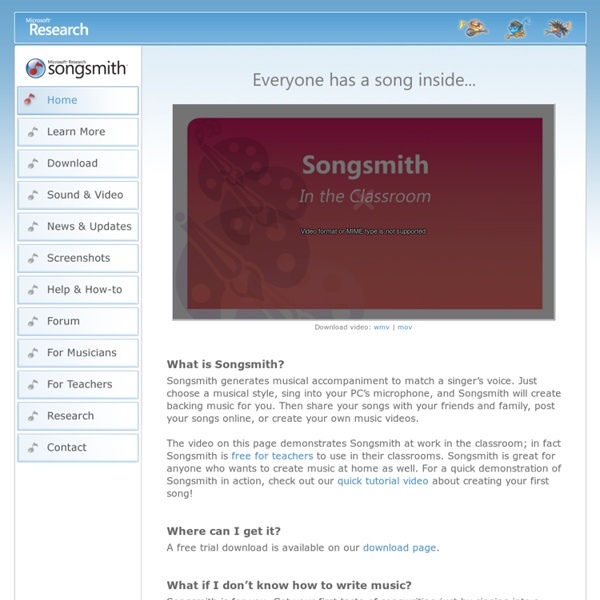How-To: Easily Remove the Vocals from Most Songs | r3dux.org
2015 Shortcut: When I wrote this article Audacity didn’t have an automatic center-panned vocal canceling effect… but now it does, so rather than do the stereo-separate / invert-one-track / play-both-as-mono trick (and that’s pretty much all there is to it), you should be able to find the Vocal Remover option in the Effects menu – but it’s more fun / interesting and can give better results if you do it yourself! =D I found this trick the other day whilst stumbling the Interwebs and thought I’d do a quick-write up w/ pictures to make it as easy as possible… For this exercise we’re going to be using a piece of free audio software called Audacity, which you can get for Linux, Windows and Mac. Update: If you’re trying this out on a Mac, please make sure you get Audacity 1.3 Beta or newer – the stable 1.2 version appears to have a missing equaliser decibal-range slider which you need towards the end of the process! 1.) 2.) 3.) With that done, give it a play and see what happens! 4.) 5.) Wrap Up
Take an MP3 File and Delete the Words to Create Karaoke
Edit Article Remove Vocals YourselfFind Instrumental Versions Edited by Fadil Khan, Zack, Caligari_87, Jen and 46 others Do you need music for your Karaoke party, or just want to sing along to your favorite song without those pesky singers getting in your way? Ad Steps Method 1 of 2: Remove Vocals Yourself 1Get the music you want to sing to. 10Using the track menus, change each track to “Mono.” Method 2 of 2: Find Instrumental Versions 1Go to any search engine, like Google. Tips This process works by canceling out all the information in the exact center of a stereo recording, through phase Inversion. Warnings When downloading MP3s, make sure they're legal and virus free. Things You'll Need Audio editor such as AudacityA copy (MP3/OGG/WAV) of the song you want
Mixxx | Free Digital DJ Software - Flock
Tutorials - Studio One
Get tactile control. The StudioLive CS18AI is the first surface designed by PreSonus to control Studio One. Connected with a single Ethernet cable, you get 18 touch-sensitive moving faders, dedicated Fat Channel controls, markers, transport, scribble strips, filter DCA mix layers, and more. Short on space or just want to get away from your desk? The rugged FaderPort also provides the essential controls you need, including one touch-sensitive moving fader, in a compact space. Studio One is also compatible with, and offers presets for, the most popular Mackie Control / HUI control surfaces and all MIDI controllers. close
Testing1212, the glossary of terms for sound and audio engineers.
Audacity Manual
iSequence
Music in motion iSequence is one of the most powerful music creation studio designed exclusively for iPad. Thanks to intuitive 8-track sequencer, tons of instruments and flexible mixer with DSP effects you can easily program and record profesional loops, beats and melodies. Now you control every aspect of your music project. The iPad edition has been rewritten and redefined to take advantage of a bigger screen and better performance. The workflow is extremely fluid, you record tracks and controls movement in real-time, edit them using step sequencer and automation editor, switch between instruments, tracks and views without stopping playback. Features [specification] 165 built-in high quality instruments embedded in 3 banks; acoustic, drum kits, pads, leads, sweeps and ambient atmospheres recorded with top classic and modern hardware synthesizers.
beatlab - make music together
Guitar FX: software effects processor, guitar distortion pedals, presets.